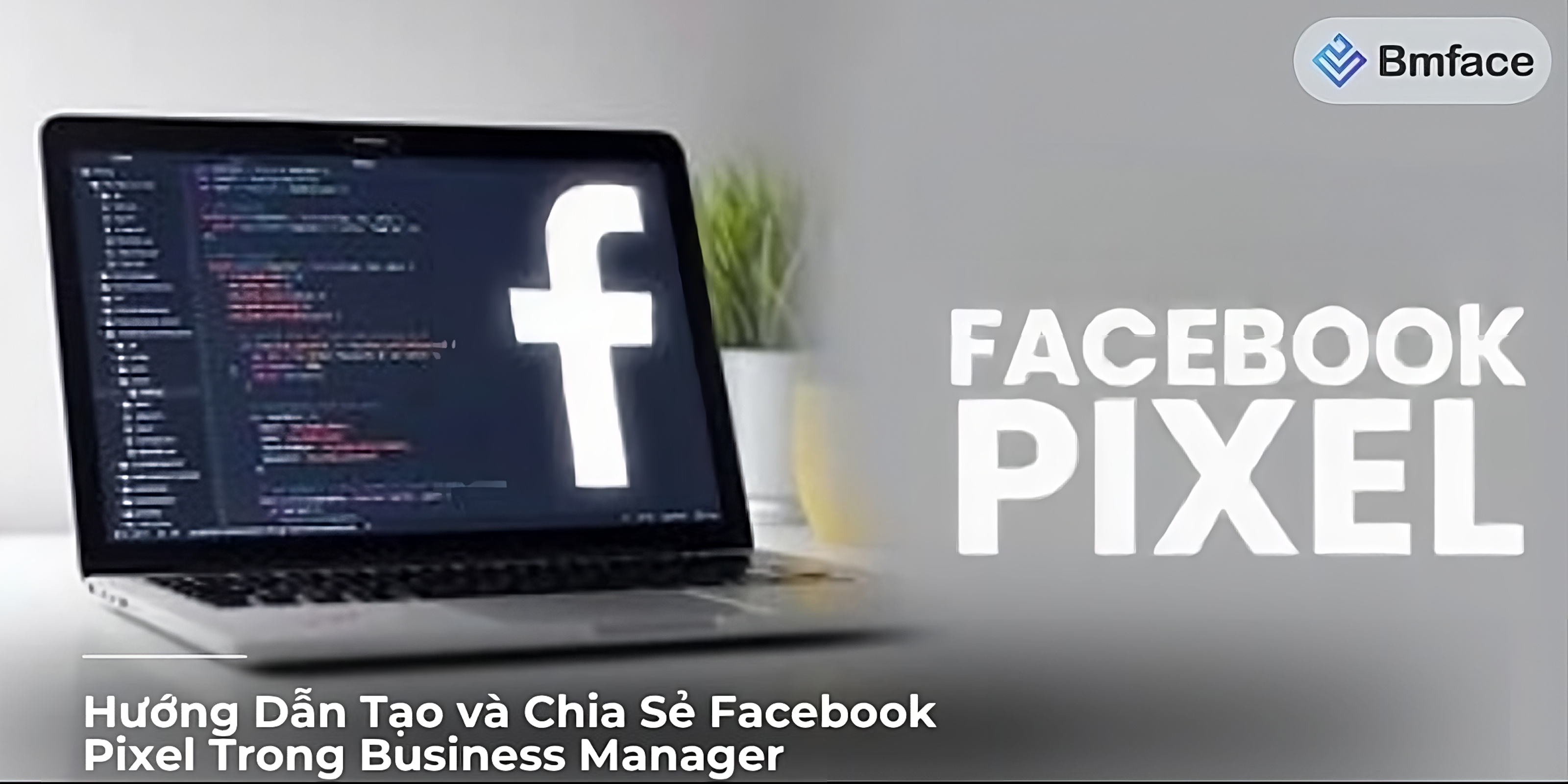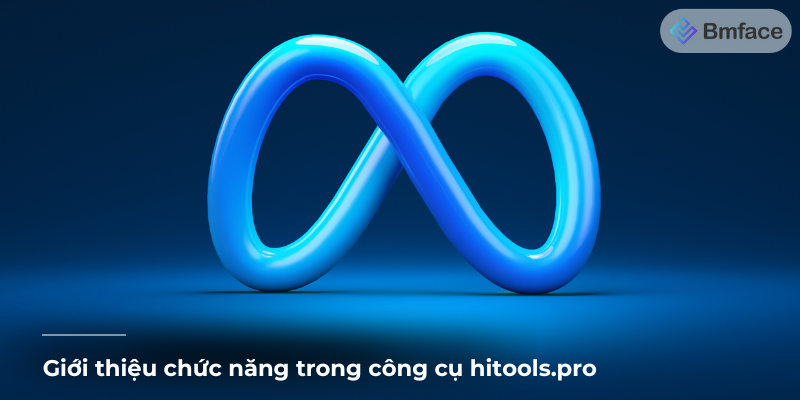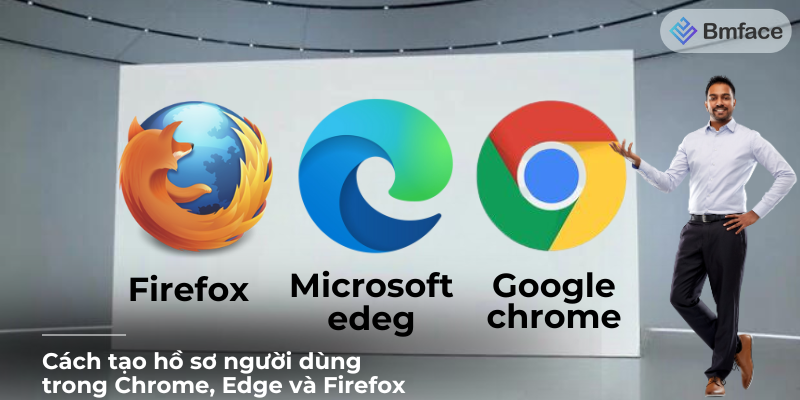In an age where digital presence is embedded in everyday life, taking a break from social media can be a breath of fresh air. If you've temporarily deactivated your Facebook account to take a break and are now ready to get back on your social network, then BMface wrote this guide for you. Reactivating your Facebook account is a simple process. Follow these steps to get back to your digital life seamlessly.
Understanding Facebook Account Reactivation
Understanding the nuances of temporarily disabling your Facebook account and the subsequent reactivation process can provide valuable peace of mind for users seeking a break from the platform. Here’s a deeper insight into what happens when you temporarily disable your account and how reactivation works:

1, Temporarily Disabling Your Account
-
Invisibility on Facebook: Once you decide to temporarily disable your account, your profile, along with all associated content like photos, comments, and likes, becomes invisible to other Facebook users. This means your information is hidden and not accessible on the platform.
-
Data Retention: Importantly, disabling your account does not lead to the loss of any data. Facebook retains all your account information, ensuring that if and when you decide to reactivate, everything from your friends list to your timeline posts will be restored.
-
Messaging: It's worth noting that disabling your account does not necessarily remove your name from friends' lists, and messages you've sent may still be visible to the recipients.
2, Reactivating Your Account
-
Simple Reactivation Process: Reactivating your account is straightforward. You simply need to log in to Facebook with your previous email address and password. This action automatically reinstates your account, making your profile and all related content visible again on the platform.
-
Restoration of Profile: Upon reactivation, your profile is restored in its entirety, including your friends, photos, posts, and preferences. It's as though you never left, with your digital life on Facebook resuming from where you paused.
-
Timeline for Reactivation: Reactivation is immediate in most cases. However, it might take a short while for all your photos and information to reappear, especially if you've been away from the platform for a considerable period.
3, Considerations and Best Practices
-
Review Privacy Settings: After reactivating your account, it might be a good time to review your privacy settings and account security features. Facebook's privacy environment is dynamic, with regular updates and changes, so ensuring your settings align with your current preferences is advisable.
-
Understand the Implications: Knowing that you can temporarily disable your account without losing your data offers a safety net for those who need a break. Whether it's for personal reasons, mental health, or simply to focus on offline activities, this option ensures you can always return without starting from scratch.
Facebook’s process for temporarily disabling and reactivating an account is designed with user flexibility and data integrity in mind. It allows users the freedom to take necessary breaks from the platform without the anxiety of losing their digital footprint. Understanding this process underscores the balance between maintaining an online presence and managing one's digital well-being, offering a seamless way to step away and return as needed.
Steps to Reactivate Your Facebook Account
Reactivating your Facebook account is designed to be a straightforward process, allowing users to seamlessly return to the platform after a hiatus. Here's a detailed guide on how to reactivate your Facebook account, along with solutions to potential issues you might encounter during the process:

Step 1: Log In to Reactivate
-
Navigate to Facebook: Open your web browser and go to the Facebook login page. You can also open the Facebook app on your mobile device if you prefer.
-
Enter Your Credentials: Type in the email address or phone number associated with your Facebook account, followed by your password. These details must match the ones you used prior to deactivating your account.
-
Simple Log-In Reactivation: Once you enter your login details and press enter or click "Log In," the reactivation process automatically starts. Your account should become active again, making your profile visible to other users.
Step 2: Verification for Security
-
Complete a Security Check: Facebook prioritizes user security and may prompt you to verify your identity. This step could involve identifying friends based on their photos, providing a code sent to your email or phone, or answering security questions.
-
Confirm Your Identity: Follow the on-screen instructions carefully to confirm that you're the rightful owner of the account. This step is crucial to prevent unauthorized access to your account.
Potential Issues and Solutions :
-
Note: That this feature should absolutely not be used in cases where profiles are bought and sold on all websites
-
Forgotten Password: If you can't remember your password, click the "Forgot Password?" link on the login page. Facebook will guide you through the process of resetting your password, typically by sending a reset code to your registered email address or phone number.
-
Account Not Reactivating Immediately: In some cases, your account might not reactivate right away. If this happens, give it 24 hours before trying to log in again. Some accounts may undergo a brief review period to ensure the security and integrity of the reactivation process.
Additional Tips
-
Review Your Account Settings: After reactivating your account, it's a good idea to review your privacy settings, account security options, and any other preferences to ensure they still align with your current needs.
-
Update Your Profile: Consider updating your profile picture, cover photo, and personal information if they're outdated. This helps ensure that your return to Facebook is fresh and relevant.
Reactivating your Facebook account is generally a simple and straightforward process, intended to welcome users back with minimal hassle. By following the steps outlined above, you can quickly rejoin the Facebook community, reconnect with friends, and resume your social media activities. Should you encounter any issues during reactivation, Facebook's support options and account recovery features are designed to assist you in regaining access to your account efficiently.
Tips for a Smooth Return to Facebook
Reactivating your Facebook account is just the first step in reintegrating into the social media landscape. To ensure your return is as smooth and enjoyable as possible, it's important to take a few additional steps to tailor your Facebook experience to your current needs and preferences. Here are some tips for a smooth return to Facebook:

1, Review Your Privacy Settings
-
Update Your Preferences: Privacy settings can change, and so can your preferences. Take some time to review these settings to control who sees your posts, who can contact you, and how your information is used. Adjust these settings to match your comfort level with sharing on the platform.
-
Check App Permissions: If you've used Facebook to log in to other apps or websites, review these connections and remove any you no longer use or trust.
2, Curate Your Newsfeed
-
Unfollow Non-Relevant Content: Your interests may have changed during your time away from Facebook. Unfollow pages, groups, or people that no longer align with your interests to make room for content that matters more to you now.
-
Discover New Content: Use Facebook's discovery tools to find new groups, pages, or people that match your current interests, helping to refresh your feed and make your return more engaging.
3, Engage Wisely
-
Meaningful Interactions: Focus on engaging with content that genuinely interests you. Thoughtful comments, meaningful reactions, and shares can contribute to more fulfilling interactions and help rebuild connections with your community.
-
Manage Your Time: Consider setting time limits for your Facebook use to avoid falling into endless scrolling. Use features like "Your Time on Facebook" to keep track of how much time you're spending on the platform.
4, Reconnect with Your Community
-
Reach Out to Friends: Take the initiative to reach out to friends and family members with personal messages. A direct interaction can help re-establish connections more effectively than simply liking or commenting on posts.
-
Join Relevant Groups: Facebook groups can be a great way to connect with people who share your interests or experiences. Look for active, well-moderated groups in areas you care about.
Conclusion
Returning to Facebook after a break doesn't have to be overwhelming. By taking control of your privacy settings, curating your newsfeed, and focusing on meaningful engagement, you can tailor your Facebook experience to be more enjoyable and suited to your current lifestyle. Remember, social media is a tool that should fit into your life in a way that feels healthy and productive. Welcome back, and enjoy reconnecting with the people and communities that enrich your digital world.
Don't forget to follow Bmface and tutorial blog to update more interesting content!
Cảm ơn bạn đã theo dõi bài viết. Mua hàng tại Bmface.com để ủng hộ đội ngũ Admin viết thêm nhiều bài viết hay. Xin cảm ơn!