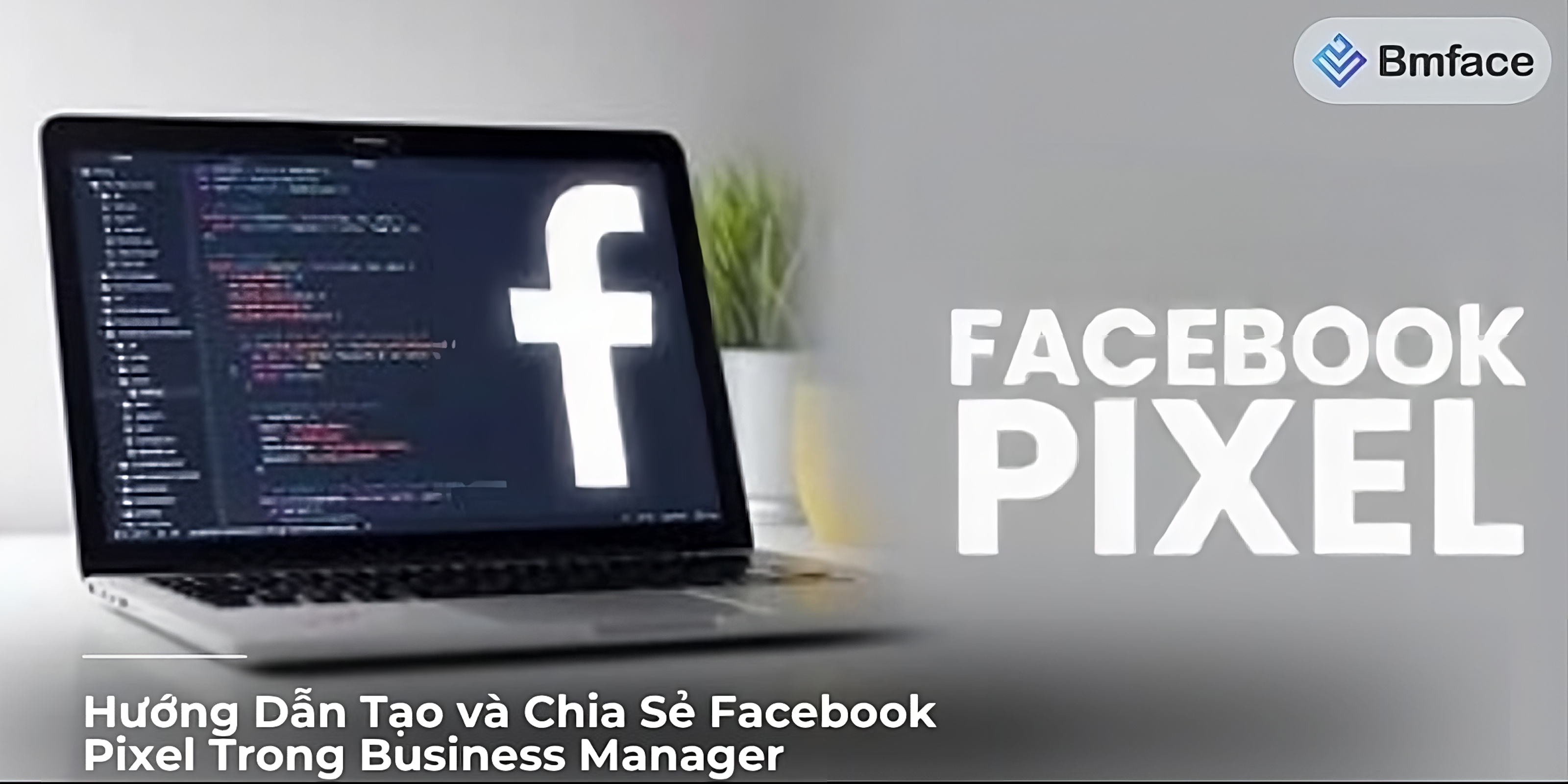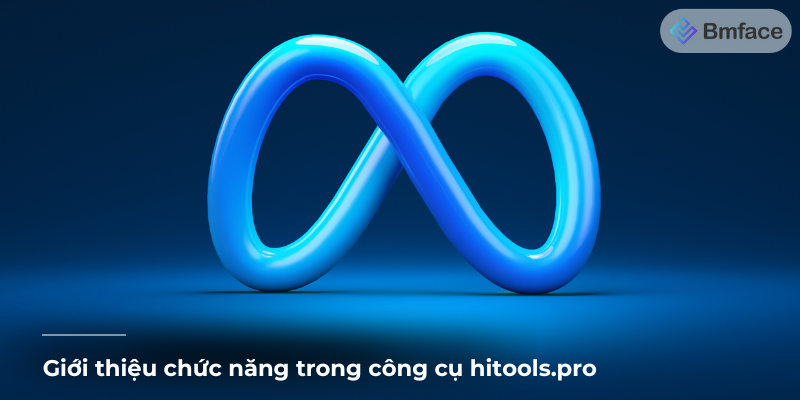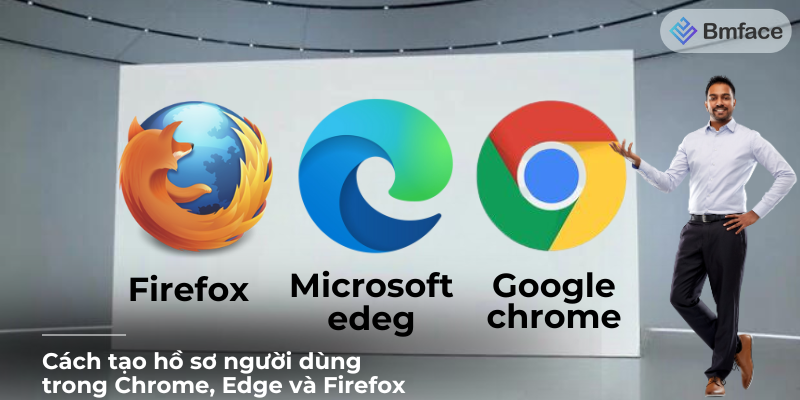Discover the Essential Guidelines for Creating a Facebook Group
Creating a Facebook group for the sake of joining the Facebook community can be a commendable endeavor. However, to ensure the group is successful and complies with Facebook policies, adherence to specific guidelines is essential. Let's explore with BMface the main rules to consider when creating such a group.
Adhere to Facebook's Community Standards

Content Policies
Facebook's Community Standards are designed to create a safe and respectful environment for all users. When creating and managing your group, it is essential to follow these guidelines:
-
Avoid Harmful Content:
- Violence: Do not post or allow any content that promotes, depicts, or glorifies violence, self-harm, or suicide.
- Hate Speech: Prohibit any speech that attacks people based on race, ethnicity, national origin, religious affiliation, sexual orientation, sex, gender, gender identity, or serious disabilities or diseases.
- Harassment: Prevent bullying, harassment, and any content intended to degrade or shame individuals.
-
Respect Privacy:
- Personal Information: Do not share or allow the sharing of private information such as addresses, phone numbers, email addresses, or any other personal information without explicit consent from the individual.
- Confidential Information: Prohibit the posting of confidential information that could potentially harm someone if made public.
-
Prohibit Illegal Activities:
- Illegal Goods and Services: Ensure that no member promotes or discusses the sale or purchase of illegal goods or services.
- Criminal Activities: Prevent the organization or promotion of criminal activities, including but not limited to, drug trafficking, human trafficking, and terrorism.
Moderation Responsibilities
As a group admin, you have several responsibilities to maintain a positive, safe, and respectful community environment:
-
Monitor Posts:
- Regular Review: Regularly review posts and comments to ensure they align with Facebook's Community Standards and the specific rules of your group.
- Flagging and Reporting: Utilize Facebook's tools to flag or report any content that violates community standards.
-
Enforce Rules:
- Warnings and Bans: Take appropriate action against members who violate group rules. This can include issuing warnings, temporarily suspending access, or permanently removing the member from the group.
- Content Removal: Remove posts, comments, or any other content that violates the group's rules or Facebook's Community Standards.
-
Report Violations:
- Serious Offenses: For serious violations, such as threats of violence, child exploitation, or any other criminal activity, report the incidents directly to Facebook for further action.
- Documentation: Keep records of any violations and actions taken to address them, which can be helpful for future reference or in case of disputes.
By adhering to these content policies and moderation responsibilities, you ensure that your Facebook community remains a safe, respectful, and engaging place for all members.
Define Clear Group Rules

Establish Guidelines
Creating and enforcing clear group rules is crucial for maintaining a positive and productive environment within your Facebook community. Here's how to establish effective guidelines:
-
Posting Guidelines:
- Allowed Content: Specify what types of posts are encouraged, such as relevant questions, helpful tips, success stories, and constructive feedback.
- Prohibited Content: Clearly outline what is not allowed, including but not limited to spam, off-topic posts, self-promotion without permission, graphic content, and misinformation.
- Content Quality: Encourage members to post high-quality content that adds value to the community. This includes using proper grammar, providing detailed information, and being respectful in discussions.
-
Behavior Expectations:
- Respect and Civility: Members should interact respectfully and politely, avoiding any form of bullying, harassment, or inflammatory language.
- Constructive Discussions: Encourage members to engage in constructive discussions, even when they disagree. Promote a culture of open-mindedness and understanding.
- No Discrimination: Explicitly state that discrimination based on race, gender, religion, nationality, disability, or any other personal characteristic will not be tolerated.
-
Consequences:
- Warnings: For minor infractions, issue a warning to the member explaining what rule was violated and how to avoid future issues.
- Temporary Suspension: For repeated or more serious violations, temporarily suspend the member's ability to post or comment in the group.
- Permanent Removal: For severe or continuous violations, remove the member from the group permanently. Make it clear that certain behaviors will lead to immediate expulsion.
Communicate Rules Clearly
To ensure that all members are aware of and understand the group rules, it is important to communicate them effectively:
-
Pin Rules:
- Pinned Post: Pin a post containing the group rules to the top of the group page. This makes it easily accessible to all members at any time.
- Visibility: Ensure that the pinned rules are visible and highlighted so that new and existing members can refer to them easily.
-
Welcome Message:
- New Member Introduction: Include the group rules in the welcome message or post for new members. This helps set expectations from the beginning.
- Friendly Reminder: Frame the rules in a positive light, emphasizing that they are in place to ensure a welcoming and supportive community.
-
Regular Reminders:
- Periodic Posts: Periodically post reminders about the group rules, especially if you notice recurring issues or if there are updates to the rules.
- Engagement: Use these reminder posts as opportunities to engage with members, inviting them to ask questions or provide feedback on the rules.
By defining clear group rules and communicating them effectively, you create a foundation for a respectful and engaging Facebook community where members feel safe and valued.
Promote Engagement and Value

Encourage Participation
Fostering an active and engaged community requires consistent effort and a strategic approach. Here are detailed steps to encourage participation:
-
Post Regularly:
- Valuable Content: Share content that is relevant and valuable to your community members. This could include industry news, tips, success stories, and useful resources.
- Consistency: Post regularly to keep the community lively and engaged. A regular posting schedule (daily, bi-weekly, or weekly) helps maintain interest and activity.
- Diverse Content Types: Use a mix of content types such as text posts, images, videos, polls, and infographics to cater to different preferences and keep the content fresh.
-
Ask Questions:
- Open-Ended Questions: Pose open-ended questions to spark discussions and encourage members to share their thoughts and experiences. For example, "What challenges have you faced in your business this week?" or "How do you stay motivated?"
- Polls and Surveys: Use polls and surveys to gather opinions and insights from your members. This not only engages them but also provides you with valuable feedback.
- Member Spotlights: Highlight members by asking them to share their stories or expertise. This not only recognizes their contributions but also encourages others to participate.
-
Host Events:
- Webinars: Organize webinars on topics that interest your community. Invite industry experts or knowledgeable members to speak and provide valuable insights.
- Live Q&A Sessions: Host live Q&A sessions where members can ask questions in real-time. This interactive format can boost engagement and provide immediate value.
- Challenges and Contests: Organize challenges or contests that encourage participation. For example, a photo challenge, a problem-solving contest, or a creative project related to the community’s interests.
Provide Value
Ensuring your group consistently provides value is key to retaining and growing your membership. Here’s how to achieve that:
-
Share Resources:
- Helpful Articles and Tools: Regularly share articles, blog posts, and tools that can benefit your members. Ensure these resources are relevant and high-quality.
- Exclusive Content: Offer exclusive content to your community members that they can't find elsewhere. This could be in the form of guides, e-books, or insider tips.
- Curated Lists: Provide curated lists of resources, such as top websites, books, podcasts, or software tools relevant to your community’s interests.
-
Expert Insights:
- Guest Experts: Invite experts in your field to share their knowledge and insights through posts, videos, or live sessions. This brings added credibility and valuable information to your community.
- Interviews and Spotlights: Conduct interviews with experts and highlight these in your group. This not only provides value but also keeps the content engaging and varied.
- Regular Features: Establish regular features such as "Expert Advice of the Week" or "Monthly Industry Updates" to provide consistent value.
-
Support Network:
- Peer Support: Encourage members to support each other by sharing experiences, advice, and encouragement. This fosters a sense of community and belonging.
- Mentorship Programs: Create mentorship programs where experienced members can offer guidance to newer or less experienced members.
- Problem-Solving Sessions: Organize sessions where members can present their challenges and seek advice from the group. This not only provides support but also enhances engagement as members collaborate to find solutions.
By promoting engagement and consistently providing value, you can create a vibrant and supportive Facebook community that members find beneficial and rewarding to be a part of.
Ensure Privacy and Security
Privacy Settings
Choosing the right privacy settings is crucial for maintaining the integrity and safety of your Facebook group. Here’s a detailed guide on setting and managing privacy settings:
-
Public or Private:
- Public Group: In a public group, anyone can see the group’s content and members. This is ideal if you want to reach a broader audience and don't mind open access to your group’s discussions.
- Private Group: In a private group, only members can see the group’s content and who is in the group. This setting is recommended if you want to create a more controlled and exclusive environment. Approval is required for new members to join.
-
Member Approval:
- Review New Members: Implement a review process for new member requests. This ensures that the people joining your group align with its purpose and values.
- Membership Questions: Use membership questions to vet potential members. Ask questions related to their interests, experiences, and reasons for joining the group.
-
Content Approval:
- Post Approval Settings: Enable post-approval settings so that all posts must be reviewed and approved by an admin or moderator before they appear in the group. This helps maintain the quality and relevance of the content shared.
Protect Member Data
Ensuring the privacy and security of your group members is paramount. Here’s how to safeguard their data:
-
Data Protection:
- Confidentiality: Respect the confidentiality of your members’ personal information. Do not share member data (such as email addresses, personal experiences, etc.) outside the group without explicit consent.
- Data Handling Policies: Establish clear policies on how member data is collected, used, and protected. Communicate these policies to your members to build trust.
-
Secure Communication:
- Sensitive Information: Avoid discussing sensitive personal information in public group posts. If necessary, use secure, private channels (such as direct messages) for such communications.
- Encryption: Ensure that any third-party tools or platforms used for communication and data storage have robust security measures, including encryption.
-
Report Issues:
- Prompt Reporting: Be vigilant and promptly report any security breaches or suspicious activities to Facebook. This includes hacking attempts, unauthorized access, or any behavior that compromises the safety of your members.
- Member Education: Educate your members about the importance of protecting their personal information and encourage them to report any security concerns immediately.
Conclusion
Creating a Facebook group focused on the benefits of joining Facebook communities requires a thoughtful approach and strict adherence to guidelines. By ensuring compliance with Facebook's Community Standards, defining clear group rules, promoting engagement, and prioritizing privacy and security, you can build a successful and thriving community.
Key Points for Success:
- Adhere to Facebook’s Community Standards: Follow the content and moderation policies to maintain a respectful environment.
- Define Clear Group Rules: Establish and communicate guidelines for behavior, posting, and consequences for rule violations.
- Promote Engagement: Regularly post valuable content, ask questions, and host events to keep members engaged and active.
- Ensure Privacy and Security: Protect member data, use appropriate privacy settings, and report any issues promptly.
By focusing on these key areas, you will create a Facebook group that not only attracts members but also provides lasting value and fosters a positive, supportive community environment. Remember, the foundation of a successful group lies in its ability to offer value, ensure safety, and promote a sense of belonging among its members.
For more insights and updates on effective social media strategies, make sure to follow Bmface and our tutorial blog, where we share the latest and most effective content marketing tips.
Cảm ơn bạn đã theo dõi bài viết. Mua hàng tại Bmface.com để ủng hộ đội ngũ Admin viết thêm nhiều bài viết hay. Xin cảm ơn!