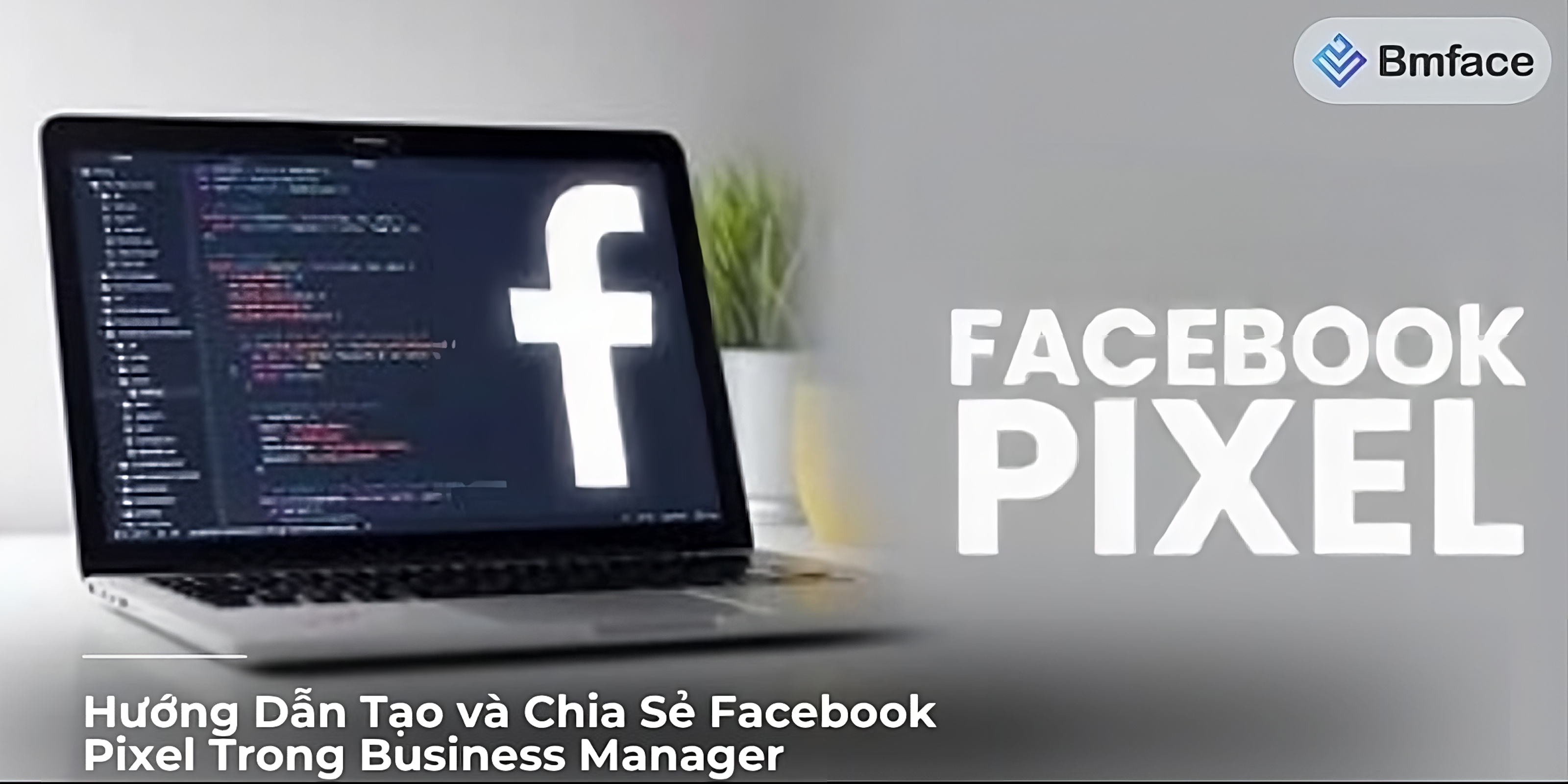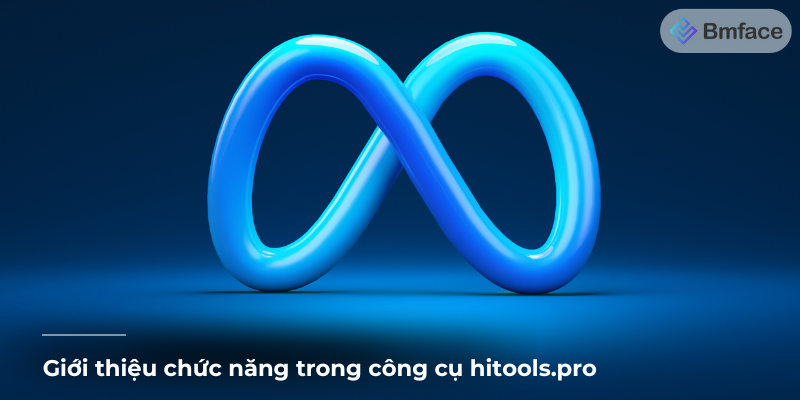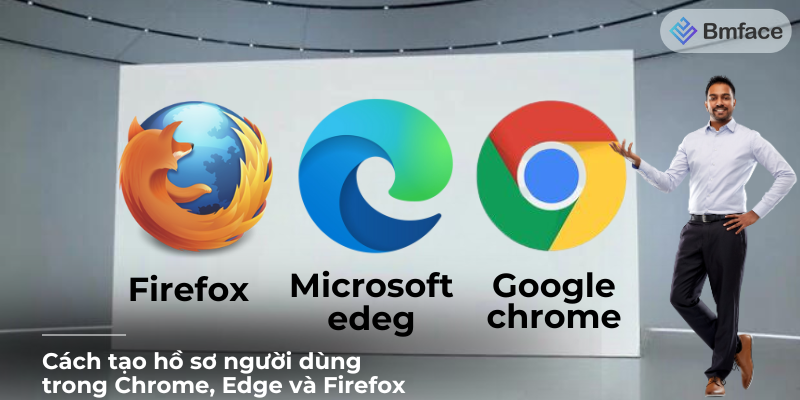In the digital age, providing effective and real-time customer service is paramount to business success. Integrating WhatsApp with Facebook provides a seamless communication channel that can significantly enhance the way businesses interact with their customers. BMface outlines best practices for leveraging WhatsApp, in conjunction with Facebook, to provide outstanding customer service.
Benefits of Integrating WhatsApp with Facebook for Customer Support
Integrating WhatsApp with Facebook for customer support offers several strategic benefits that can transform how businesses engage with their customers. This integration not only streamlines communication channels but also enhances the quality of customer interactions, making them more personalized and responsive. Here’s a closer look at the key benefits and how they can be leveraged effectively:
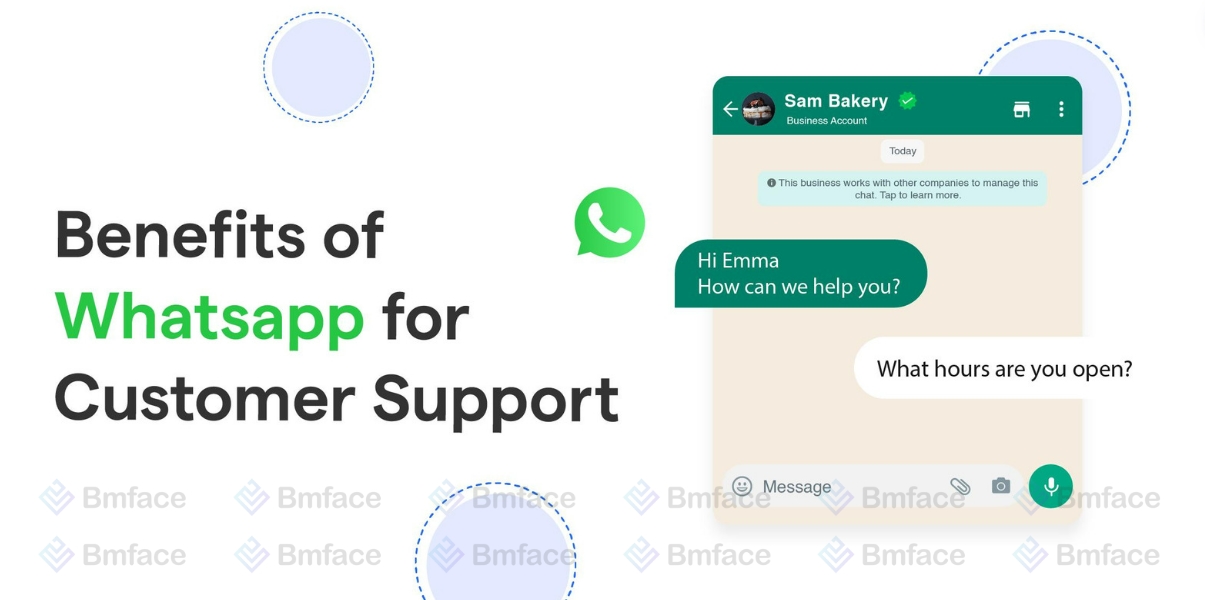
1, Streamlined Communications
a, Centralized Messaging Platform
- Unified Inbox: By integrating WhatsApp with Facebook, businesses can manage all customer interactions from a single platform. This centralization simplifies monitoring and responding to customer inquiries, whether they originate from Facebook Messenger or WhatsApp.
- Efficiency: Centralizing messages reduces the complexity of handling multiple communication channels separately. It allows customer support teams to be more efficient, as they can access all customer interactions in one place without switching between apps.
b, Improved Response Times
- Quick Replies: Utilizing tools like WhatsApp’s quick replies feature within a unified system can significantly decrease response times, providing customers with faster answers to their inquiries.
- Automated Responses: Integration allows for the implementation of automated responses for common queries across both platforms, ensuring that customers receive instant feedback, even outside of normal business hours.
2, Personalized Customer Interactions
a, Real-Time Engagement
- Direct Communication: WhatsApp’s real-time messaging capability allows businesses to engage with customers directly and personally, fostering a better connection and improving the customer service experience.
- Instant Updates and Notifications: Businesses can use WhatsApp to send real-time updates about orders, services, or upcoming promotions directly to customers, keeping them informed and engaged.
b, Tailored Customer Service
- Customer History Access: Integration with Facebook can provide customer support agents with access to previous interactions across both platforms, enabling them to tailor their communications based on the customer’s history and preferences.
- Segmentation and Targeting: Leveraging data from both Facebook and WhatsApp can help businesses segment their customers more effectively and tailor their communications to suit specific customer needs and preferences.
3, Enhanced Customer Support Tools
a, Rich Media Support
- Multimedia Messaging: WhatsApp allows the exchange of images, videos, voice messages, and documents. Integrating these features with Facebook enhances the ability to support customers by allowing agents to resolve issues more effectively through rich media.
b, Scalability
- Scalable Customer Support: As businesses grow, the integrated platform can easily scale to handle increased volumes of messages without compromising on quality or efficiency.
Integrating WhatsApp with Facebook for customer support significantly enhances the efficiency and effectiveness of customer interactions. This integration not only streamlines communication by centralizing it in one platform but also enriches the customer experience with personalized and real-time interactions. By harnessing the combined strengths of WhatsApp and Facebook, businesses can offer superior customer service, ultimately leading to higher customer satisfaction, increased loyalty, and potentially, a better overall customer lifetime value. As digital communication continues to evolve, such integrations will become increasingly crucial in maintaining competitive advantage and meeting customer expectations in the digital age.
Setting Up WhatsApp for Customer Service
Setting up WhatsApp for customer service is a strategic move for businesses looking to enhance their customer interactions and streamline their communication processes. Here's a comprehensive guide on how to integrate your WhatsApp Business account with Facebook and leverage the full potential of WhatsApp Business features:

Step-by-Step Guide to Setting Up WhatsApp for Customer Service
a, Integrate Your WhatsApp Business Account with Facebook
Step 1: Set Up Your WhatsApp Business Account
- Create a WhatsApp Business Account: Download the WhatsApp Business app and set it up by following the in-app instructions. This includes verifying your business phone number.
- Customize Your Business Profile: Add essential business information such as your business name, address, description, and operating hours. This information will be visible to customers and helps establish the authenticity of your business.
Step 2: Link Your WhatsApp Business to Your Facebook Page
- Go to Your Facebook Page Settings: Navigate to the settings section of your Facebook page.
- Connect to WhatsApp: Find the WhatsApp tab in the settings menu and enter your WhatsApp Business number. Follow the prompts to verify your number, which may include a verification code sent to your WhatsApp Business account.
- Integration Confirmation: Once verified, your Facebook page will show that it is connected to your WhatsApp Business account, allowing direct communication from your Facebook ads or page directly to WhatsApp.
b, Utilize WhatsApp Business Features
Automated Responses
- Set Up Greeting Message: Create a welcoming message that greets customers when they first message you on WhatsApp. This sets a friendly tone and begins the interaction positively.
- Create Instant Replies: Instant Replies can be set up for frequently asked questions. This feature ensures that responses to common inquiries like pricing, hours of operation, or services offered are readily available, enhancing response efficiency.
Quick Replies
- Prepare Quick Replies: Save responses to common questions or statements that require standardized answers. This feature allows you to quickly send these pre-written messages by typing short commands.
- Usage: When a common question is received, use a quick reply to provide an instant response, saving time and ensuring consistency in your communications.
Advanced Features
- Use Labels: Organize chat conversations with labels to categorize them based on the inquiry type, customer importance, or status. This helps in tracking follow-ups and managing customer interactions effectively.
- Message Statistics: Monitor the metrics provided by WhatsApp Business, such as the number of messages sent, delivered, and read. This data can help assess the effectiveness of your communication strategy.
By integrating WhatsApp Business with your Facebook page and utilizing its advanced messaging features, businesses can offer more personalized, efficient, and responsive customer service. This integration not only improves operational efficiency but also enhances the customer experience by providing them with immediate access to information and support. Effective use of WhatsApp Business can lead to improved customer satisfaction, increased loyalty, and ultimately, a stronger brand reputation.
Best Practices for Using WhatsApp for Customer Service
Using WhatsApp for customer service offers a direct and efficient way to connect with customers, but it requires a strategic approach to truly enhance the customer experience. Here are some best practices to effectively utilize WhatsApp for customer service:

a, Maintain a Quick Response Time
-
Leverage Automation: Implement automated responses for common inquiries using WhatsApp’s automated messaging features. This ensures that customers receive instant replies even during off-hours or when live agents are unavailable.
-
Staff Appropriately: During business hours, ensure that you have enough staff to handle the incoming inquiries quickly. This helps in reducing wait times and improves customer satisfaction.
b, Provide Comprehensive Support
-
Train Your Team: Regular training sessions for your customer service team are crucial. Ensure they are knowledgeable about WhatsApp’s features and fully understand your business’s products, services, and customer handling policies.
-
Resolve Issues Efficiently: Focus on resolving customer issues during the first interaction whenever possible. Efficient problem-solving enhances customer satisfaction and reduces the need for further follow-ups.
c, Keep Communication Professional and Personalized
-
Personal Touch: While maintaining professionalism, personalize the conversation by using the customer’s name and maintaining a conversational tone. This helps in building a rapport and making the customer feel valued.
-
Privacy Compliance: Always adhere to data protection regulations such as GDPR when handling personal information. Ensure that your customer service practices are compliant with these laws to protect both your business and the privacy of your customers.
d, Utilize Advanced Messaging Features
-
Rich Media: Use images, videos, and voice messages to provide clear explanations or instructions, enhancing the overall communication experience.
-
Quick Replies and Labels: Utilize quick replies for faster response to common questions and use labels to categorize conversations for easier management and follow-up.
e, Continuous Improvement
-
Feedback Collection: Regularly collect feedback from your customers about their WhatsApp service experience. This can be done through follow-up messages or quick surveys sent through WhatsApp.
-
Analyze and Adapt: Use the insights gained from customer feedback and WhatsApp analytics to continually refine your approach. Adjust your strategies based on what works best for engaging customers and resolving their issues.
f, Integrate with Other Tools
- CRM Integration: Integrate WhatsApp with your Customer Relationship Management (CRM) system to better track interactions and manage customer data. This helps in providing a more unified and informed customer service experience.
Implementing these best practices for using WhatsApp for customer service can transform how businesses interact with their customers, offering a more personalized, efficient, and engaging customer service experience. By optimizing response times, ensuring comprehensive support, and maintaining professional yet personalized communication, businesses can leverage WhatsApp to enhance customer satisfaction and loyalty.
Leveraging WhatsApp for Feedback and Continuous Improvement
Using WhatsApp as a tool for feedback and continuous improvement in customer service is a proactive approach that can significantly enhance the quality of support provided. By actively soliciting customer feedback and analyzing service interactions, businesses can make informed decisions to refine their service strategies continuously. Here’s a closer look at how to effectively leverage WhatsApp for these purposes:

1, Solicit Customer Feedback
a, Immediate Feedback Requests
- Timing: Implement a system to ask for feedback directly through WhatsApp shortly after a customer service interaction concludes. This could be automated to ensure consistency.
- Simplicity: Keep the feedback request concise and easy to respond to, such as a quick survey or a simple question about their satisfaction with the service received.
b, In-Depth Surveys
- Occasional Detailed Surveys: Periodically, send more detailed surveys to gather comprehensive insights. These can cover various aspects of the customer experience, not just the resolution of their immediate issue.
2, Analyze Interactions for Insights
a, Monitor Performance Metrics
- Response Times and Resolution Rates: Track how quickly your team responds to inquiries and how effectively they resolve issues. Faster response times and high resolution rates often correlate with higher customer satisfaction.
- Customer Satisfaction Scores: Analyze the satisfaction scores provided by customers to identify trends, strengths, and areas needing improvement.
b, Review Communication Logs
- Conversation Analysis: Regularly review random samples of conversation logs to assess the tone, clarity, and effectiveness of communication. This can help ensure that communication standards are maintained across the team.
- Problem Areas: Identify common issues or questions that arise frequently. This could highlight areas where your service could be improved or where additional customer education might be needed.
3, Strategies for Continuous Improvement
a, Staff Training and Development
- Targeted Training: Based on feedback and analysis, develop targeted training programs to address any areas of weakness or to reinforce best practices among customer service staff.
- Role Play and Scenarios: Use real interaction examples as training tools to help staff improve their handling of similar situations in the future.
b, Feedback Loop
- Incorporate Changes: Regularly update your customer service protocols and FAQs based on the feedback and insights gathered. This ensures that your service evolves to meet customer needs more effectively.
- Communicate Improvements: Inform customers about improvements made based on their feedback. This not only demonstrates that you value their input but also shows commitment to enhancing their experience.
Conclusion
Leveraging WhatsApp for customer feedback and continuous improvement helps businesses refine their service approach, tailor their communications, and ultimately enhance customer satisfaction. By integrating effective feedback mechanisms and thorough analysis of service interactions, businesses can foster a culture of excellence in customer service. Remember, the key to sustained success in customer service is continuous adaptation and responsiveness to customer needs and preferences, ensuring that every interaction adds value and strengthens customer relationships.
For more insights and updates on effective social media strategies, make sure to follow Bmface and our tutorial blog, where we share the latest and most effective content marketing tips.
Cảm ơn bạn đã theo dõi bài viết. Mua hàng tại Bmface.com để ủng hộ đội ngũ Admin viết thêm nhiều bài viết hay. Xin cảm ơn!