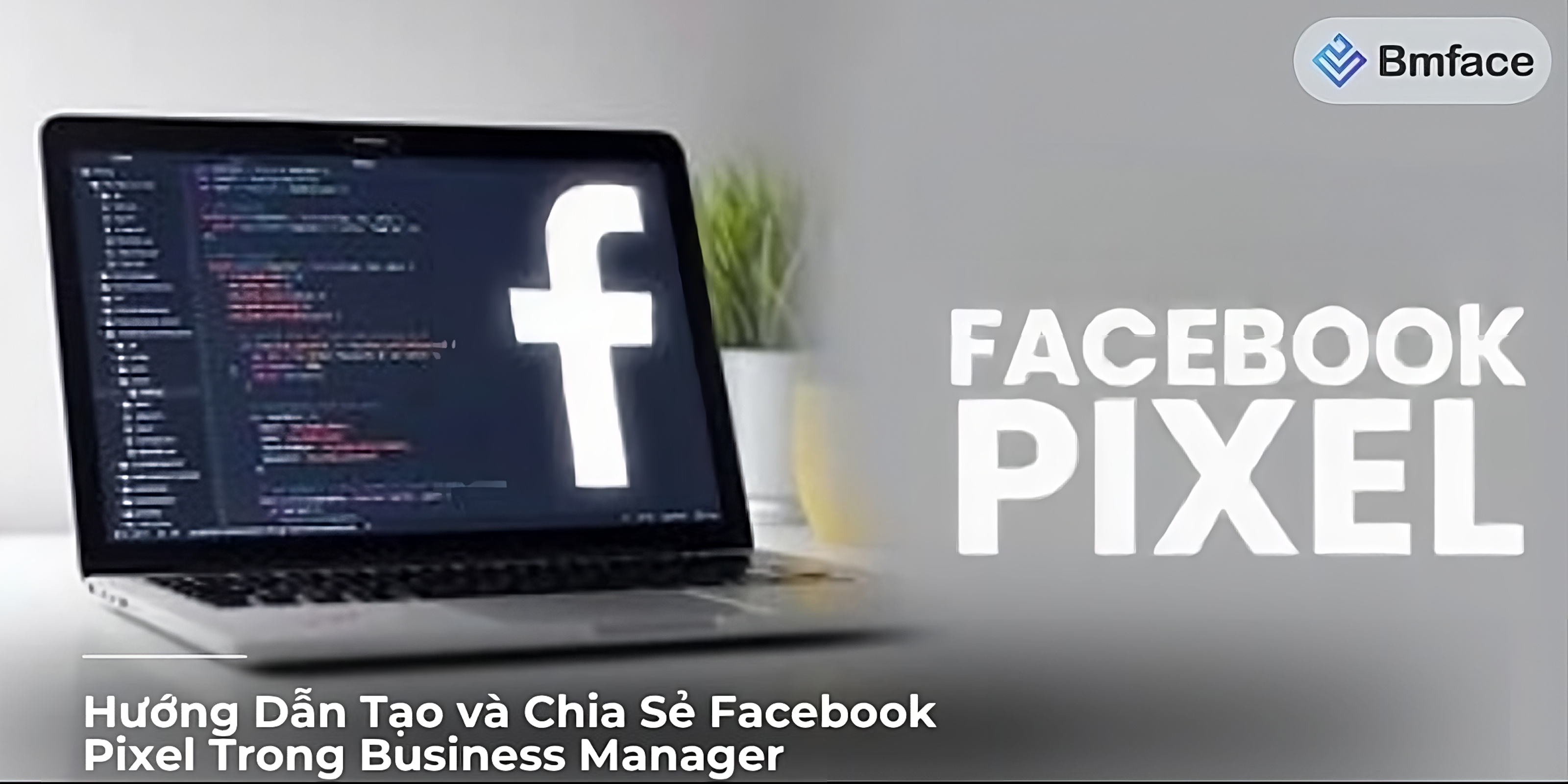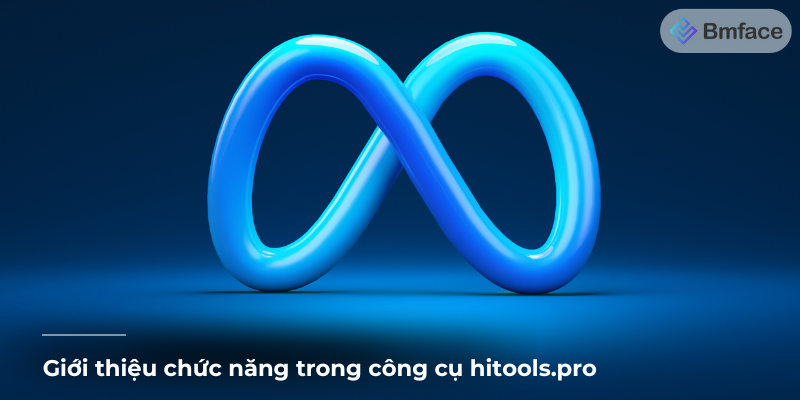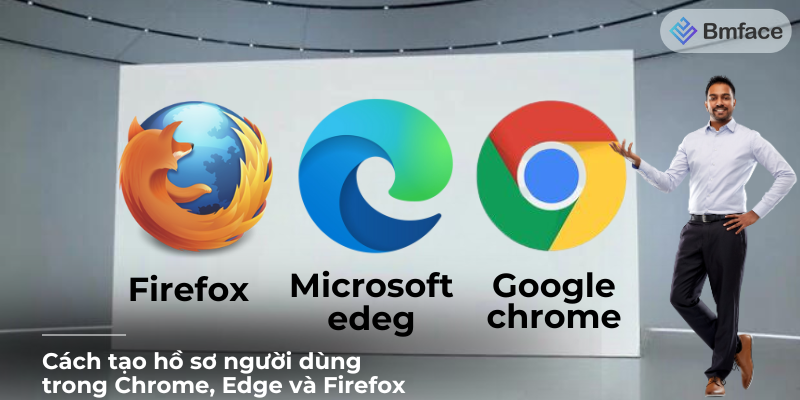Effective targeting is critical to the success of your Google Ads campaign. By choosing the right targeting, you can reach your desired audience, improve your ad performance, and maximize your return on investment (ROI). In this guide, we'll explore the different targeting options available in Google Ads and how to use them to your advantage.
Understanding Google Ads Targeting Options

Effective targeting is a cornerstone of successful Google Ads campaigns. By defining who sees your ads based on various criteria, you can ensure your ads reach the right people at the right time, thereby increasing the likelihood of conversions. Here's an in-depth look at Google Ads targeting options and how to use them to maximize your campaign's success.
What is Google Ads Targeting?
Definition and Importance:
- Google Ads Targeting: This feature allows advertisers to specify the characteristics of their ideal audience, ensuring ads are shown to users who are most likely to be interested in the product or service being advertised.
- Increased Efficiency: Effective targeting reduces wasted ad spend by focusing on potential customers who are more likely to convert, improving overall return on investment (ROI).
Types of Targeting Options
Demographic Targeting:
- Age: Tailor your ads to specific age groups that are most likely to be interested in your offerings. For example, luxury car ads might target users aged 35 and above.
- Gender: Customize ad content for different genders based on product relevance. For instance, beauty products may have different ads for men and women.
- Parental Status: Target users based on whether they have children, which can be particularly useful for products or services geared towards families.
- Household Income: Focus your ads on users within specific income brackets, which is crucial for luxury items or budget-conscious products.
Geographic Targeting:
- Countries and Regions: Advertise in specific countries or regions where your products or services are available or most relevant.
- Cities and Zip Codes: Narrow down your target to specific cities or even zip codes for local businesses or region-specific promotions.
- Radius Targeting: Define a radius around a specific location to target users within a certain distance, ideal for local stores or events.
Device Targeting:
- Mobile Phones: Reach users on smartphones, which is essential for mobile-optimized websites or apps.
- Tablets: Target tablet users, often useful for products that benefit from larger screen sizes.
- Desktops: Focus on desktop users for services or products that require more detailed viewing or complex interactions.
Advanced Targeting Options
Interest Targeting:
- Affinity Audiences: Target users based on their long-term interests, such as sports enthusiasts or travel buffs.
- In-Market Audiences: Reach users who are actively researching or considering purchasing products or services similar to yours.
Behavioral Targeting:
- Remarketing: Show ads to users who have previously visited your website or interacted with your app, encouraging them to return and convert.
- Custom Intent Audiences: Create custom audiences based on the specific keywords and URLs they have recently searched or visited.
Contextual Targeting:
- Keyword Context: Display your ads on websites that contain specific keywords relevant to your business.
- Topic Targeting: Show ads on sites that cover specific topics related to your products or services.
Time Targeting:
- Ad Scheduling: Set specific times and days of the week when your ads will be shown, allowing you to reach your audience when they are most active or likely to convert.
Understanding and utilizing Google Ads targeting options is crucial for creating effective and efficient ad campaigns. By leveraging demographic, geographic, device, and advanced targeting options, you can ensure your ads reach the most relevant audience, maximizing the chances of engagement and conversion. Tailor your targeting strategy based on your campaign goals and continuously monitor performance to refine your approach and achieve optimal results.
Demographic Targeting

Demographic targeting is a powerful feature in Google Ads that allows advertisers to reach specific audience segments based on their demographic information. This type of targeting helps tailor your ads to users who are most likely to be interested in your product or service, thereby increasing the effectiveness of your campaigns.
Age and Gender
Age Targeting:
- Relevance: Age targeting allows you to focus your ads on users within specific age ranges that are most relevant to your product or service. For example, if you're selling retirement plans, you might target users aged 50 and above.
- Custom Messaging: Different age groups may respond better to different types of messaging. Younger audiences might prefer modern, edgy content, while older users might appreciate more straightforward and informative ads.
- Examples:
- Fashion brands can target younger audiences with trendy clothing lines.
- Health insurance companies can target older adults with retirement health plans.
Gender Targeting:
- Specificity: Customize your ads to appeal specifically to male or female audiences based on your target market. This is particularly useful for products that are gender-specific, such as men’s grooming products or women’s fashion.
- Content Relevance: Craft ad content that resonates with the preferences and interests of each gender. For example, beauty products might highlight different benefits for men and women.
- Examples:
- Cosmetics brands can create separate ad campaigns for men’s skincare products and women’s makeup.
- Fitness programs can tailor their messaging to emphasize different fitness goals for men and women.
Parental Status and Household Income
Parental Status:
- Targeting Parents: If your product or service is designed for families or children, targeting users who are parents can be highly effective. For example, toy manufacturers and children’s clothing brands can specifically reach parents.
- Targeting Non-Parents: Conversely, if your product is better suited for individuals without children, you can focus on non-parents. This might be useful for businesses offering luxury vacations or nightlife experiences.
- Examples:
- Family restaurants can advertise special kids’ menus and family deals to parents.
- High-end spas and retreats can target non-parents who might have more disposable income and free time.
Household Income:
- Income Brackets: Target users based on their household income levels. This is particularly useful for products that are either luxury items or budget-friendly options.
- Product Positioning: Position your products or services differently based on income levels. For high-income brackets, you can emphasize premium features and exclusivity. For lower-income brackets, focus on affordability and value.
- Examples:
- Luxury car brands can target high-income households, highlighting the exclusivity and advanced features of their vehicles.
- Discount retailers can target lower-income households with ads promoting affordable prices and great deals.
Demographic targeting in Google Ads is a vital tool for reaching the most relevant audience for your campaigns. By focusing on specific age ranges, genders, parental statuses, and household income levels, you can tailor your ads to resonate with the right users, thereby enhancing the effectiveness and efficiency of your advertising efforts. Utilize demographic targeting to ensure your ads are seen by the people who are most likely to engage with your content and convert into customers, ultimately driving better results for your business.
Geographic Targeting

Geographic targeting in Google Ads allows you to focus your advertising efforts on users in specific locations. This type of targeting ensures that your ads are shown to people who are most likely to be interested in your products or services based on their geographical location. By making your ads more relevant to users' locations, you can increase the effectiveness of your campaigns and optimize your ad spend.
Location Targeting
Countries and Regions:
- Broad Reach: Targeting entire countries or regions is ideal for businesses that operate on a national or multinational level. This approach allows you to reach a broad audience while tailoring your ad messages to different cultural and regional preferences.
- Localization: Customize your ads to suit the specific language, culture, and trends of the targeted country or region. This can improve user engagement and conversion rates.
- Examples:
- An e-commerce site that ships products internationally can create separate campaigns for different countries, each with localized content and promotions.
- A software company offering services across Europe can target specific countries with ads in the respective languages and tailored to local market needs.
Cities and Radius Targeting:
- Precision: Targeting specific cities or setting a radius around a particular location is perfect for businesses that serve local markets. This is particularly useful for brick-and-mortar stores, local service providers, and events.
- Local Appeal: Create ads that highlight local attractions, events, or unique selling points that appeal to the local audience.
- Examples:
- A restaurant chain can run ads targeting users within a 10-mile radius of each of their locations, promoting special offers or new menu items.
- A real estate agency can focus their ads on specific cities where they have listings, featuring local market insights and available properties.
Location Exclusions
Exclude Non-Relevant Locations:
- Efficiency: Excluding locations where your ads are not relevant ensures that your budget is not wasted on users who are unlikely to convert. This is especially important for businesses with limited service areas or those that want to avoid regions with low demand.
- Targeted Spend: By excluding non-relevant locations, you can allocate more of your budget to areas where your ads are most likely to perform well.
- Examples:
- A local plumbing service can exclude locations outside of their service area to ensure their ads are only shown to potential customers within their operational range.
- An event organizer can exclude regions where the event is not taking place, focusing their budget on promoting the event to local attendees.
Geographic targeting is a powerful tool in Google Ads that helps you ensure your ads are shown to the right people in the right places. By targeting specific countries, regions, cities, or a defined radius, and excluding irrelevant locations, you can make your ads more relevant and effective. This not only increases the chances of reaching potential customers but also optimizes your ad spend by focusing on areas where you are most likely to achieve your campaign goals. Leveraging geographic targeting effectively can significantly enhance your advertising strategy and drive better results for your business.
Device Targeting
Device targeting in Google Ads allows advertisers to show their ads on specific devices, such as mobile phones, tablets, and desktops. By tailoring your campaigns to different user experiences based on the device, you can optimize performance and achieve better results. Understanding how users interact with your ads on different devices is crucial for making informed targeting decisions and enhancing the effectiveness of your campaigns.
Mobile Devices
Targeting Mobile Users:
- Focus on Mobility: Mobile targeting is ideal for campaigns aimed at users who are frequently on the go. This is especially useful for businesses promoting mobile apps, mobile-friendly websites, or services that users are likely to access via their phones.
- High Engagement: Mobile users often have higher engagement rates as they can interact with ads anytime and anywhere. Ads can be tailored to capitalize on this immediate and often more intimate interaction.
Optimizing for Mobile:
- Adjust Bids: Increase or decrease your bids for mobile devices to optimize performance. If you find that mobile users convert better or more cost-effectively, you can adjust your bids accordingly to prioritize mobile traffic.
- Mobile-Friendly Creatives: Ensure your ad creatives are optimized for mobile viewing. This includes using shorter text, clear calls to action, and visuals that display well on smaller screens.
- Examples:
- A ride-sharing app can target mobile users with ads encouraging app downloads and ride bookings, offering special discounts for first-time users.
- An e-commerce site can run mobile-specific ads that direct users to their mobile-optimized website or app, highlighting features like one-click purchases or mobile-exclusive deals.
Tablets and Desktops
Targeting Tablet and Desktop Users:
- Larger Screens: Tablets and desktops provide larger screens, which can be beneficial for displaying more detailed information and high-quality visuals. This makes them ideal for campaigns where users need to see more comprehensive product details or navigate complex websites.
- Work and Leisure: Tablet and desktop users often engage with ads while at work or during leisure time at home. Campaigns can be tailored to suit these contexts, such as productivity tools for office hours or entertainment services for evenings and weekends.
Optimizing for Tablets and Desktops:
- Adjust Bids: Similar to mobile targeting, you can adjust your bids for tablets and desktops based on performance data. If users on these devices show higher conversion rates or spend more per transaction, you might increase your bids to attract more traffic from these devices.
- Customized Creatives: Create ad creatives specifically designed for larger screens. This can include more detailed visuals, longer ad copy, and interactive elements that enhance user engagement.
- Examples:
- A software company promoting a new desktop application can target desktop users with detailed ads showcasing the software’s features, including video demos and customer testimonials.
- A luxury travel agency can target tablet users with high-resolution images and videos of travel destinations, providing an immersive experience that entices users to explore booking options.
Device targeting is a powerful feature in Google Ads that enables advertisers to optimize their campaigns for different user experiences. By targeting mobile devices, tablets, and desktops separately, and tailoring your ad creatives and bids to suit each device, you can enhance the relevance and effectiveness of your ads. Understanding how your audience interacts with different devices allows you to make informed decisions and achieve better results. Leveraging device targeting effectively will help you maximize engagement, conversions, and return on investment across all devices.
Advanced Targeting Options
Google Ads offers a variety of advanced targeting options that allow advertisers to refine their audience and improve campaign performance. These advanced options enable you to reach users who are more likely to be interested in your products or services, thus increasing the efficiency and effectiveness of your campaigns.
Audience Targeting
Affinity Audiences:
- Definition: Affinity audiences are groups of users categorized based on their interests, hobbies, and lifestyles. Google Ads analyzes user behavior to determine these interests.
- Usage: By targeting affinity audiences, you can reach people who have a demonstrated interest in topics relevant to your business. This is useful for brand awareness campaigns.
- Example: A fitness apparel brand could target affinity audiences interested in health and fitness, outdoor activities, and sports.
In-Market Audiences:
- Definition: In-market audiences consist of users who are actively researching or comparing products and services similar to what you offer. These users have shown intent to purchase.
- Usage: This targeting option is ideal for campaigns focused on driving conversions, as it reaches users who are already in the decision-making process.
- Example: An auto dealership can target in-market audiences for vehicles, reaching users who are actively looking to buy a new car.
Remarketing
Definition:
- Remarketing allows you to show ads to users who have previously interacted with your website or app. This can include visitors who viewed specific pages, added items to their cart, or completed a purchase.
Benefits:
- Increased Conversion Rates: Remarketing helps re-engage potential customers who have shown interest in your products but have not yet converted.
- Brand Recall: By displaying ads to users who have already visited your site, you can increase brand recall and encourage them to return and complete a purchase.
Example:
- An online retailer can use remarketing to target users who added products to their shopping cart but did not complete the checkout process, encouraging them to return and finalize their purchase.
Custom Intent Audiences
Definition:
- Custom intent audiences allow you to create tailored audiences based on specific keywords and URLs related to your business. This option leverages user search behavior and site visits to identify potential customers.
Usage:
- Reach Relevant Users: Custom intent audiences help you reach users who are likely to be interested in your products or services, based on their recent online activity.
- Tailored Ads: You can create highly relevant ads that resonate with the interests and intent of these users, improving engagement and conversion rates.
Example:
- A travel agency can create a custom intent audience targeting users who have searched for "best vacation spots," "cheap flights," or visited travel blogs, and show them ads for vacation packages and flight deals.
Conclusion
Understanding and utilizing the various targeting options in Google Ads is essential for creating effective and efficient ad campaigns. By leveraging demographic, geographic, and device targeting, as well as advanced options like audience targeting and remarketing, you can reach your desired audience, improve ad performance, and maximize your ROI. Continuously monitor and adjust your targeting strategies based on performance data to optimize your campaigns and achieve your marketing goals.
Using these advanced targeting options allows you to connect with the right users at the right time, enhancing the relevance of your ads and driving better results for your business.
For more insights and updates on effective social media strategies, make sure to follow Bmface and our tutorial blog, where we share the latest and most effective content marketing tips.
Cảm ơn bạn đã theo dõi bài viết. Mua hàng tại Bmface.com để ủng hộ đội ngũ Admin viết thêm nhiều bài viết hay. Xin cảm ơn!