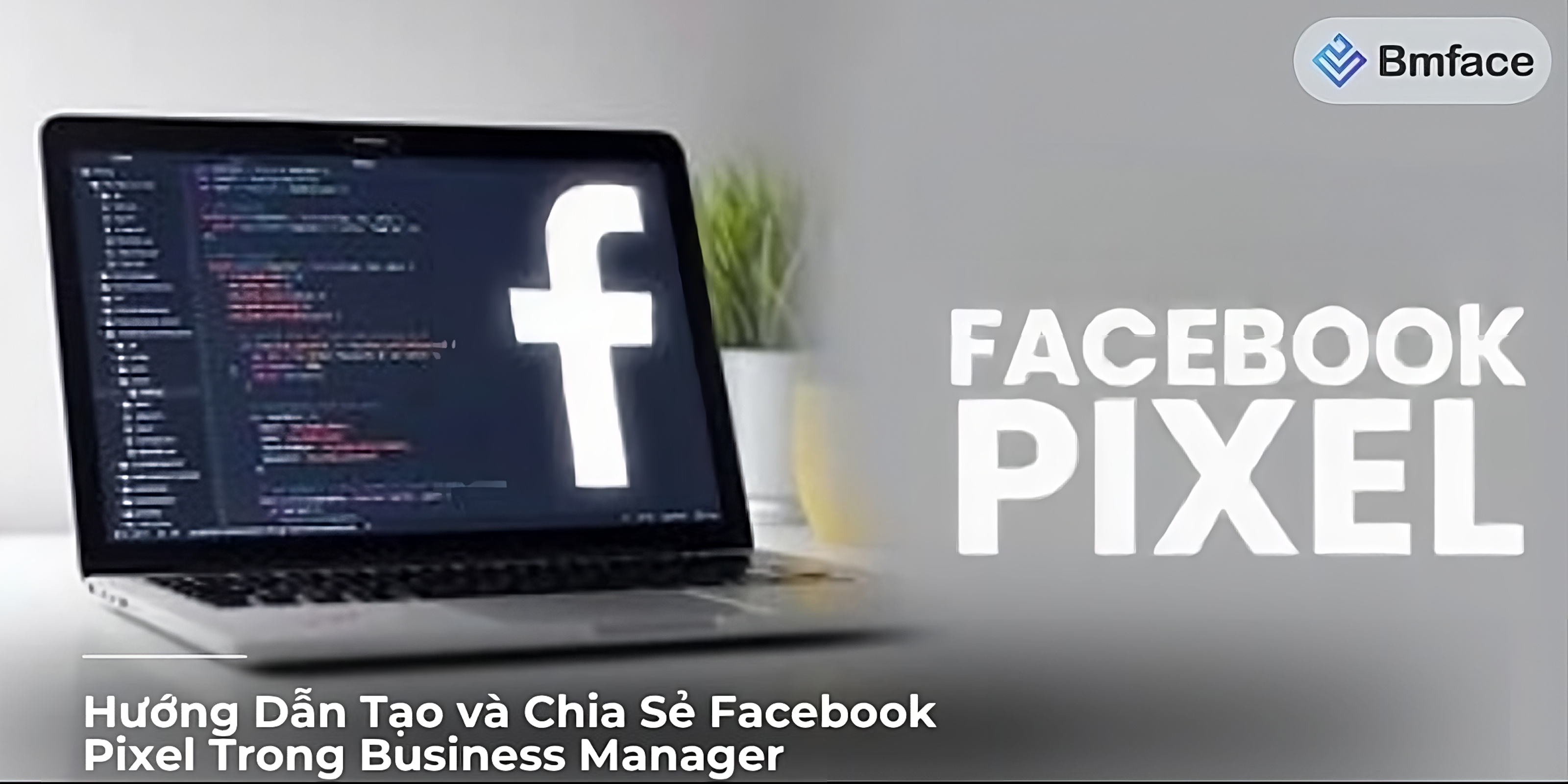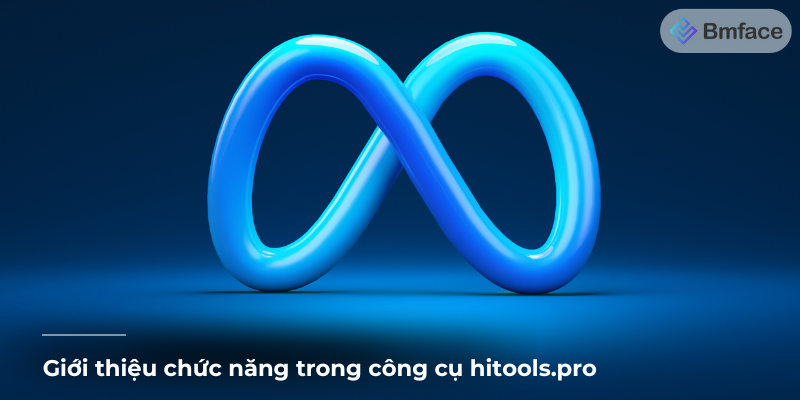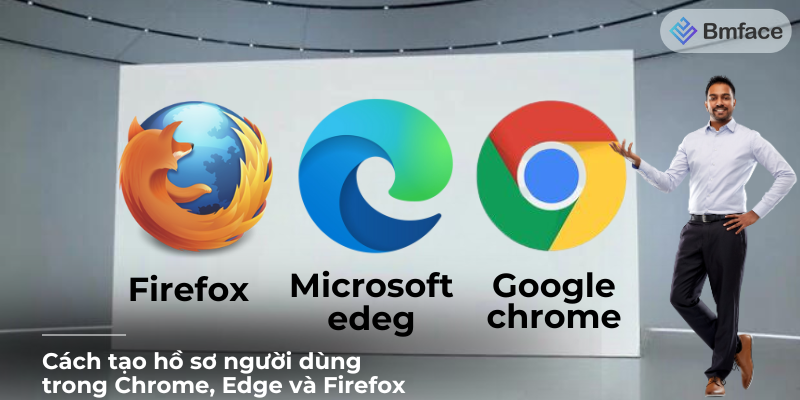Setting up your first Google Ads Campaign can seem daunting, but with the right guidance, it can be a simple process. Google Ads is a powerful tool for driving targeted traffic to your website, increasing sales and growing your business. This Bmface guide will guide you step by step through setting up your first campaign.
Why Use Google Ads?
Reach Your Target Audience
Google Ads allows you to reach potential customers precisely when they are searching for products or services like yours. This targeted approach ensures that your ads are seen by people who are most likely to convert. By leveraging keywords that your target audience is actively searching for, Google Ads places your business in front of potential customers at the exact moment they need your products or services. This not only increases the likelihood of conversion but also enhances the overall efficiency of your advertising efforts. Additionally, Google Ads offers various targeting options, such as location, language, demographics, and even the time of day, ensuring your ads reach the right audience at the right time.
Control Your Budget
With Google Ads, you can set a daily budget and adjust it as needed. This flexibility ensures that you never spend more than you are comfortable with, making it a cost-effective advertising solution. Whether you're a small business with a limited budget or a large corporation with substantial advertising funds, Google Ads accommodates all financial capacities. You can start with a modest budget and gradually increase your spending as you see results. Moreover, the platform allows you to set a maximum cost-per-click (CPC) bid for each keyword, ensuring you have control over how much you pay for each click. This level of control helps you manage your advertising expenses effectively, preventing overspending and ensuring a positive return on investment (ROI).
Measure Your Success
Google Ads provides detailed analytics and performance reports, allowing you to measure the success of your campaigns and make data-driven decisions to optimize your ads. You can track key metrics such as impressions, clicks, click-through rates (CTR), and conversions to understand how well your ads are performing. The platform also offers insights into the behavior of your audience, such as which keywords are driving the most traffic and which ads are generating the highest conversions. This information is invaluable for refining your campaigns and improving their effectiveness. By continually analyzing your ad performance, you can make informed adjustments to your strategies, such as tweaking ad copy, adjusting bids, or reallocating budget to the most successful campaigns. This ongoing optimization process ensures that your Google Ads campaigns remain effective and continue to drive valuable results for your business.
Steps to Set Up Your First Google Ads Campaign
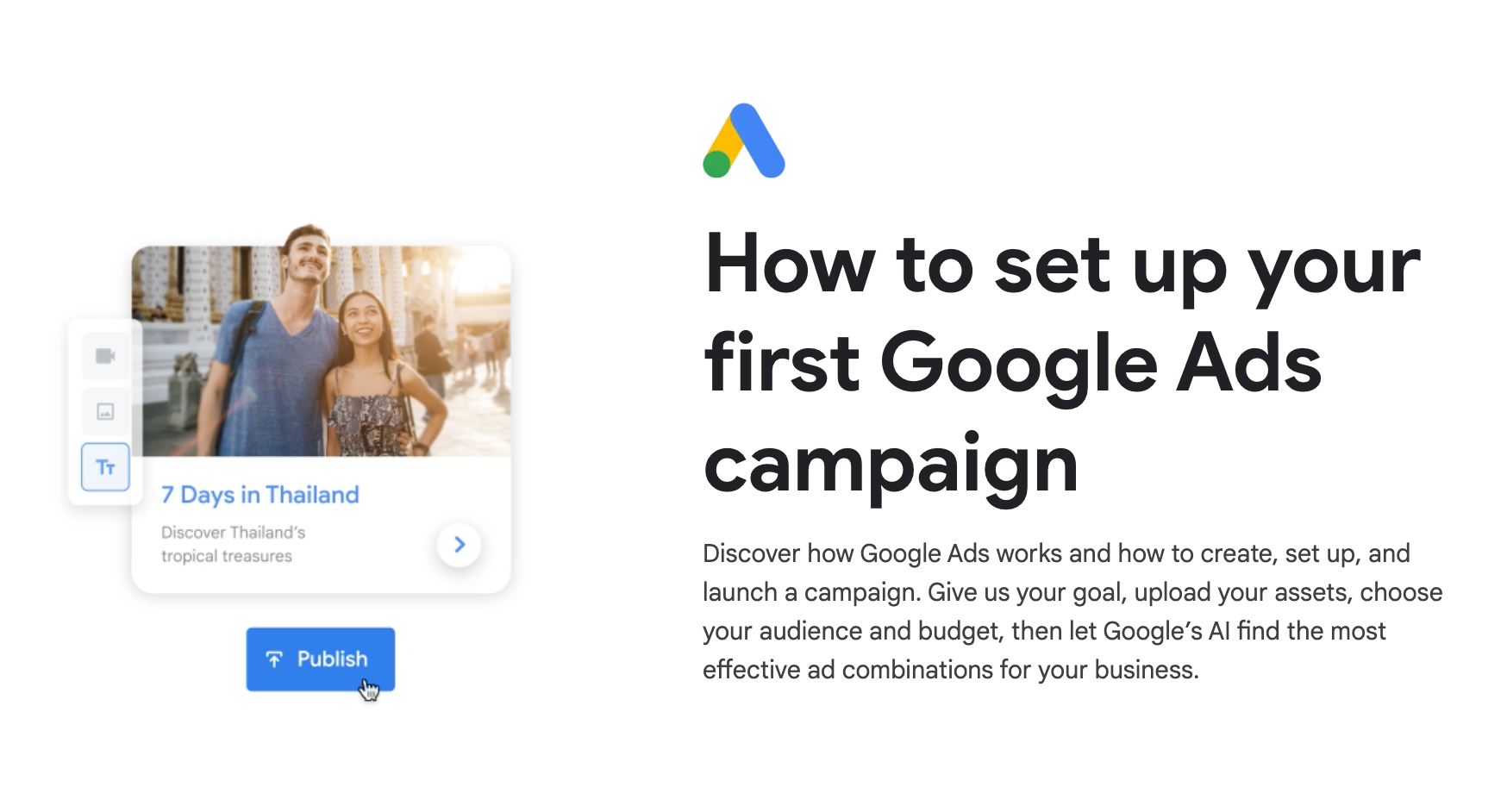
Setting up a Google Ads campaign can be a powerful way to drive targeted traffic to your website and achieve your business goals. Here’s a detailed guide to help you navigate the process step-by-step.
1. Create a Google Ads Account
The first step is to create a Google Ads account. Follow these steps:
- Visit the Google Ads Website: Go to Google Ads.
- Sign Up Using Your Google Account: If you already have a Google account, you can use it to sign in. If not, you will need to create one.
- Set Up Your Account: Follow the prompts to enter your business information, including the name and website of your business.
- Enter Billing Information: Provide your billing details to set up payment methods. This ensures that your ads can run without interruption.
2. Define Your Campaign Goals
Clearly defining your campaign goals is crucial for success. Consider what you want to achieve with your Google Ads campaign:
- Increase Website Traffic: Attract more visitors to your site.
- Generate Leads: Capture contact information from potential customers.
- Boost Sales: Increase the number of transactions on your site.
- Brand Awareness: Make more people aware of your brand.
Having specific, measurable goals will help you track the success of your campaign and make necessary adjustments.
3. Conduct Keyword Research
Keyword research is essential to ensure your ads appear for relevant searches. Here’s how to conduct effective keyword research:
- Use Google Keyword Planner: This tool helps you find keywords related to your business and see how often they are searched.
- Identify Relevant Keywords: Focus on keywords that your target audience is likely to use when searching for your products or services.
- Analyze Competitor Keywords: Look at the keywords your competitors are targeting and consider using similar ones.
4. Create Ad Groups
Organizing your keywords into ad groups can improve the relevance of your ads. Follow these steps:
- Group Keywords by Theme: Each ad group should focus on a specific theme or product category.
- Create Relevant Ads: Ensure that the ads within each group are highly relevant to the keywords in that group.
For example, if you sell electronics, you might have separate ad groups for laptops, smartphones, and accessories.
5. Write Compelling Ad Copy
Your ad copy needs to stand out and attract clicks. Here are some tips:
- Include Keywords: Incorporate your main keywords into the ad headline and description.
- Highlight Unique Selling Points: Emphasize what makes your product or service special.
- Use a Clear Call to Action: Encourage users to take a specific action, such as "Buy Now," "Sign Up," or "Learn More."
- Ad Extensions: Use ad extensions to include additional information like site links, call buttons, or location details.
6. Set Your Budget and Bids
Deciding on your budget and bidding strategy is crucial to managing your campaign costs effectively:
- Set a Daily Budget: Determine how much you are willing to spend each day.
- Choose a Bidding Strategy: Google Ads offers various bidding options, including:
- Manual CPC (Cost-Per-Click): You set the maximum amount you’re willing to pay for each click.
- Automated Bidding: Google automatically adjusts your bids to maximize your goals, such as clicks, conversions, or return on ad spend.
7. Launch Your Campaign
After setting up your ad groups, writing your ad copy, and configuring your budget and bids, it’s time to launch your campaign:
- Review Your Campaign Settings: Double-check all your settings to ensure everything is correct.
- Launch the Campaign: Once you’re satisfied, launch your campaign.
- Monitor Performance: Keep an eye on key metrics like clicks, impressions, and conversions.
- Optimize as Needed: Make adjustments to your keywords, ad copy, bids, and budget based on performance data.
By following these steps, you can create an effective Google Ads campaign that drives results for your business. Remember, continuous monitoring and optimization are key to maximizing the performance of your ads.
Optimizing Your Google Ads Campaign

Once your Google Ads campaign is up and running, the next critical step is optimization. Here’s a detailed guide to help you enhance your campaign performance and achieve your business goals effectively.
1. Monitor Performance Metrics
Regularly tracking key performance metrics is essential for understanding your ad’s effectiveness. Focus on the following metrics:
- Click-Through Rate (CTR): This measures how many people click on your ad after seeing it. A higher CTR indicates that your ad is relevant and compelling.
- Conversion Rate: This metric shows the percentage of clicks that result in a desired action, such as a purchase or form submission. It helps you gauge the effectiveness of your landing page and overall ad campaign.
- Cost-Per-Conversion: This calculates the amount you spend on each conversion. Monitoring this helps you manage your budget efficiently and ensures you’re getting a good return on investment (ROI).
Use Google Ads’ reporting tools to track these metrics and identify trends over time.
2. A/B Testing
A/B testing, or split testing, allows you to compare different versions of your ads to determine which elements perform best. Here’s how to conduct effective A/B tests:
- Create Variations: Develop multiple versions of your ads, varying elements such as headlines, descriptions, images, and calls to action.
- Test One Element at a Time: Change only one element per test (e.g., the headline) to accurately determine what impacts performance.
- Run Tests Simultaneously: Ensure that tests are run simultaneously to avoid external variables affecting the results.
- Analyze Results: After a sufficient amount of data has been collected, compare performance metrics such as CTR, conversion rate, and cost-per-conversion. Use this data to refine your ads.
3. Adjust Bids and Budgets
Optimizing your bids and budgets is crucial for maximizing your ROI. Follow these strategies:
- Increase Bids on High-Performing Keywords: Identify keywords that have a high CTR and conversion rate. Increase your bids on these keywords to gain more visibility and traffic.
- Reduce Spending on Underperforming Keywords: Identify keywords with low CTR and high cost-per-conversion. Lower or pause bids on these keywords to allocate your budget more effectively.
- Use Automated Bidding Strategies: Consider using automated bidding options like Target CPA (Cost-Per-Acquisition) or Target ROAS (Return on Ad Spend) to let Google optimize your bids for better performance.
4. Refine Your Keywords
Continuously refining your keyword list is vital to maintaining the relevance and effectiveness of your campaign:
- Add New Keywords: Regularly research and add new, relevant keywords based on search trends, competitor analysis, and customer feedback.
- Remove Underperforming Keywords: Identify and exclude keywords that do not convert well or have a high cost-per-conversion.
- Use Negative Keywords: Implement negative keywords to prevent your ads from showing up for irrelevant searches. This helps in reducing wasted spend and improving your ad’s relevance.
Conclusion
Setting Up Your First Google Ads Campaign is just the beginning. By following the detailed steps and tips outlined in this guide, you can create a successful campaign that drives targeted traffic and achieves your marketing goals. Remember to:
- Regularly Monitor Performance: Keep a close eye on your key metrics.
- Continuously Optimize: Use A/B testing, adjust bids and budgets, and refine your keywords.
Start your Google Ads journey today, and watch your business grow and thrive with effective online advertising. Stay proactive, keep testing, and make data-driven decisions to enhance your campaign’s performance continually.
For more insights and updates on effective social media strategies, make sure to follow Bmface and our tutorial blog, where we share the latest and most effective content marketing tips.
Cảm ơn bạn đã theo dõi bài viết. Mua hàng tại Bmface.com để ủng hộ đội ngũ Admin viết thêm nhiều bài viết hay. Xin cảm ơn!