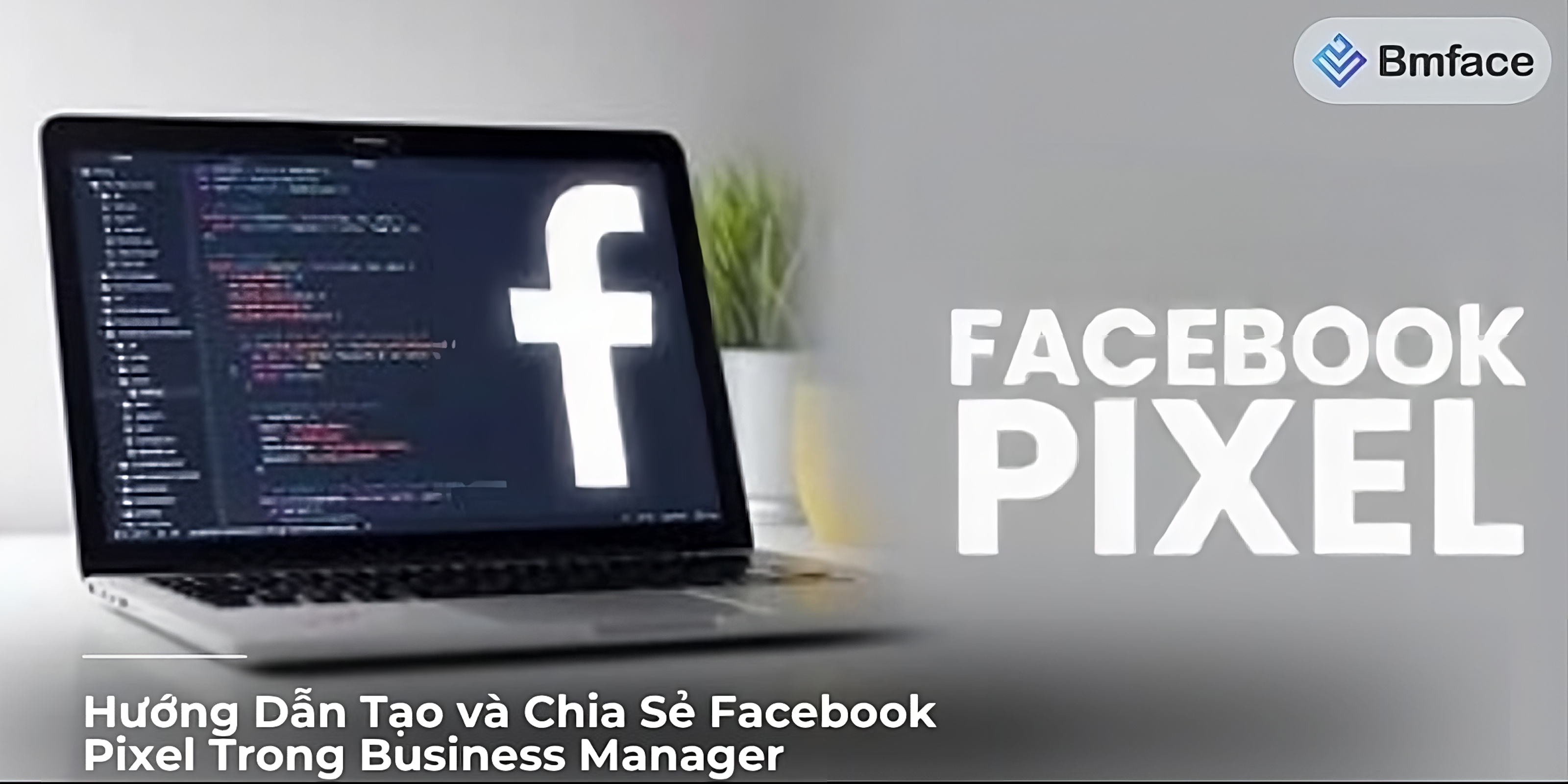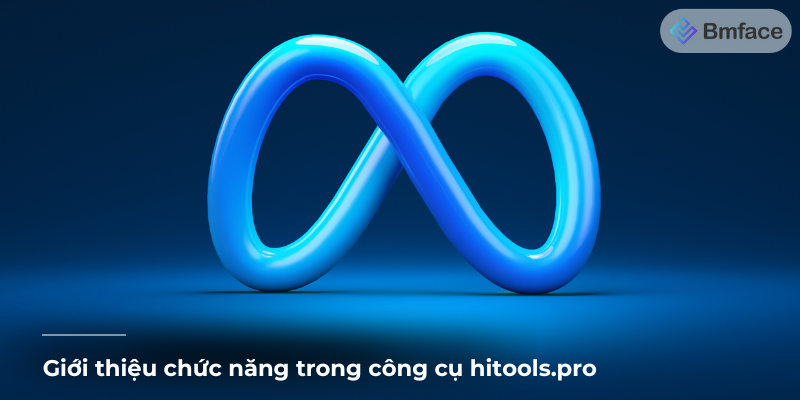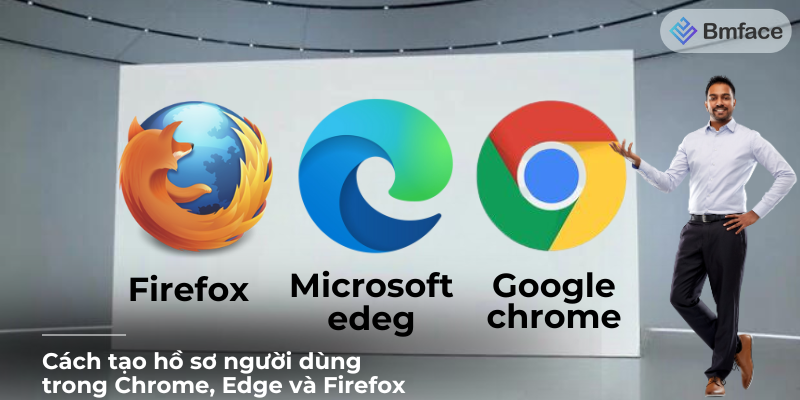Facebook Creator Studio is a powerful arsenal for content creators to enhance their digital presence on the world's largest social network. Offering a rich set of tools designed for content management, analytics, monetization, and engagement, Creator Studio is the platform for anyone who wants to tap into the full potential of Facebook for content creation. This comprehensive guide by BMface explores 10 core aspects of Facebook Creator Studio, providing insights on how to leverage the tool's capabilities to amplify your content strategy.
Introducing our Top 10 Features of Facebook Creative Studio
1, Introduction to Facebook Creator Studio
In the ever-evolving landscape of digital content creation, Facebook Creator Studio emerges as a pivotal tool for creators looking to harness the full potential of their social media presence. This comprehensive platform is designed to streamline the content management process, offering a suite of features that cater to the nuanced needs of creators across Facebook and Instagram.

Navigating the Comprehensive Dashboard
The dashboard of Facebook Creator Studio serves as the operational core for creators, presenting a holistic view of their content’s performance across multiple dimensions. Here's how to effectively navigate and utilize the dashboard to enhance your content strategy:
-
Performance Monitoring: At a glance, the dashboard provides an overview of key performance indicators (KPIs), including engagement rates, reach, and video views. This immediate access to performance metrics allows creators to quickly assess the impact of their content and adjust strategies accordingly.
-
Content Management: The dashboard simplifies the process of managing your content lifecycle, from drafting and scheduling posts to publishing them across your Facebook and Instagram accounts. The intuitive interface ensures that all your content, whether it's posts, videos, or stories, is easily accessible and manageable from a single location.
-
Insightful Analytics: Beyond basic performance metrics, the dashboard offers deep dives into audience analytics and engagement trends. Creators can explore detailed reports on who their audience is, how they interact with content, and what drives engagement, enabling targeted content creation that resonates with their viewers.
-
Monetization and Collaboration: For eligible creators, the dashboard provides access to monetization features such as ad breaks, brand collaborations, and fan subscriptions. These tools are essential for turning your creative efforts into sustainable revenue streams.
-
Customization for Efficiency: Recognizing that no two creators are alike, Creator Studio allows for dashboard customization. Tailor your dashboard by pinning your most frequently used tools and reports to the forefront, ensuring that your workflow is as efficient as possible.
Facebook Creator Studio is an indispensable tool for content creators aiming to elevate their presence on one of the world’s largest social media platforms. By mastering the dashboard’s array of functionalities, creators can unlock new opportunities for content optimization, audience engagement, and monetization. Whether you’re a seasoned creator or just starting, taking the time to understand and navigate the comprehensive dashboard of Creator Studio is a crucial step towards achieving your digital content creation goals. With the right approach, Creator Studio can transform the way you manage, analyze, and monetize your content on Facebook, leading to greater reach, engagement, and success.
2, Content Library Management
In the realm of digital content creation, the ability to efficiently manage and optimize your content is paramount. Facebook Creator Studio's Content Library stands as a cornerstone for creators looking to streamline their content strategy on the platform. With an array of powerful tools at your disposal, the Content Library not only simplifies the organization and editing of posts but also provides insights to ensure your content makes the desired impact on your audience.
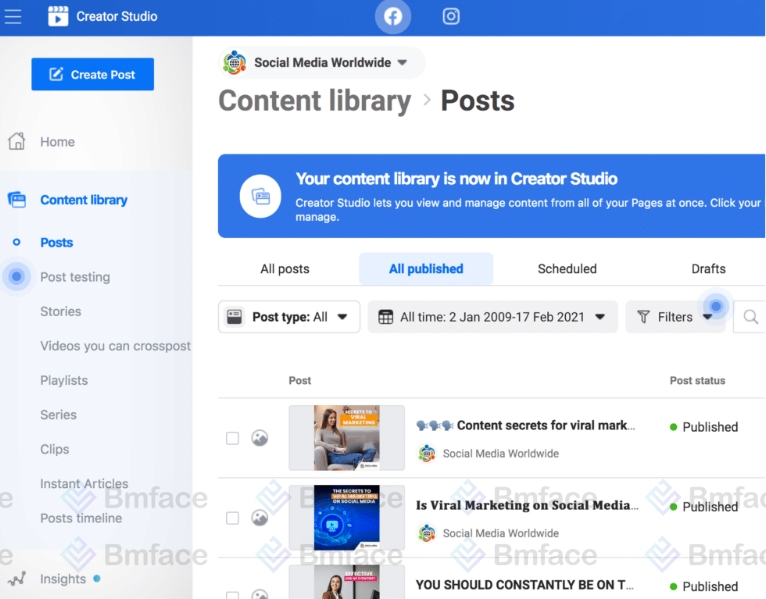
Optimizing Your Content Strategy
The Content Library within Creator Studio is designed to enhance your content strategy through several key functionalities:
-
Centralized Content Management: The Content Library aggregates all your Facebook and Instagram posts, videos, and stories in one place. This centralized approach allows for seamless management of your entire content portfolio, making it easier to review, modify, and strategize your posts across platforms.
-
Advanced Editing Tools: Beyond basic post creation, the Content Library offers advanced editing features. You can update post details, add or modify tags, and adjust publication settings even after a post has gone live. This flexibility is crucial for keeping your content relevant and optimized over time.
-
Bulk Actions: For creators managing a high volume of content, the ability to perform bulk actions is a game-changer. Whether it’s scheduling multiple posts at once, archiving old content, or applying changes across several posts, these tools save time and enhance productivity.
-
Insight-Driven Optimization: Perhaps one of the most valuable aspects of the Content Library is its integration with insights and analytics. Creators can easily access performance data for each piece of content, analyzing metrics such as engagement rates, reach, and viewer demographics. This data-driven approach enables targeted content optimization, allowing creators to fine-tune their strategy based on what resonates most with their audience.
-
Content Scheduling and Planning: The ability to draft, schedule, and queue posts directly within the Content Library empowers creators to plan their content calendar with precision. By scheduling content in advance, you can ensure a consistent posting rhythm, crucial for maintaining audience engagement and growth.
Effective content library management is a critical component of a successful content strategy on Facebook. By leveraging the robust tools offered by Creator Studio's Content Library, creators can not only streamline their content management process but also gain valuable insights to optimize their posts and videos. This strategic approach to content organization and analysis ensures that your creative efforts align with your audience's preferences, driving engagement and fostering a deeper connection with your community. Embrace the full potential of the Content Library to elevate your content strategy, making your digital presence on Facebook more impactful and rewarding.
3, Insights and Analytics
In the digital age, the success of content creation hinges on the ability to make informed, data-driven decisions. Facebook Creator Studio's Insights and Analytics section is a treasure trove of data that empowers creators to understand the nuances of content performance and audience behavior. This powerful suite of analytics tools is designed to shed light on what truly resonates with your audience, allowing you to refine your content strategy, boost engagement, and catalyze growth.
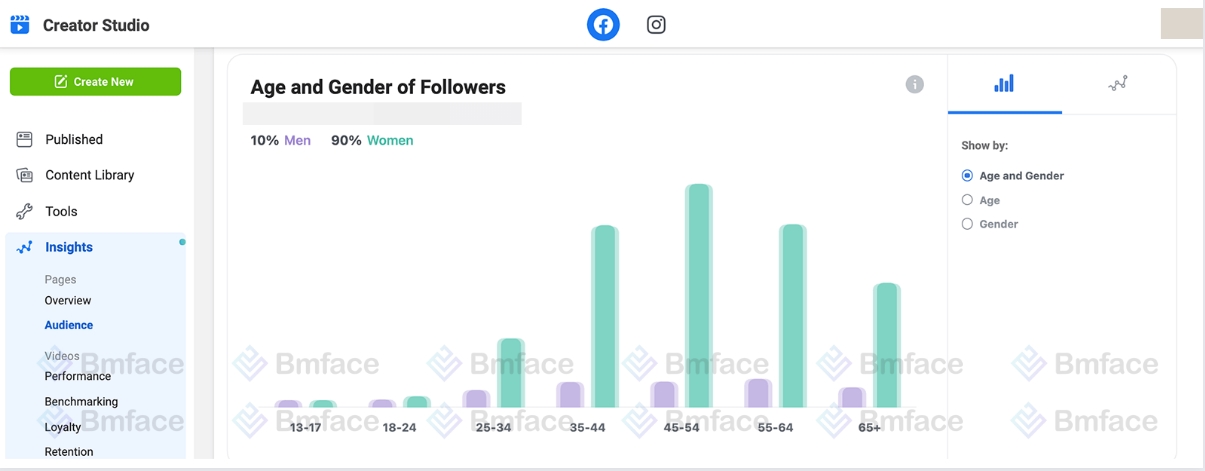
Data-Driven Decision Making
Leveraging the analytics provided by Creator Studio involves several key steps and strategies:
-
Understanding Content Performance: Dive deep into the performance metrics of your posts, videos, and stories. Look at engagement rates, reach, impressions, and video view statistics to gauge what types of content are capturing your audience's attention.
-
Audience Insights: Get to know your audience better by analyzing demographics, including age, gender, location, and when they are most active on Facebook. This information is crucial for tailoring your content to match audience preferences and scheduling posts for maximum visibility.
-
Engagement Trends: Identify which posts generate the most interaction, including likes, comments, shares, and clicks. Understanding these trends can help you replicate successful elements in future content, fostering higher levels of engagement.
-
Comparative Analysis: Use the analytics to compare the performance of different content types or posting strategies over time. This comparative analysis can highlight shifts in audience behavior and preferences, guiding your content evolution.
-
Content Optimization: Armed with insights into what works and what doesn't, you can optimize your content strategy for better performance. This might involve adjusting your content mix, experimenting with new formats, or refining your messaging to align more closely with audience interests.
-
Monetization Insights: For creators eligible for monetization, analytics can provide a clear picture of revenue trends, the performance of monetized content, and areas for improvement to maximize earnings.
Insights and Analytics in Facebook Creator Studio are indispensable for creators aiming to navigate the complexities of content performance and audience dynamics. By adopting a data-driven approach to content creation, you can make strategic decisions that significantly enhance engagement and growth. These analytics offer a roadmap for content optimization, enabling you to adapt and evolve your strategy in alignment with audience needs and preferences. Embrace the power of data with Creator Studio's analytics tools, and transform your content strategy into a growth engine on one of the world's most influential social media platforms.
4, Monetization Features
In the digital content ecosystem, monetization stands as a crucial pillar, enabling creators to sustain and grow their creative endeavors. Facebook Creator Studio offers a suite of monetization features designed to unlock revenue opportunities for creators, leveraging their Facebook presence to its fullest financial potential. From ad placements and branded content partnerships to fan subscriptions, these tools cater to various content formats and audience engagement strategies, providing creators with multiple income streams.
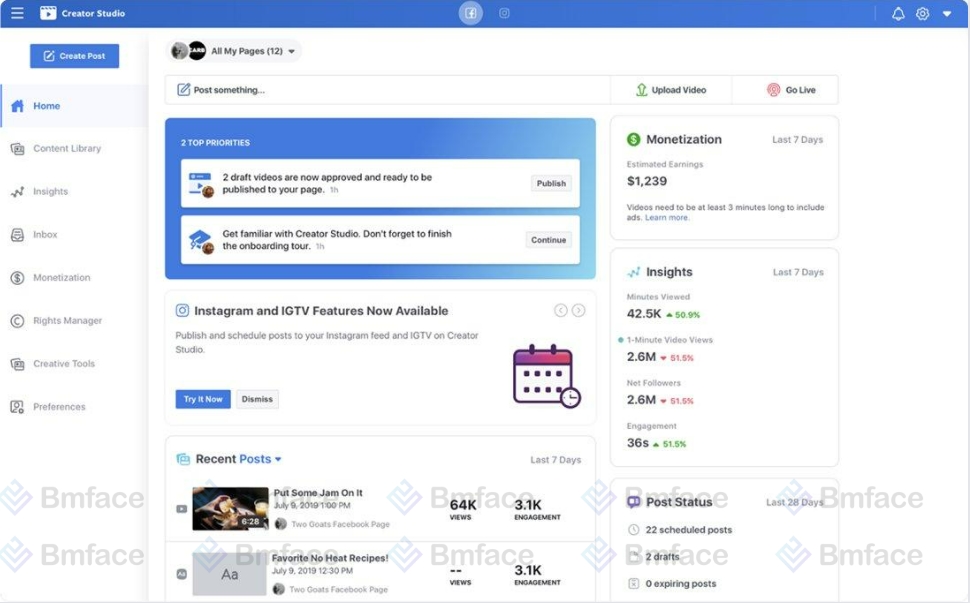
Unlocking Revenue Opportunities
Exploring the monetization features within Creator Studio involves understanding and strategically implementing the following tools:
-
Ad Placements: Ad breaks in videos offer a direct way to earn revenue from your content. By inserting short ads into your videos, you can generate income based on viewer count and engagement levels. This feature is particularly beneficial for video content creators with a significant viewership base.
-
Branded Content Partnerships: Collaborate with brands and businesses to create sponsored content. Creator Studio facilitates these partnerships through its Brand Collabs Manager, matching creators with brands that align with their content style and audience. This not only opens up new revenue streams but also adds variety to your content offerings.
-
Fan Subscriptions: Empower your most loyal fans to support your work directly through monthly subscriptions. In exchange, subscribers can receive exclusive perks such as behind-the-scenes content, special badges, and direct access to you as the creator. This model fosters a closer community while providing a steady income.
-
Eligibility and Best Practices: To take advantage of these monetization features, you must meet Facebook's eligibility criteria, which vary by feature and are designed to ensure quality and adherence to community standards. Regularly review these criteria and best practices for each monetization tool to maximize your earnings while maintaining a positive relationship with your audience.
-
Analytics for Monetization: Use Creator Studio's analytics to monitor your revenue performance across different monetization channels. This data can help you identify which strategies are most effective, allowing you to adjust your content and monetization approach accordingly for optimal revenue generation.
Monetization features within Facebook Creator Studio present a transformative opportunity for creators to generate income from their Facebook presence. By strategically leveraging ad placements, branded content partnerships, and fan subscriptions, creators can diversify their revenue sources and build a financially sustainable content creation career. Understanding the eligibility requirements and best practices for each monetization avenue is key to unlocking these revenue opportunities. As the digital landscape continues to evolve, staying informed and adaptable will enable creators to effectively monetize their content, turning their creative passion into a viable and rewarding profession.
5, Live Broadcasting with Creator Studio
In the vibrant world of social media, live broadcasting stands out as a powerful medium for real-time engagement with audiences. Facebook Creator Studio empowers creators with comprehensive tools to elevate their live content, from pre-broadcast planning to post-event analysis. These features not only simplify the management of live streams but also enhance interaction with viewers, expanding reach and deepening connections with your community.
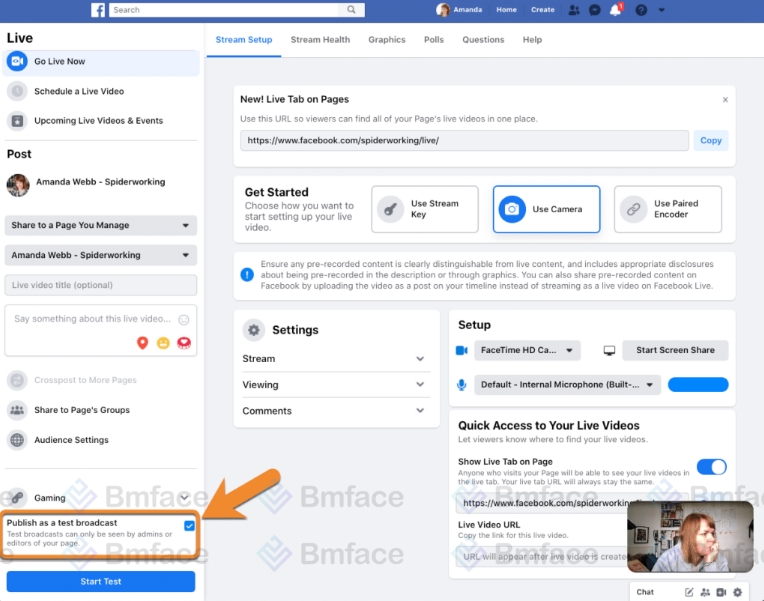
Elevating Your Live Content
Maximizing the impact of your live broadcasts through Creator Studio involves several strategic steps:
-
Scheduling Live Broadcasts: Anticipation can significantly boost viewer turnout. Use Creator Studio to schedule your live streams in advance, providing your audience with a countdown and ample notice. This scheduling feature allows you to share a direct link to the upcoming live video, making it easier for viewers to plan to attend and for you to promote the event across your social channels.
-
Interactive Features: During your live broadcast, engage with your audience using interactive features such as Q&A sessions, polls, and live reactions. Creator Studio gives you the flexibility to monitor and respond to viewer comments in real-time, creating a two-way conversation that enhances viewer investment and participation.
-
Crossposting and Sharing: Extend the reach of your live content by utilizing Creator Studio’s crossposting capabilities. This allows your live broadcast to be shared across multiple Facebook Pages you manage, amplifying its visibility without duplicating efforts.
-
Live Broadcast Analytics: Post-broadcast, dive into Creator Studio’s analytics to gauge the performance of your live stream. Key metrics to analyze include peak live viewers, total views, viewer engagement, and watch time. This data is invaluable for understanding what resonates with your audience, enabling you to refine your live content strategy for future broadcasts.
-
Best Practices for Live Broadcasting: To ensure the success of your live streams, maintain a consistent broadcasting schedule, promote your live events ahead of time, and invest in quality broadcasting equipment to enhance audio and visual clarity. Additionally, consider the timing of your broadcasts to match when your audience is most active online.
Live broadcasting via Facebook Creator Studio offers a unique opportunity to connect with your audience in a direct and engaging manner. By leveraging the tools and features available within Creator Studio, creators can effectively manage, schedule, and analyze their live content, leading to improved viewer interaction and expanded reach. Embracing best practices for live broadcasting can transform your live streams into captivating experiences that not only entertain but also build and strengthen your community. As live content continues to gain popularity, harnessing the power of Creator Studio for your live broadcasts will be instrumental in elevating your digital presence and engagement on Facebook.
6, Crossposting and Content Sharing
In today's fragmented digital landscape, maximizing the visibility and engagement of your content requires a strategic approach to crossposting and content sharing. Facebook Creator Studio provides an integrated solution for spreading your content across multiple Facebook Pages and Instagram accounts, thereby amplifying your reach and streamlining your social media management efforts.
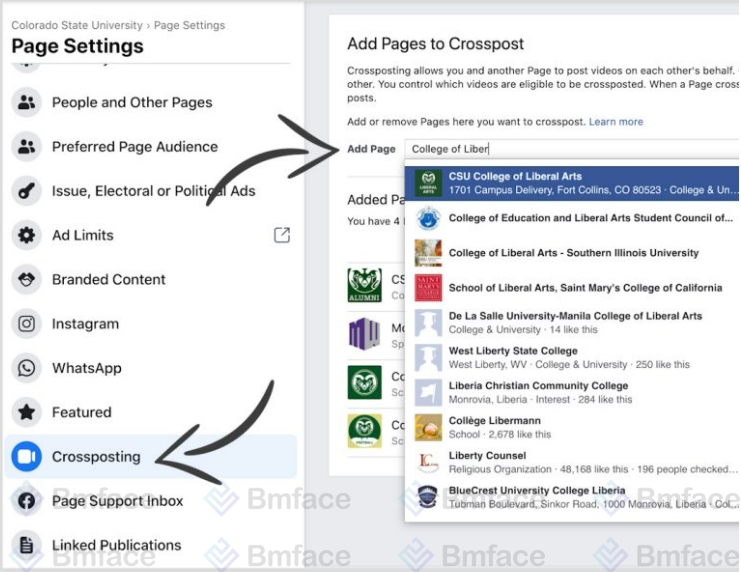
Expanding Your Reach
Effective crossposting and content sharing through Creator Studio involve several key strategies:
-
Unified Content Management: Creator Studio serves as a central hub for managing content across both Facebook and Instagram. This unified approach allows for the efficient distribution of posts, videos, and stories, ensuring consistency in messaging and branding across platforms.
-
Crossposting Simplified: Utilize the crossposting feature to share your content simultaneously on multiple Facebook Pages you manage. This is particularly useful for broadcasting live videos, sharing important updates, or repurposing content to reach different segments of your audience without the need for duplicate efforts.
-
Instagram Integration: With Instagram integration, you can extend your content strategy to another key platform. Schedule and publish posts directly to Instagram and IGTV from Creator Studio, and leverage Instagram's unique storytelling features to engage with a broader audience.
-
Targeted Sharing Techniques: Tailor your content for each platform while maintaining a cohesive brand voice. Consider the unique audience demographics, content preferences, and engagement patterns of Facebook and Instagram to optimize your posts for each platform. Use insights from Creator Studio to identify what content performs best where, and adjust your strategy accordingly.
-
Leveraging Insights for Optimization: Track the performance of crossposted content through Creator Studio's analytics tools. Analyze engagement metrics, reach, and audience behavior to refine your crossposting strategy. Understanding which content resonates on each platform enables you to make data-driven decisions, enhancing your overall content effectiveness.
-
Best Practices for Crossposting: Ensure that your crossposted content is relevant and adds value to your audience on each platform. Customize captions or calls to action to fit the context of each social media site. Additionally, be mindful of the posting frequency and timing to avoid audience fatigue and maximize engagement.
Crossposting and content sharing through Facebook Creator Studio offer a powerful way to expand your reach and enhance engagement across your social media presence. By leveraging the tools and strategies available, creators can efficiently manage their content across Facebook and Instagram, ensuring a consistent and impactful digital footprint. Embracing effective crossposting techniques not only saves time but also amplifies the visibility of your content, driving deeper engagement and fostering growth across platforms. As you navigate the complexities of social media management, remember that a strategic approach to crossposting and content sharing is key to maximizing the potential of your content and building a stronger connection with your audience.
7, Using the Inbox and Comments Management
In the digital realm, fostering a strong connection with your audience is vital for community building and engagement. Facebook Creator Studio acknowledges this need by offering comprehensive tools for managing audience interactions. Through its integrated inbox and comments management system, Creator Studio empowers creators to handle comments and direct messages efficiently, ensuring no audience interaction goes unnoticed.
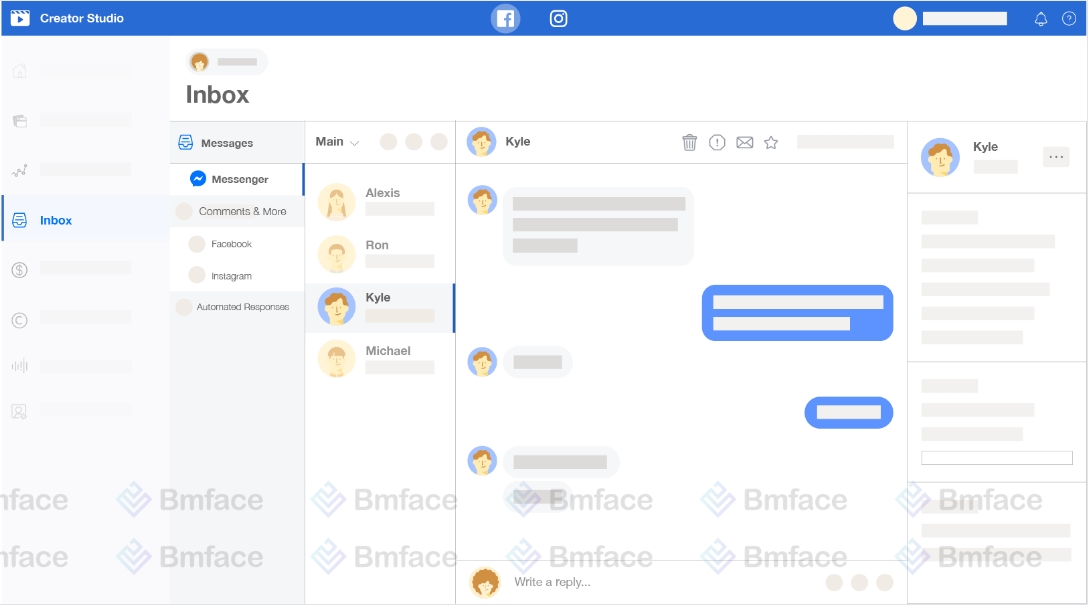
Enhancing Audience Interaction
Effective use of Creator Studio's inbox and comments management features involves several strategies:
-
Centralized Communication Hub: Creator Studio consolidates messages, comments, and Instagram direct messages into a single inbox. This centralization allows creators to streamline their response process, ensuring timely and organized communication with their audience.
-
Filtering and Sorting: With an abundance of interactions, filtering becomes essential. Creator Studio provides filtering options that help creators sort messages and comments by unread, prioritized, or flagged status. This functionality enables you to focus on the most pressing interactions first, optimizing your response time.
-
Automated Responses: To further enhance efficiency, Creator Studio offers the ability to set up automated responses. This feature is particularly useful for answering frequently asked questions or providing immediate acknowledgments when you're not available to respond in real time.
-
Moderation Tools: Managing the tone and quality of interactions on your page is crucial for maintaining a positive community environment. Creator Studio includes moderation tools that allow creators to hide, delete, or flag inappropriate comments. Setting up keyword filters to automatically moderate comments can help maintain a respectful and constructive interaction space.
-
Engagement Analytics: Beyond managing interactions, Creator Studio provides insights into your audience's engagement patterns. Understanding which types of posts generate the most comments or what times your audience is most active can inform your content strategy and interaction planning.
-
Personalized Interactions: While efficiency is important, personalization should not be overlooked. Taking the time to craft personalized responses when possible can significantly enhance audience satisfaction and loyalty. Use the insights and data from Creator Studio to tailor your responses to the audience's preferences and behaviors.
The inbox and comments management features within Facebook Creator Studio are invaluable for creators looking to enhance audience interaction and foster a vibrant community. By efficiently managing communications and moderating discussions, creators can ensure a positive and engaging environment for their audience. Leveraging automated tools alongside personalized responses can strike the perfect balance between efficiency and personal touch, driving deeper engagement and building a loyal community. As you navigate your digital presence, remember that effective audience interaction is the cornerstone of community building and engagement on social media platforms.
8, Creating and Scheduling Posts
In the fast-paced world of social media, the timing of your content can significantly impact its reach and engagement. Facebook Creator Studio equips creators with powerful scheduling tools, enabling meticulous planning and automation of posts and videos. This functionality ensures that your content is published at the optimal moment, maximizing visibility and interaction with your audience.
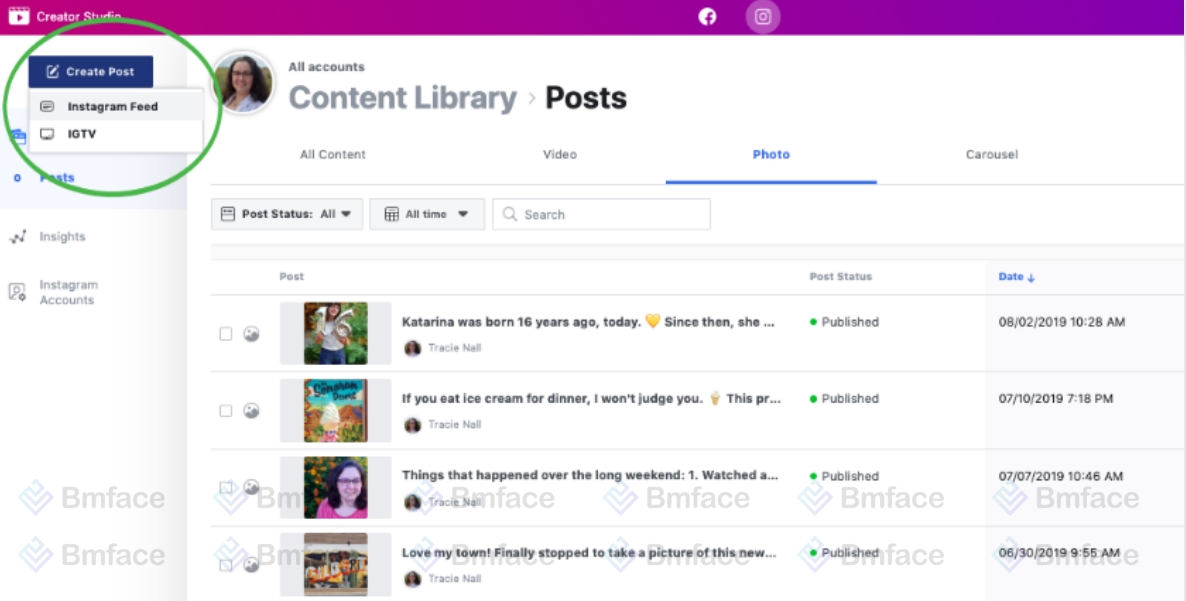
Streamlining Content Publication
To effectively leverage Creator Studio for creating and scheduling your content, consider the following steps and strategies:
-
Content Calendar Planning: Begin by mapping out a content calendar. This strategic planning allows you to align your posts with key dates, trends, and audience activity patterns. Use Creator Studio to visualize and organize your upcoming content, ensuring a steady and strategic flow of posts.
-
Creating Posts: Creator Studio offers a comprehensive suite of tools for creating diverse content types, from simple text updates and photos to videos and multi-image posts. Within the platform, you can craft your posts, incorporating all necessary elements such as captions, hashtags, and location tags, to enhance visibility and engagement.
-
Scheduling Posts: Once your content is ready, the scheduling feature comes into play. Select the date and time you want your post to go live, taking into account when your audience is most active. Creator Studio allows you to schedule posts well in advance, giving you the flexibility to work ahead and maintain consistency, even during busy periods.
-
Optimal Timing Insights: Utilize the insights provided by Creator Studio to identify the best times to post. Analyzing your audience's online activity patterns can help you pinpoint the hours when your content is most likely to be seen and engaged with, informing your scheduling decisions.
-
Automating Publication: With your posts scheduled, Creator Studio automates the publication process. This ensures that your content is consistently delivered to your audience, even if you're not online. The automation not only saves time but also helps maintain a regular posting schedule, which is key to building and retaining an engaged audience.
-
Review and Adjust: After your scheduled posts have been published, review their performance within Creator Studio. Analyze engagement metrics and adjust future posting times and content strategies based on what resonates most with your audience. This iterative process is crucial for continually refining your social media presence.
Creating and scheduling posts through Facebook Creator Studio is an essential strategy for any content creator looking to streamline their publication process and engage their audience effectively. By taking advantage of the scheduling tools and insights provided by Creator Studio, you can ensure that your content is published at the most opportune times, fostering greater visibility and interaction. Remember, consistent and strategically timed content is key to growing your presence on social media, and Creator Studio is here to make that process as efficient and effective as possible.
9, Facebook Stories and Mobile Content Creation
In the dynamic landscape of social media, Facebook Stories emerge as a captivating medium for storytelling, allowing creators to share moments, insights, and interactions in a format that's both ephemeral and engaging. With the majority of users accessing Facebook through mobile devices, optimizing content for mobile consumption has never been more crucial. Facebook Creator Studio provides tools and insights to craft compelling stories that resonate with your audience, fostering a deeper connection and encouraging interaction.
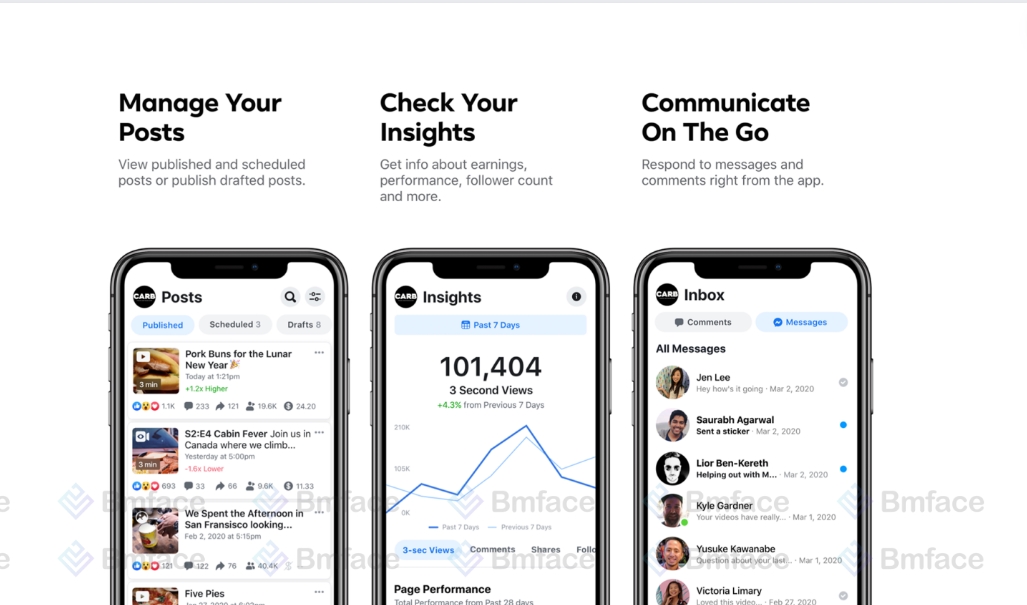
Crafting Engaging Stories
To leverage Facebook Stories effectively and create mobile-optimized content, consider the following best practices:
-
Visual Appeal: Stories are inherently visual. Utilize high-quality images and videos to grab attention. Embrace the vertical format unique to Stories to create immersive experiences. Consider using filters, text overlays, and stickers to add creativity and context to your visuals.
-
Brevity and Clarity: The ephemeral nature of Stories (available for only 24 hours) means your message needs to be clear and concise. Focus on delivering value or entertainment in bite-sized chunks. Each segment of your Story should be engaging on its own but also contribute to a cohesive narrative when viewed sequentially.
-
Interactivity: Facebook Stories offer interactive features such as polls, questions, and call-to-action buttons. Use these tools to engage directly with your audience, encouraging them to participate in your Story. This not only increases engagement but also provides valuable feedback and insights into your audience's preferences.
-
Consistency and Frequency: Regular posting keeps your audience engaged and ensures your content stays top of mind. Develop a consistent posting schedule for your Stories to maintain audience interest. However, balance is key; too many posts in a short period can lead to viewer fatigue.
-
Story Highlights: While Stories are temporary, consider using the Story Highlights feature to preserve and categorize your best content. Highlights appear on your Facebook Page, allowing new and existing followers to discover your standout Stories even after they've expired.
-
Cross-Promotion: Use Stories to cross-promote content from your feed, other social media platforms, or your website. This can drive traffic to your other content and increase overall engagement across your digital presence.
-
Mobile Optimization: Given the mobile-first nature of Stories, ensure your content is optimized for mobile viewing. This includes using large, readable text, ensuring videos can be understood with or without sound (use captions), and testing your Stories on various devices to ensure compatibility and visual appeal.
Facebook Stories represent a powerful tool in the content creator's arsenal, offering a unique and engaging way to connect with your audience on a daily basis. By following these best practices for crafting compelling, mobile-optimized Stories, you can enhance your storytelling, drive engagement, and strengthen your community on Facebook. Remember, the key to success with Facebook Stories lies in creativity, interactivity, and consistency. Utilize the tools and insights provided by Facebook Creator Studio to maximize the impact of your Stories and captivate your audience with every post.
10, Advanced Features and Updates
In the ever-evolving world of social media, staying informed about the latest features and updates is crucial for maintaining a competitive edge. Facebook Creator Studio continually introduces new tools, functionalities, and integrations that can significantly enhance your content strategy. Embracing these innovations not only keeps your content fresh and engaging but also ensures that you're leveraging the full power of the platform to connect with your audience in meaningful ways.

Staying Ahead with the Latest Innovations
To make the most of Creator Studio and stay ahead of the curve, consider the following strategies:
-
Regularly Check for Updates: Facebook often rolls out updates and new features for Creator Studio. Make it a habit to check the platform's announcements or news section regularly to stay informed about the latest developments.
-
Experiment with New Tools: Don't hesitate to experiment with new features and tools as they become available. Whether it's a new video editing function, enhanced analytics capabilities, or innovative ways to engage with your audience, testing these functionalities can provide you with valuable insights and set your content apart.
-
Attend Webinars and Tutorials: Facebook and various digital marketing experts frequently host webinars and tutorials focused on maximizing the use of Creator Studio. Participating in these educational resources can provide you with in-depth knowledge and practical tips for leveraging the platform's latest features.
-
Join Creator Communities: Engaging with other content creators through Facebook groups or online forums can be an excellent way to exchange tips, experiences, and updates about Creator Studio. Community insights can often lead to discovering creative ways to use new features or navigate updates.
-
Feedback and Beta Testing: Participate in feedback opportunities and beta testing for new features when possible. Providing feedback to Facebook about your experiences with Creator Studio can help shape future updates and ensure the platform meets creators' needs.
Conclusion
Facebook Creator Studio is an essential tool for content creators aiming to maximize their impact on Facebook. By staying informed about and embracing the latest features, updates, and innovations, creators can ensure their content remains relevant, engaging, and ahead of the curve. Whether you're looking to enhance your content's reach, boost engagement, or explore new monetization avenues, the comprehensive suite of tools available in Creator Studio is designed to support your journey towards digital success. In the fast-paced world of social media, leveraging the full spectrum of capabilities offered by Creator Studio is key to unlocking the full potential of your content and achieving unparalleled success in the digital arena.
Don't forget to follow Bmface and tutorial blog to update more interesting content!
Cảm ơn bạn đã theo dõi bài viết. Mua hàng tại Bmface.com để ủng hộ đội ngũ Admin viết thêm nhiều bài viết hay. Xin cảm ơn!