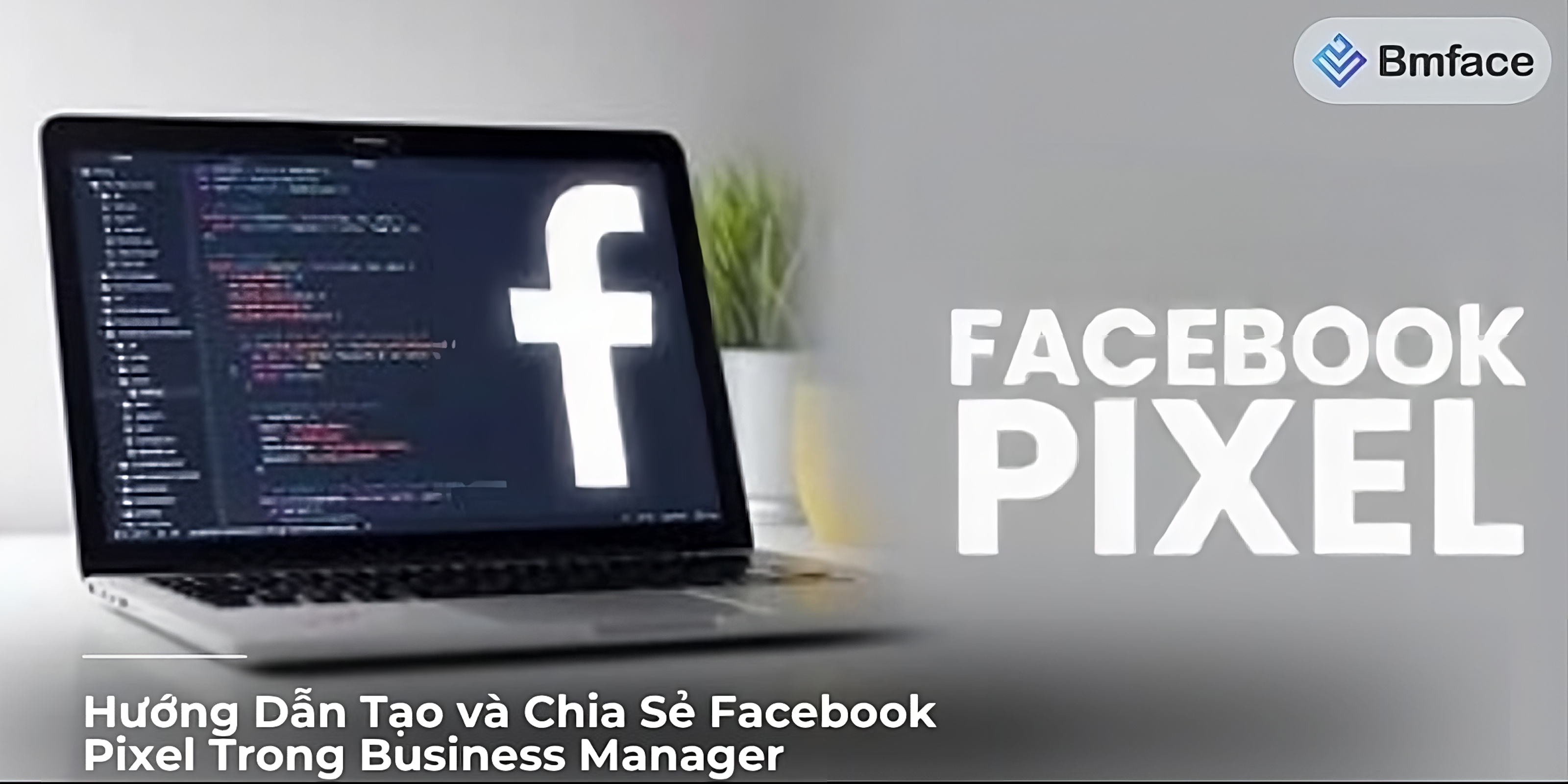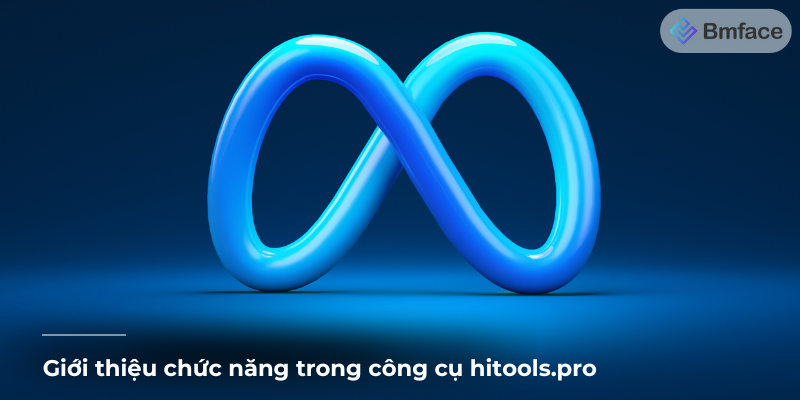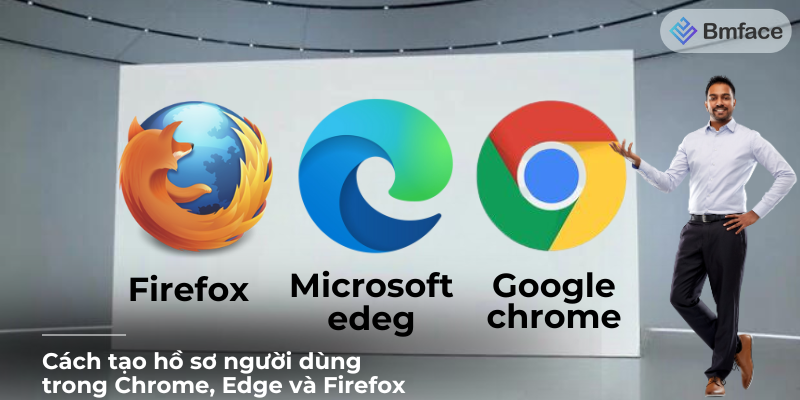In 2024, customer reviews play an important role in influencing the decisions of potential buyers. Displaying featured reviews on your Facebook Shop page can build trust and encourage more sales. Below BMface has detailed instructions on how to make your reviews stand out.
Why Reviews Matter
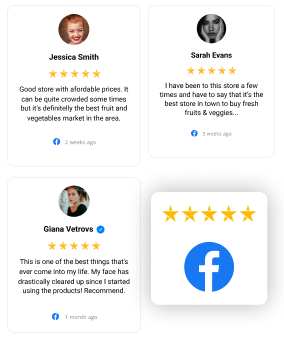
Build Trust and Credibility
Customer reviews are a powerful form of social proof. They show potential buyers that other people have purchased and are satisfied with your products. This builds trust and credibility for your brand. Here's why:
- Real Customer Experiences: Reviews are written by real customers sharing their genuine experiences. This authenticity can be more convincing than marketing messages.
- Transparency: Displaying reviews openly shows that you have nothing to hide, which can build consumer trust.
- Reassurance: Potential buyers often look for reassurance before making a purchase. Positive reviews provide this reassurance and can help overcome any doubts they may have.
- Influence Purchase Decisions: A high number of positive reviews can significantly influence a buyer’s decision, making them more likely to choose your product over a competitor’s.
Improve SEO
Reviews can improve your shop’s SEO (Search Engine Optimization). Search engines view reviews as fresh content, which can help your shop rank higher in search results. Here’s how:
- Fresh Content: Search engines favor websites that regularly update their content. Reviews provide a continuous stream of fresh content.
- Keyword Relevance: Reviews often contain keywords that potential customers use when searching for products. This can improve your shop’s relevance for those search terms.
- Increased Engagement: High engagement, such as leaving and reading reviews, signals to search engines that your page is valuable and relevant, potentially boosting your rankings.
- Rich Snippets: Reviews can appear as rich snippets in search results, displaying star ratings and review counts. This can increase your click-through rate (CTR) from search results.
Increase Conversion Rates
Positive reviews can significantly increase your conversion rates. Shoppers are more likely to purchase a product that has been positively reviewed by others. Here’s why:
- Social Proof: Seeing that others have had a positive experience with your product can reassure potential buyers and encourage them to make a purchase.
- Reduced Risk: Positive reviews can reduce the perceived risk of buying a product, especially if it’s a high-value item or from a new brand.
- Influence on Decision-Making: Reviews can provide detailed insights into the product’s quality, usability, and performance, helping buyers make informed decisions.
- Trust in Peer Opinions: Many shoppers trust peer opinions more than brand messaging. Positive reviews from other customers can be the final push needed to convert a potential buyer into a customer.
Increase Conversion Rates
Positive reviews can significantly increase your conversion rates. Shoppers are more likely to purchase a product that has been positively reviewed by others.
How to Collect More Reviews
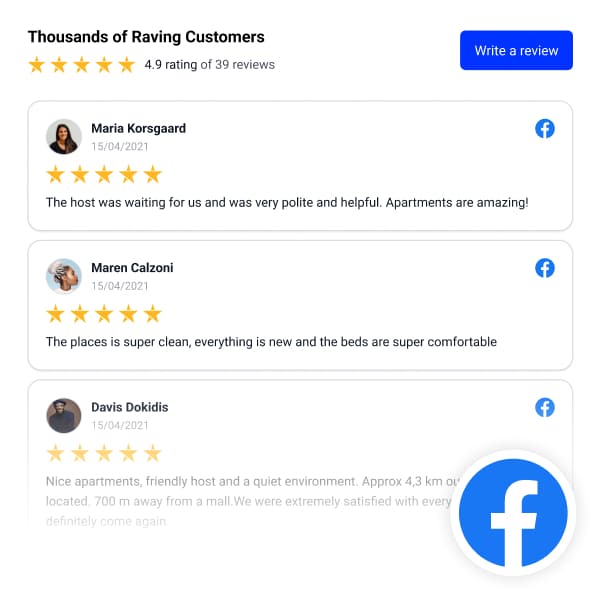
Request Reviews Post-Purchase
Requesting reviews post-purchase is an effective way to gather more feedback from your customers. Here are some strategies:
- Automated Emails: Send automated emails to customers after they make a purchase, asking them to leave a review. Ensure the email is personalized and includes a direct link to the review section of your Facebook Shop. Timing is crucial; send the email a few days after the expected delivery date to give customers time to use the product.
- Incentives: Offer small incentives, such as discount codes or entry into a giveaway, to encourage customers to leave reviews. Make sure the incentives are appealing but not too extravagant, as this could lead to biased reviews.
Make It Easy to Leave Reviews
Making the review process as simple and convenient as possible can significantly increase the number of reviews you receive. Here’s how:
-
Direct Links: Provide direct links to the review section of your Facebook Shop. Include these links in your post-purchase emails, on your website, and in your social media posts. This reduces the steps customers need to take to leave a review, making the process more straightforward.
- Email Integration: In your automated emails, include a clear call-to-action button that takes customers directly to the review section. For example, "Leave a Review" or "Share Your Feedback."
- Website Integration: Add a "Leave a Review" button on your website’s thank you page or order confirmation page. This encourages customers to leave a review immediately after their purchase experience.
-
Mobile-Friendly: Ensure the review process is optimized for mobile devices. Many users access Facebook through their smartphones, so a mobile-friendly interface is essential.
- Responsive Design: Implement a responsive design that adjusts the review section layout according to the device being used. This ensures a seamless user experience, whether on a desktop, tablet, or smartphone.
- Simplified Forms: Keep the review forms simple and easy to fill out on mobile devices. Avoid requiring too many fields; focus on the essential information such as star rating, review title, and review text.
- Test the Process: Regularly test the review process on various mobile devices and browsers to ensure there are no issues.
How to Display Reviews Prominently

Feature Reviews on Your Shop Page
- Highlight Positive Reviews: Feature positive reviews at the top of your shop page. Use a dedicated section for customer testimonials.
- Use Visuals: Add photos or videos of customers using your products alongside their reviews.
Use Review Widgets
- Embed Widgets: Use review widgets to embed customer reviews directly on your Facebook Shop page. These widgets can be customized to match your shop’s design.
- Interactive Elements: Include interactive elements like star ratings and review summaries.
Create Dedicated Review Posts
- Regular Updates: Regularly create posts that highlight some of the best reviews you’ve received. This keeps your audience engaged and informed.
- Tag Customers: Tag the customers who left the reviews to show appreciation and encourage others to leave their feedback.
Responding to Reviews
Acknowledge Positive Reviews
- Thank Customers: Always thank customers for their positive feedback. This shows that you value their opinion and builds a positive relationship.
- Personalized Responses: Personalize your responses to make customers feel appreciated.
Address Negative Reviews
- Stay Professional: Address negative reviews professionally and constructively. Apologize for any issues and offer solutions.
- Follow-Up: Follow up with customers to resolve their issues. This can turn a negative experience into a positive one.
Leveraging Reviews in Marketing
Share Reviews in Ads
- Testimonial Ads: Create ads that feature customer testimonials. This can be highly effective in building trust with potential customers.
- Highlight Ratings: Include star ratings and snippets of reviews in your ads.
Use Reviews in Email Campaigns
- Email Newsletters: Include positive reviews and testimonials in your email newsletters. This can encourage subscribers to make a purchase.
- Review Highlights: Create email campaigns that highlight the best reviews you’ve received.
Conclusion
By prominently displaying reviews on your Facebook Shop page, you can build trust, improve SEO, and increase conversion rates. Collect more reviews, feature them prominently, respond to feedback, and leverage reviews in your marketing efforts to attract more shoppers in 2024. Stay engaged with your audience and continuously improve your shop to meet their needs.
For more insights and updates on effective social media strategies, make sure to follow Bmface and our tutorial blog, where we share the latest and most effective content marketing tips.
Cảm ơn bạn đã theo dõi bài viết. Mua hàng tại Bmface.com để ủng hộ đội ngũ Admin viết thêm nhiều bài viết hay. Xin cảm ơn!