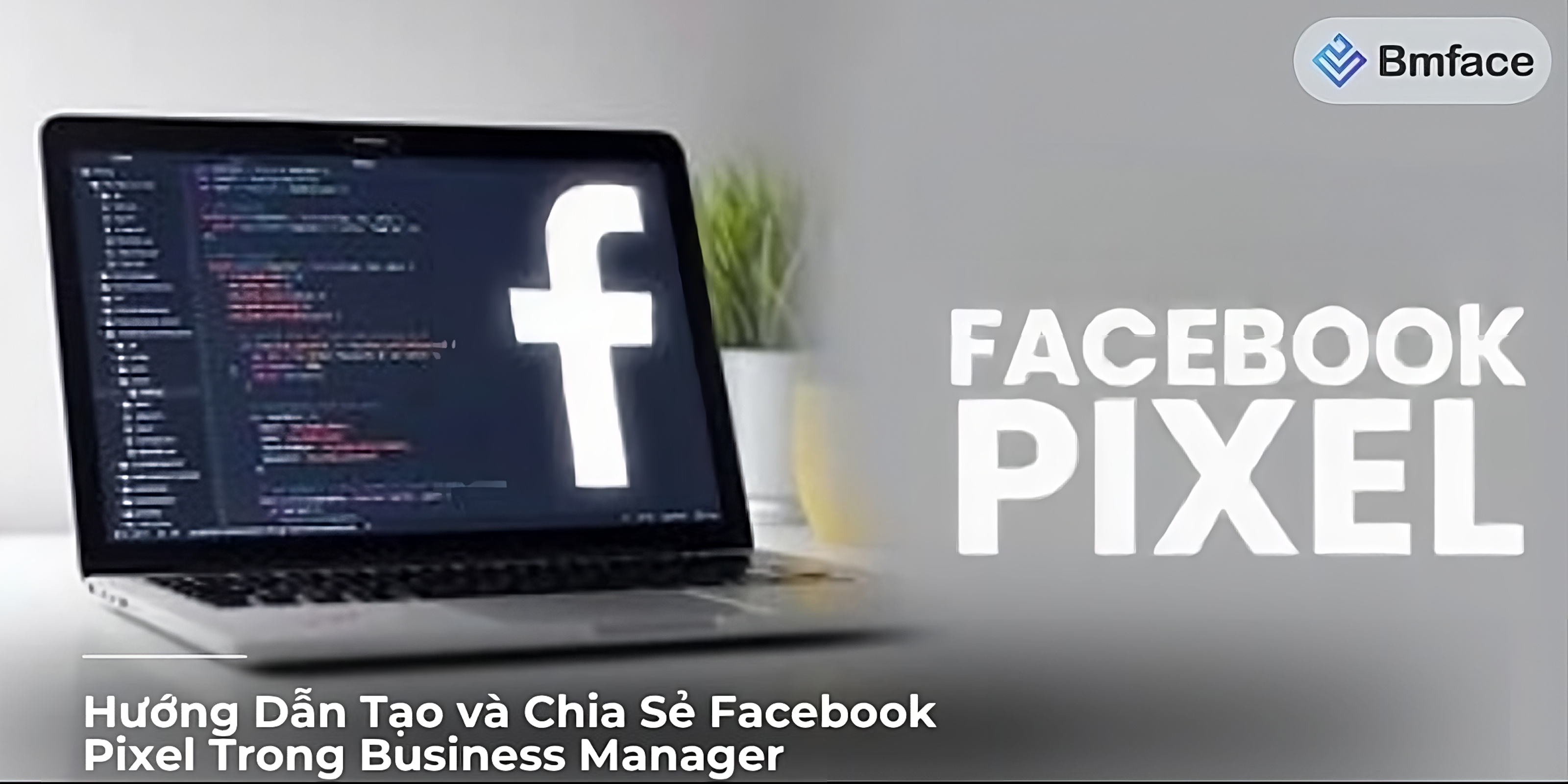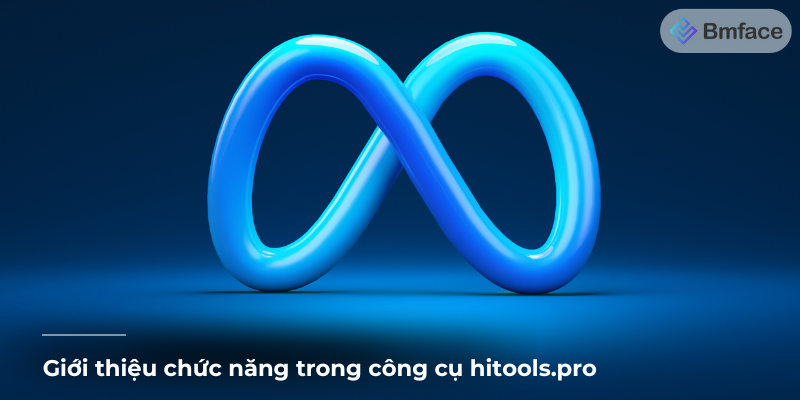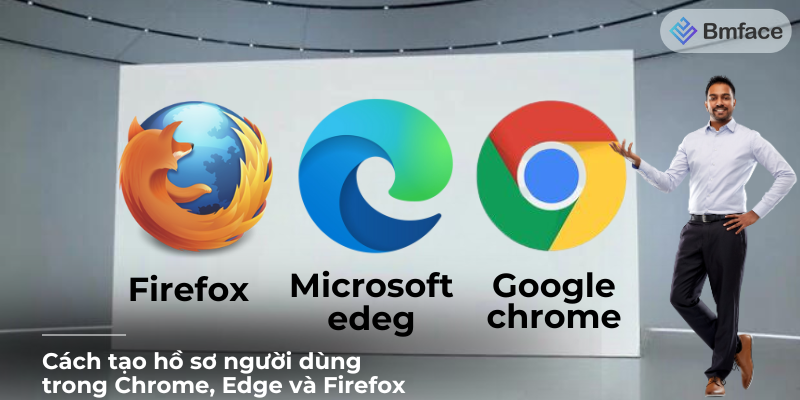Step-by-Step Guide to Crafting Captivating Captions for Your Facebook Page Shop Images
Creating attractive captions for your images on the Facebook Page Shop interface can significantly enhance your posts and attract more customers. This guide will walk you through the process of creating engaging captions that will enhance the effectiveness of your content.
Understanding the Importance of Captions
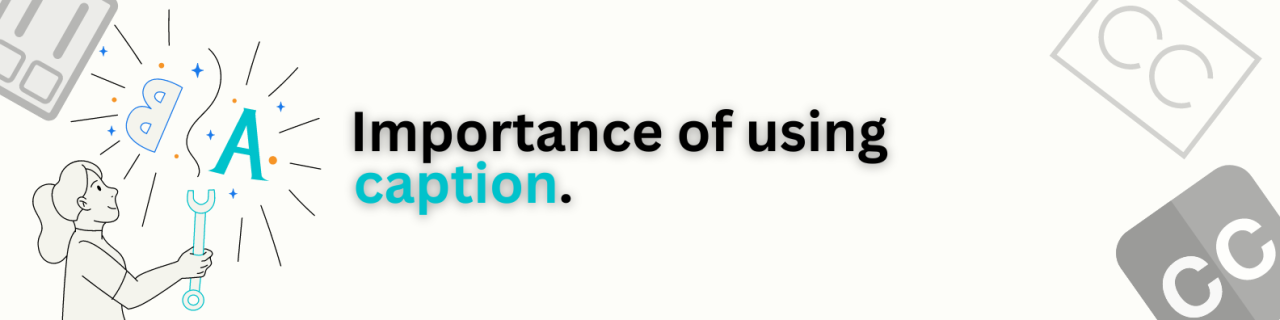
Captions Enhance Engagement
Captions play a crucial role in:
- Drawing attention to your images.
- Providing context and additional information.
- Encouraging interaction and engagement with your posts.
Captions Boost SEO
SEO-optimized captions can help improve your post's visibility:
- Include relevant keywords to make your posts searchable.
- Use hashtags to reach a broader audience.
Crafting Captivating Captions
Be Clear and Concise
Short and sweet captions are often more effective:
- Keep it brief: Aim for concise captions that deliver your message quickly.
- Focus on key points: Highlight the most important aspects of your image or product.
Add a Call-to-Action (CTA)
Encourage your audience to take action:
- Direct them to your shop: Phrases like "Shop now" or "Check out our new collection" can drive traffic to your shop.
- Encourage interaction: Ask questions or prompt users to share their thoughts.
Highlight Key Features and Benefits
Provide valuable information about the product:
- Describe features: Mention key characteristics of the product.
- Explain benefits: Tell how the product can solve a problem or improve the customer’s life.
Use Emojis and Hashtags
Make your captions more engaging and discoverable:
- Use emojis: Add relevant emojis to make your captions more fun and visually appealing.
- Incorporate hashtags: Include popular and relevant hashtags to increase the reach of your posts.
Tell a Story
Engage your audience by telling a story:
- Create a narrative: Share a story that relates to the product or how it can be used.
- Connect emotionally: Aim to connect with your audience on an emotional level.
Include Keywords for SEO
Improve the discoverability of your posts:
- Use relevant keywords: Incorporate terms that your target audience is likely to search for.
- Optimize for search: Ensure your captions include phrases that improve search engine optimization.
Examples of Captivating Captions
Example 1: Highlighting Features and Benefits
"Discover the comfort of our new summer sandals! 👡 Lightweight, durable, and perfect for all-day wear. #SummerStyle #ComfortFirst"
Example 2: Using a Call-to-Action
"Ready to upgrade your wardrobe? Shop our latest collection now and enjoy 20% off your first purchase! 🛍️✨ #NewArrivals #ShopNow"
Example 3: Telling a Story
"From morning meetings to evening outings, our versatile tote bag has got you covered. Carry your essentials in style and make every day effortlessly chic. 👜💼 #EverydayEssentials #ChicStyle"
Crafting captivating captions for your Facebook Page Shop images can significantly boost engagement and attract more customers. By being clear and concise, adding calls-to-action, highlighting key features and benefits, using emojis and hashtags, telling a story, and including keywords for SEO, you can create compelling captions that enhance the effectiveness of your content. Follow these steps to make your posts more engaging and drive traffic to your shop.
Adding Value to Your Captions
Provide Useful Information
Your captions should:
- Describe the image and highlight key features.
- Include details that add value, such as benefits or unique selling points.
Include a Call-to-Action
Encourage your audience to take action:
- Prompt users to like, comment, or share your post.
- Ask questions to engage your audience and encourage interaction.
Example of a Value-Added Caption
Example 1: Providing Useful Information and a Call-to-Action
"Experience unparalleled comfort with our new ergonomic office chair! 🪑 Designed to support your back and improve posture, it's perfect for long work hours. 🌟 Buy now and get 15% off! What features do you look for in an office chair? Let us know in the comments! #OfficeEssentials #ComfortFirst"
Example 2: Highlighting Unique Selling Points and Including a Call-to-Action
"Introducing our eco-friendly water bottle! 🌍 Made from recycled materials, it keeps your drinks cold for 24 hours. 🌟 Make a positive impact on the environment. Get yours today! What's your favorite eco-friendly product? Share with us below! #EcoFriendly #StayHydrated"
By adding value to your captions, you can enhance the effectiveness of your Facebook Page Shop posts. Providing useful information and including a call-to-action not only engages your audience but also encourages them to interact with your content and take action. This approach can significantly boost engagement, drive traffic to your shop, and increase sales. Follow these tips to create captivating and valuable captions for your Facebook Page Shop images.
Using Emojis and Hashtags
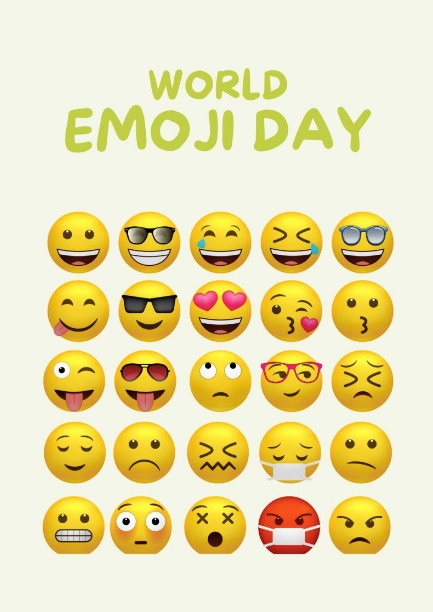
Emojis
Emojis can make your captions more engaging:
- Use relevant emojis to add personality and visual interest.
- Example: "Check out our new summer collection! 🌞👗✨"
- Avoid overusing emojis to keep your captions professional.
- Balanced example: "Get 20% off all items this weekend! 🎉🛍️ Use code SAVE20."
Hashtags
Hashtags help increase your post's reach:
- Include popular and relevant hashtags to make your posts discoverable.
- Example: "#FashionTrends #SummerStyle #NewArrivals"
- Create branded hashtags to build your brand's identity.
- Example: "#ShopWithUs #YourBrandName"
Example of an Enhanced Caption with Emojis and Hashtags
Example 1: Engaging and Informative Caption
"Say hello to your new favorite dress! 👗✨ Perfect for any occasion, our latest design combines comfort and style. Don't miss out! Shop now and enjoy free shipping. 🚚💨 #FashionTrends #NewArrivals #ShopWithUs"
Example 2: Highlighting a Promotion
"Big Weekend Sale! 🛍️🎉 Enjoy 20% off all items when you use the code SAVE20 at checkout. Offer ends Sunday! What's on your wishlist? Let us know! 💖 #Sale #WeekendDeals #YourBrandName"
Using emojis and hashtags strategically can significantly enhance your Facebook Page Shop posts. Emojis add a touch of personality and visual interest, while hashtags increase your post's visibility and reach. By incorporating these elements thoughtfully, you can create engaging, discoverable, and branded content that resonates with your audience.
Reviewing and Refining Your Captions
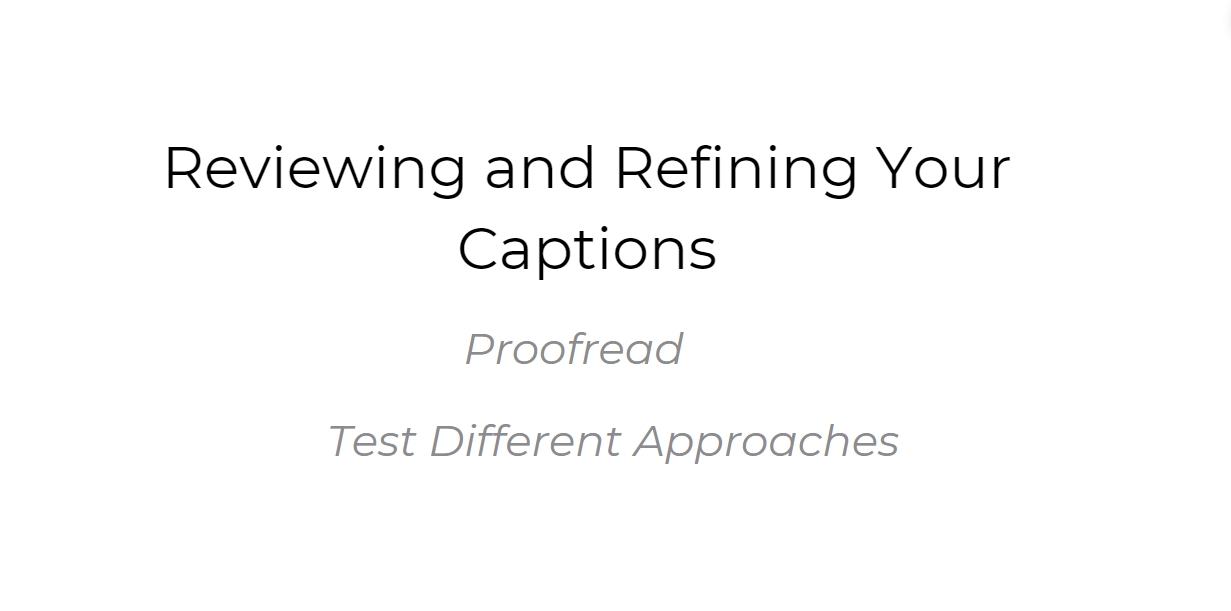
Proofread
Before publishing, ensure your captions are:
-
Free of spelling and grammar errors to maintain professionalism.
- Double-check for typos and grammatical mistakes.
- Use tools like Grammarly for quick proofreading.
-
Clear and coherent to ensure your message is effectively communicated.
- Read your caption out loud to check for clarity.
- Make sure your message is concise and easy to understand.
Test Different Approaches
Experiment with different styles:
-
A/B test your captions to see which ones perform best.
- Create two versions of a caption for the same post.
- Monitor which version gets more engagement (likes, comments, shares).
-
Adjust your strategy based on engagement and feedback.
- Analyze the performance data to identify trends.
- Incorporate successful elements from high-performing captions into future posts.
Example of A/B Testing
Version A: "Upgrade your summer wardrobe with our latest collection! 🌞👗✨ Shop now and enjoy free shipping. 🚚💨 #SummerStyle #NewArrivals"
Version B: "Discover your new summer favorite! 🌞👗✨ Enjoy free shipping on our latest collection. 🚚💨 Shop today! #FashionTrends #ShopWithUs"
Monitor which version gets higher engagement and use insights to refine your caption strategy.
Crafting captivating captions for your Facebook Page Shop images involves understanding their importance, crafting engaging and informative content, and using emojis and hashtags effectively. Always review and refine your captions through proofreading and A/B testing to ensure they are clear, error-free, and engaging. By continuously improving your captions, you can enhance your posts' effectiveness, attract more customers, and boost your online presence.
Analyzing Caption Performance
Monitor Engagement
After publishing, track your captions' performance by monitoring:
- Likes, comments, and shares: These metrics indicate how well your captions are engaging your audience.
- Engagement rates: Higher engagement rates suggest that your captions resonate with your audience.
- Response to comments: Engage with your audience by responding to comments. This interaction fosters a sense of community and encourages further engagement.
Use Insights for Improvement
Facebook provides insights to help you understand how your posts are performing. Utilize these tools to:
- Analyze the data: Examine metrics like reach, engagement, and click-through rates to identify which captions perform best.
- Refine your approach: Use the data to understand what types of captions work well and adjust your strategy accordingly. For instance, if captions with certain keywords or calls-to-action perform better, incorporate those elements into future posts.
Conclusion
Creating engaging captions for your images on the Facebook Page Shop interface can greatly enhance your posts and attract more customers. By following this guide, you'll be able to craft captivating captions that drive traffic and sales to your shop.
For more insights and updates on effective social media strategies, make sure to follow Bmface and our tutorial blog, where we share the latest and most effective content marketing tips.
Cảm ơn bạn đã theo dõi bài viết. Mua hàng tại Bmface.com để ủng hộ đội ngũ Admin viết thêm nhiều bài viết hay. Xin cảm ơn!