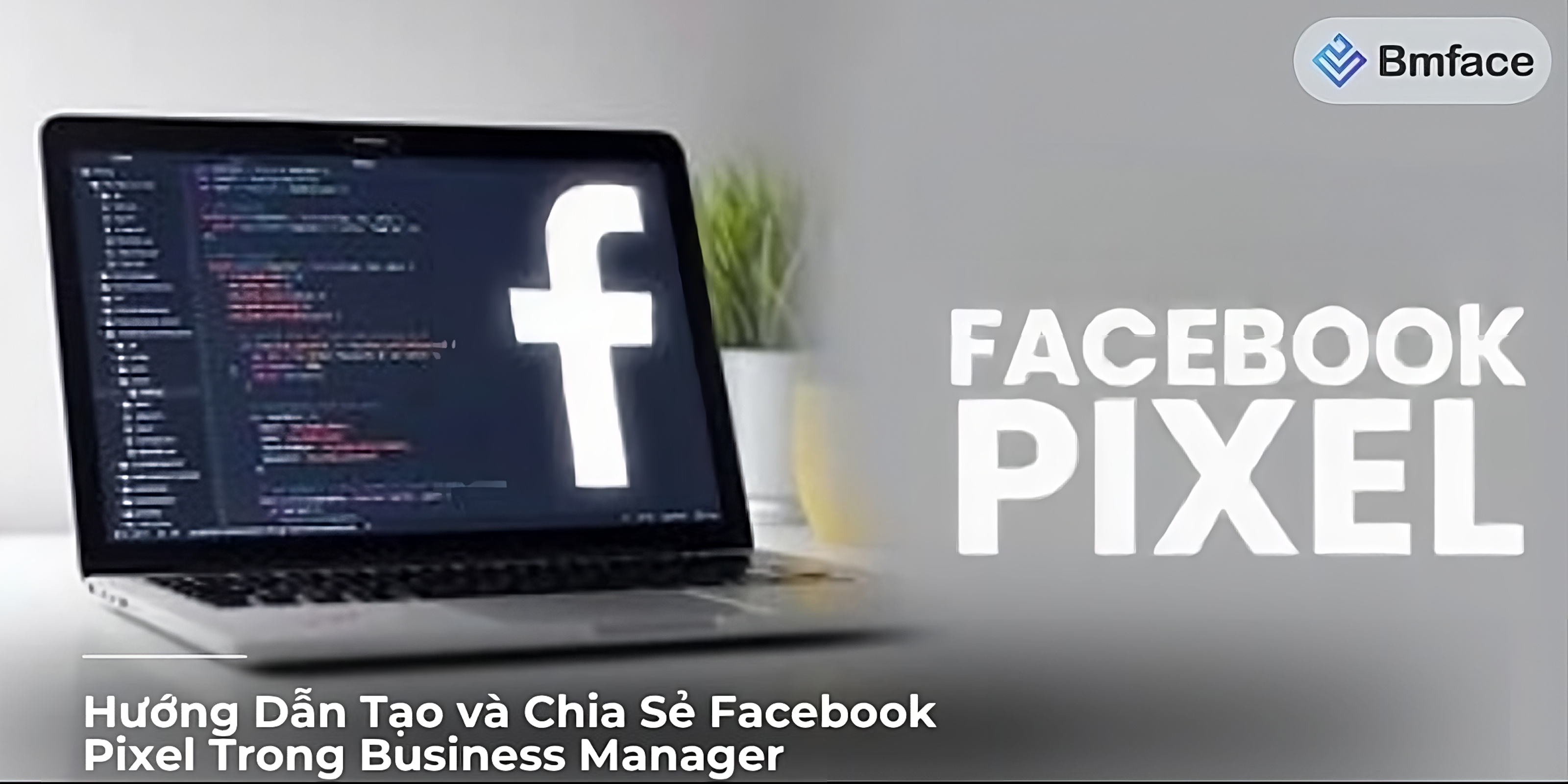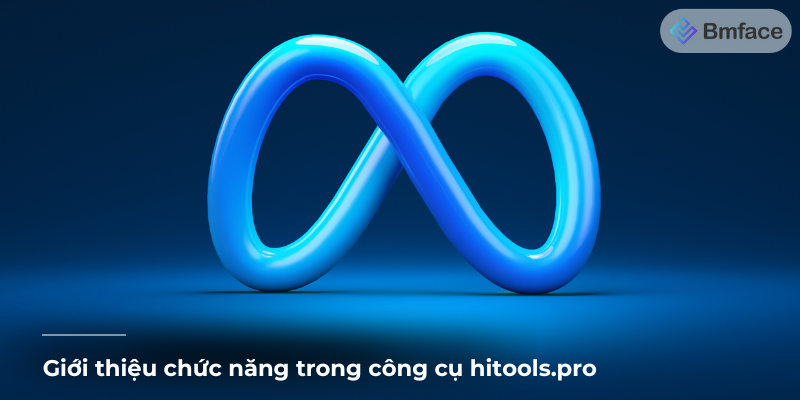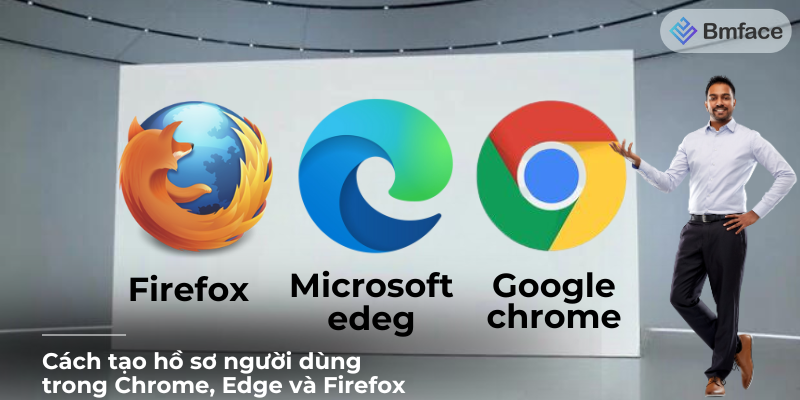Combining Facebook ads with other platforms like Instagram can significantly enhance your marketing efforts. This integrated approach allows you to reach a broader audience and optimize your advertising campaigns. Below is BMface's detailed instructions on how to effectively combine Facebook advertising with Instagram and other platforms.
Step 1: Set Up Your Advertising Accounts

Create a Facebook Advertising Account
-
Sign Up for Business Manager:
- Visit Facebook Business Manager and click on "Create Account."
- Enter your business name, your name, and your business email address.
- Follow the prompts to complete the setup process. Facebook Business Manager helps you manage your ad accounts, pages, and the people who work on them.
-
Set Up Your Ad Account:
- Within Facebook Business Manager, navigate to the "Ad Accounts" section.
- Click on "Add" and select "Create a New Ad Account."
- Enter the required details, such as your ad account name, time zone, and currency.
- Assign roles to people who will manage the ad account if necessary.
- This ad account will be your primary hub for creating and managing ads.
Connect Your Instagram Account to Facebook
-
Link Instagram to Facebook:
- In Facebook Business Manager, go to "Business Settings."
- Select "Accounts" and then "Instagram Accounts."
- Click on "Add" and log in to your Instagram account to connect it.
-
Verify Connection:
- Ensure that your Instagram account is successfully linked to your Facebook account.
- This connection allows you to manage Instagram ads from the same platform, streamlining the ad creation process.
Detailed Steps for Setting Up Your Advertising Accounts:
-
Create a Facebook Business Manager Account:
- Visit the Facebook Business Manager website and sign up.
- Fill in your business details and verify your email address.
-
Set Up Your Facebook Ad Account:
- Go to the "Ad Accounts" section in Business Manager.
- Click on "Add" and select "Create a New Ad Account."
- Fill in the ad account name, select the correct time zone, and choose your currency.
- Assign people and roles to manage your ad account. You can add employees or partners and give them appropriate access levels.
-
Connect Instagram Account to Facebook:
- In Business Settings, navigate to "Instagram Accounts."
- Click "Add" and log in to your Instagram account.
- Follow the prompts to link your Instagram account to your Facebook Business Manager.
- Verify the connection by checking that your Instagram account is listed under connected accounts.
By setting up your Facebook Business Manager and linking your Instagram account, you ensure that all your advertising efforts are centralized and managed efficiently. This foundation allows you to create and track ads across both platforms seamlessly, enhancing your affiliate marketing strategy.
Step 2: Plan Your Advertising Campaign

Define Your Advertising Goals
-
Set Clear Objectives:
- Increase Brand Awareness: Aim to make more people aware of your brand. This objective is suitable if you are launching a new product or entering a new market.
- Drive Website Traffic: Focus on getting more visitors to your website. This is useful if you want to increase online engagement or sales.
- Boost Sales: Directly aim to increase sales or conversions. This objective is ideal if you have a specific product or service you want to promote heavily.
-
Choose KPIs:
- Click-Through Rate (CTR): Measures how many people click on your ad compared to how many saw it. A higher CTR indicates that your ad is engaging and relevant to your audience.
- Conversion Rate: Tracks the percentage of users who take the desired action (e.g., make a purchase) after clicking on your ad. A higher conversion rate means your ad is effective in driving desired outcomes.
- Return on Ad Spend (ROAS): Calculates the revenue generated for every dollar spent on advertising. A higher ROAS indicates a more profitable campaign.
Select Appropriate Platforms
-
Target Audience:
- Identify Audience Preferences: Research where your target audience spends most of their time. Younger audiences often prefer Instagram and Snapchat, while older demographics might be more active on Facebook.
- Segment Your Audience: Break down your audience into segments based on demographics, interests, and behaviors to tailor your campaigns more effectively.
-
Platform Strengths:
- Facebook: Utilize Facebook’s advanced targeting options, such as interests, behaviors, and demographics, to reach a highly specific audience. Facebook is also suitable for longer-form content, detailed posts, and fostering community engagement through groups and events.
- Instagram: Leverage Instagram's strong visual storytelling capabilities. Use high-quality images and videos to create engaging content. Instagram is particularly effective for reaching a younger demographic and driving engagement through features like Stories and Reels.
Example of Planning Your Advertising Campaign:
-
Define Your Advertising Goals:
- Objective: Increase brand awareness for a new fitness gadget.
- KPIs: Aim for a CTR of 2%, a conversion rate of 5%, and a ROAS of 4:1.
-
Select Appropriate Platforms:
- Target Audience: Focus on fitness enthusiasts aged 18-35. Research indicates that this demographic is highly active on Instagram and Facebook.
- Platform Strengths:
- Facebook: Create detailed posts and engage with fitness groups. Use targeting options to reach users interested in fitness and health.
- Instagram: Develop visually appealing posts and Stories showcasing the fitness gadget in use. Utilize influencers and user-generated content to enhance credibility.
By defining clear objectives and choosing the right platforms, you can create a well-structured advertising campaign that effectively reaches and engages your target audience. This approach ensures that your efforts are focused and measurable, leading to better results and higher ROI.
- chable on Facebook.
- Platform Strengths: Utilize the strengths of each platform. Facebook is great for detailed targeting and longer content, while Instagram excels in visual storytelling and engagement.
Step 3: Create Engaging Ad Content

Develop Diverse Content Formats
-
Images and Videos:
- High-Quality Visuals: Use clear, high-resolution images and videos to grab attention. Visual content is key to engaging users and conveying your message quickly.
- Consistency: Ensure that your visuals are consistent with your brand’s aesthetic and message. Consistent branding helps build recognition and trust.
- Formats: Both Facebook and Instagram support various formats, including standard image ads, video ads, and Stories. Use these formats to your advantage to engage your audience in different ways.
-
Carousel Ads:
- Showcase Multiple Products: Carousel ads allow you to display multiple images or videos in a single ad, each with its own link. This is ideal for showcasing different products, features, or aspects of a service.
- Interactive Experience: Carousel ads provide an interactive experience for users, encouraging them to swipe through different items. This can lead to higher engagement and better ad performance.
- Usage: Effective on both Facebook and Instagram, carousel ads can highlight various facets of a single product or showcase a range of products in your catalog.
Use Facebook Ads Manager
-
Unified Ad Creation:
- Centralized Management: Use Facebook Ads Manager to create and manage ads for both Facebook and Instagram. This tool provides a unified platform for setting up, running, and tracking your ad campaigns.
- Streamlined Process: Facebook Ads Manager simplifies the ad creation process by allowing you to design ads, define targeting, set budgets, and monitor performance from one place.
-
Ad Placement Options:
- Automatic Placements: Choose the automatic placements option to let Facebook optimize ad delivery across its entire network, including Facebook, Instagram, Messenger, and the Audience Network. This ensures that your ads are shown where they are most likely to perform well.
- Manual Placements: If you prefer more control, you can manually select where your ads appear. This can be useful if you want to focus on specific platforms or exclude certain placements.
Example of Creating Engaging Ad Content:
-
Develop Diverse Content Formats:
- Images and Videos:
- Create a series of high-quality images showing your product in different settings.
- Produce a short video demonstrating the product’s key features and benefits.
- Carousel Ads:
- Develop a carousel ad highlighting different features of your product. Each slide can focus on a unique benefit or use case.
- Include a mix of images and short video clips to make the carousel more engaging.
- Images and Videos:
-
Use Facebook Ads Manager:
- Unified Ad Creation:
- In Facebook Ads Manager, start a new campaign and choose your objective (e.g., brand awareness, conversions).
- Design your ads, upload your visuals, and write compelling ad copy.
- Set your targeting options based on demographics, interests, and behaviors.
- Ad Placement Options:
- Select automatic placements to maximize reach and optimize performance across all platforms.
- Alternatively, choose manual placements if you want to focus specifically on Instagram Stories and Facebook Feed.
- Unified Ad Creation:
By developing diverse content formats and utilizing Facebook Ads Manager effectively, you can create engaging ad content that resonates with your target audience and achieves your advertising goals. This strategic approach ensures that your ads are visually appealing, well-targeted, and optimized for the best possible performance.
Step 4: Set Budget and Schedule
Allocate Your Budget
-
Flexible Budgeting:
- Daily Budget: Set a daily budget to control how much you spend each day. This is useful for maintaining a consistent presence without exceeding your budget.
- Lifetime Budget: Choose a lifetime budget if you want to allocate a specific amount for the entire duration of your campaign. This allows for more flexibility in how your budget is spent over time.
-
Budget Distribution:
- Analyze Campaign Goals: Allocate more budget to platforms or ad formats that align with your campaign goals. For instance, if your goal is to drive conversions, you might allocate more budget to high-performing placements.
- Audience Insights: Use insights from your audience research to distribute your budget effectively. If data shows that your target audience is more active on Instagram, allocate a larger portion of your budget to Instagram ads.
Schedule Your Ads
-
Optimal Timing:
- Peak Activity Times: Schedule your ads to run during times when your target audience is most active. This increases the likelihood that your ads will be seen and engaged with.
- Use Historical Data: Analyze data from previous campaigns to identify the times and days when your ads received the most engagement. Use this information to optimize your ad schedule.
-
Ad Duration:
- Short-Term Campaigns: Short-term campaigns can create a sense of urgency and are effective for time-sensitive promotions or limited-time offers.
- Long-Term Campaigns: Long-term campaigns help build sustained awareness and can be useful for ongoing promotions or brand-building efforts. Determine the optimal duration based on your campaign objectives.
Example of Setting Budget and Schedule:
-
Allocate Your Budget:
- Daily Budget: Set a daily budget of $50 to ensure steady ad spend without overspending.
- Lifetime Budget: For a month-long campaign, set a lifetime budget of $1,500 to allow Facebook to optimize spending over the duration of the campaign.
- Budget Distribution: Allocate 60% of the budget to Facebook and 40% to Instagram based on audience engagement data.
-
Schedule Your Ads:
- Optimal Timing: Use Facebook Ads Manager to schedule your ads to run from 6 PM to 10 PM, targeting evening hours when your audience is most active.
- Ad Duration: Decide to run the campaign for four weeks to balance urgency with sustained brand awareness.
By thoughtfully allocating your budget and scheduling your ads, you can maximize the effectiveness of your advertising campaign. This strategic approach ensures that your ads reach your target audience at the right times and with the appropriate budget, leading to better engagement and conversion rates.
Step 5: Monitor and Optimize
Use Analytics Tools
-
Performance Metrics:
- Track Key Metrics: Monitor key performance metrics such as impressions, clicks, click-through rates (CTR), conversions, and return on ad spend (ROAS). These metrics provide insights into how well your ads are performing.
- Facebook Analytics: Utilize Facebook’s built-in analytics tools to gather data on your ad campaigns. These tools offer detailed reports on various metrics, allowing you to assess the effectiveness of your ads.
- Instagram Insights: For Instagram-specific campaigns, use Instagram Insights to track performance metrics and understand engagement patterns.
-
Audience Insights:
- Demographic Data: Use Audience Insights to gain a deeper understanding of the demographics of users interacting with your ads. This includes age, gender, location, and other relevant information.
- Engagement Patterns: Analyze how different segments of your audience are engaging with your ads. This can help you tailor your content and targeting strategies to better meet the needs and preferences of your audience.
Conduct A/B Testing
-
Test Variations:
- Ad Elements: Run A/B tests by creating different variations of your ads, such as changes in headlines, images, ad copy, and call-to-actions (CTAs). Testing these elements helps you determine which versions resonate best with your audience.
- Controlled Testing: Ensure that each A/B test focuses on a single variable at a time to accurately identify the impact of each change.
-
Iterate and Improve:
- Analyze Results: Use the results from A/B testing to understand which ad variations perform better. Look for patterns and insights that can inform your future ad strategies.
- Data-Driven Decisions: Based on the insights gained from A/B testing, make data-driven decisions to optimize your ads. Continuously iterate and improve your campaigns to enhance performance.
Example of Monitoring and Optimizing:
-
Use Analytics Tools:
- Performance Metrics: Monitor metrics such as impressions, clicks, CTR, conversions, and ROAS using Facebook Ads Manager.
- Audience Insights: Analyze demographic data and engagement patterns to understand which segments of your audience are most responsive to your ads.
-
Conduct A/B Testing:
- Test Variations: Create two versions of an ad with different headlines. Run both versions simultaneously to see which one generates higher engagement and conversions.
- Iterate and Improve: If the headline "Buy Now and Save" performs better than "Limited Time Offer," use this insight to update your ad copy across the campaign. Continue testing other elements like images and CTAs to further optimize.
By leveraging analytics tools and conducting A/B testing, you can monitor and optimize your ad campaigns effectively. This iterative process ensures that your ads are continuously improving, leading to better engagement, higher conversions, and ultimately, a more successful affiliate marketing strategy.
Step 6: Optimize User Experience
Create Seamless Experiences
-
Consistent Branding:
- Unified Brand Image: Ensure your branding, including logos, color schemes, and messaging, is consistent across all platforms. This consistency helps build brand recognition and trust.
- Cross-Platform Cohesion: Align your Facebook and Instagram campaigns with the same visual and textual elements to provide a cohesive experience for users who interact with your ads on multiple platforms.
-
Mobile Optimization:
- Mobile-Friendly Ads: Design your ads with mobile users in mind. Use clear and concise text, bold visuals, and easy-to-read fonts.
- Responsive Landing Pages: Ensure that your landing pages are mobile-optimized. They should load quickly, be easy to navigate, and provide a smooth user experience on smartphones and tablets.
Leverage Interactive Features
-
Instagram Stories:
- Engaging Content: Utilize Instagram Stories for dynamic and interactive content. Stories can feature polls, questions, countdowns, and swipe-up links, making them highly engaging.
- Call-to-Action: Include clear CTAs in your Stories to direct users to your website or product pages. For example, use the swipe-up feature to drive traffic to your affiliate links.
-
Facebook Messenger Ads:
- Personalized Interactions: Use Messenger ads to engage users in one-on-one conversations. These ads can direct users to start a chat with your brand, providing a personalized experience.
- Interactive Features: Implement features like quick replies, buttons, and carousels within Messenger to guide users through the interaction and encourage them to take action.
Example of Optimizing User Experience:
-
Create Seamless Experiences:
- Consistent Branding: Use the same color palette, logo, and messaging for both your Facebook and Instagram ads. Ensure your landing pages reflect this branding for a unified experience.
- Mobile Optimization: Design ads with mobile viewing in mind, using high-resolution images and concise text. Ensure your landing page loads quickly and is easy to navigate on mobile devices.
-
Leverage Interactive Features:
- Instagram Stories: Create a series of Stories with polls about your product, followed by a swipe-up link to purchase. Use the "Question" feature to gather user feedback and increase engagement.
- Facebook Messenger Ads: Run a Messenger ad that invites users to ask questions about your product. Use automated responses to provide quick answers and guide users to your website.
Conclusion
Combining Facebook advertising with other platforms like Instagram is a powerful strategy to maximize reach and effectiveness. By setting up your accounts correctly, planning your campaigns thoughtfully, creating engaging content, and continuously monitoring and optimizing your efforts, you can achieve significant results. This integrated approach ensures that you are leveraging the strengths of each platform to meet your advertising goals.
Key Takeaways:
- Set Up Properly: Ensure your Facebook and Instagram accounts are correctly set up and linked for seamless ad management.
- Plan Thoughtfully: Define clear objectives and KPIs, and choose platforms based on your target audience and campaign goals.
- Create Engaging Content: Use diverse content formats, including images, videos, and interactive elements, to capture and retain audience interest.
- Monitor and Optimize: Regularly track performance metrics, conduct A/B testing, and adjust your strategy based on data-driven insights.
- Optimize User Experience: Ensure consistent branding and mobile optimization, and leverage interactive features to enhance user engagement.
By following these steps and continuously refining your approach, you can effectively use Facebook and Instagram ads to drive your affiliate marketing success.
For more insights and updates on effective social media strategies, make sure to follow Bmface and our tutorial blog, where we share the latest and most effective content marketing tips.
Cảm ơn bạn đã theo dõi bài viết. Mua hàng tại Bmface.com để ủng hộ đội ngũ Admin viết thêm nhiều bài viết hay. Xin cảm ơn!