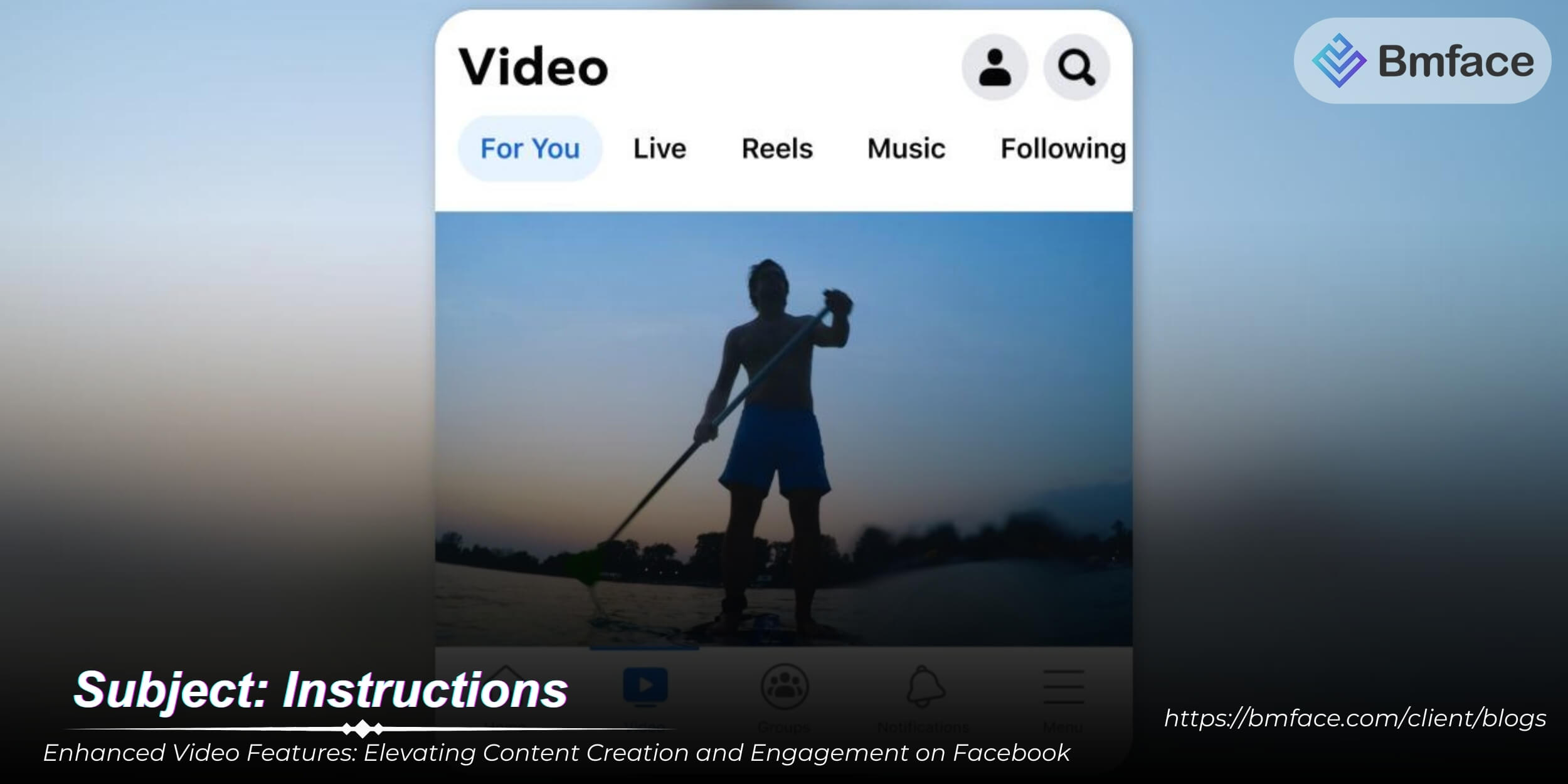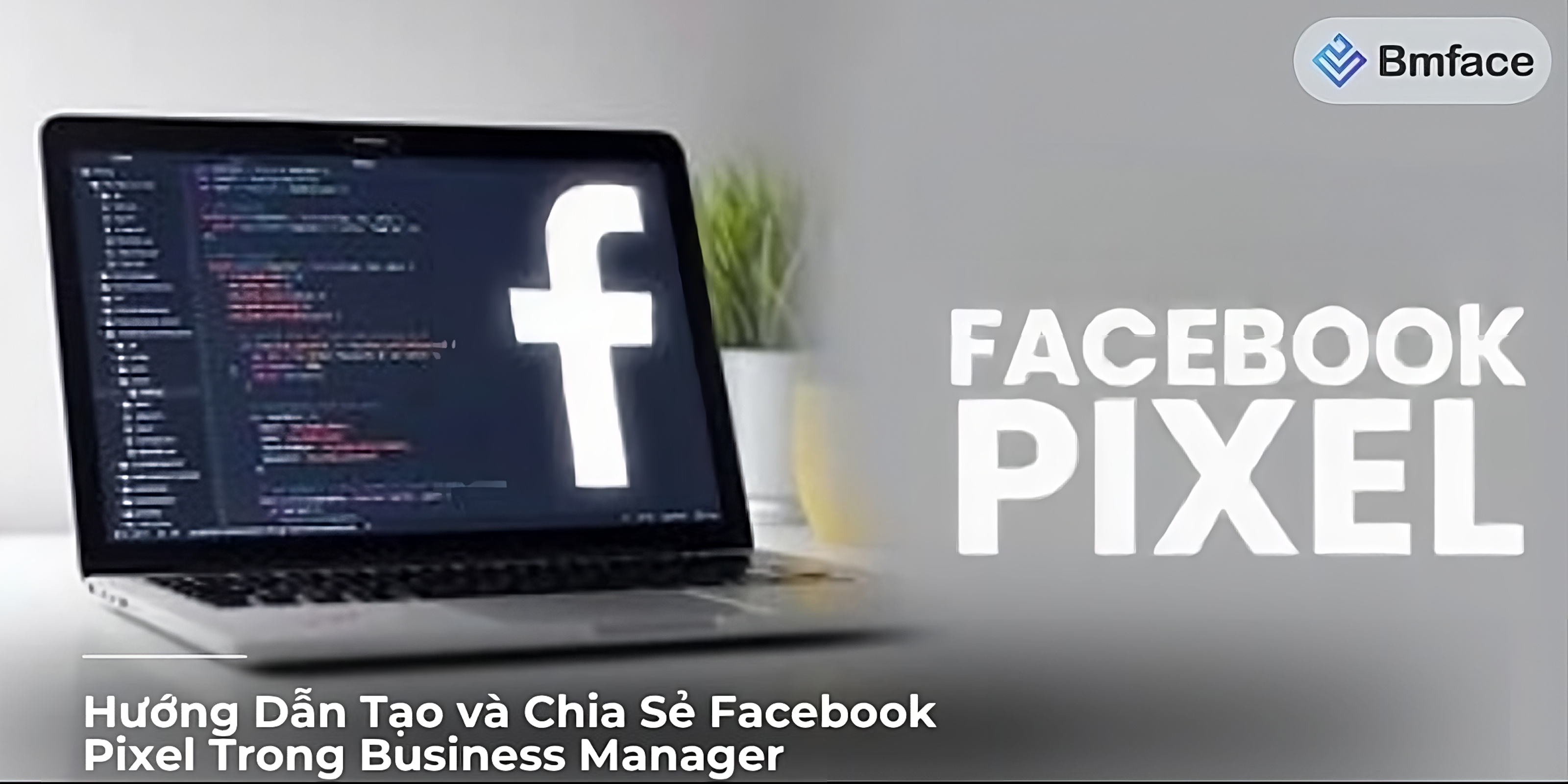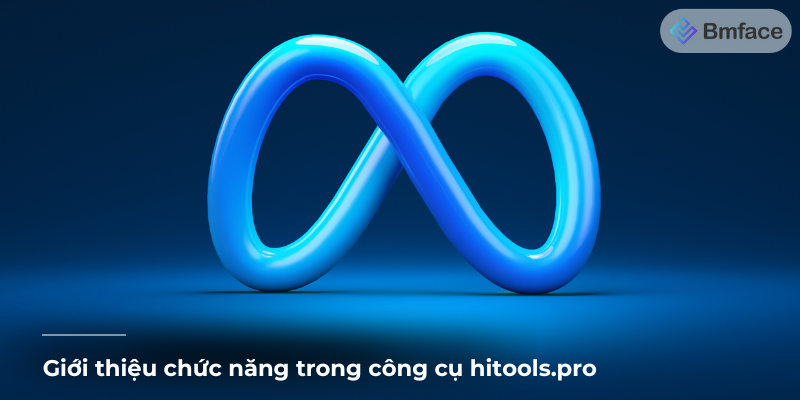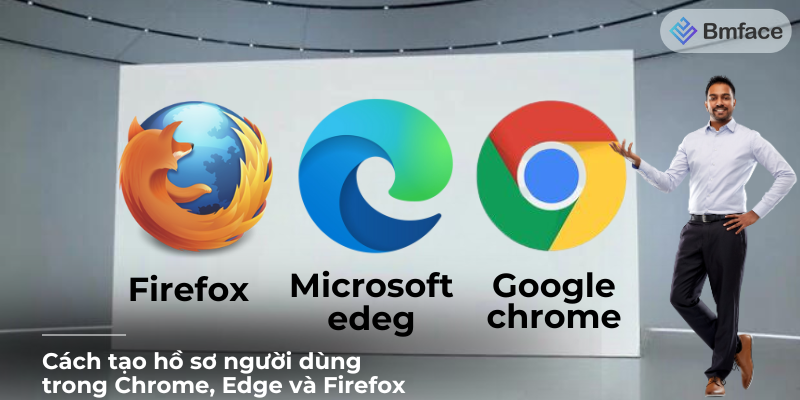Facebook has improved its video capabilities with new features such as live streaming enhancements, interactive video tools, and better video quality. These updates make it easier for creators to engage their audience and produce high-quality content.
In the competitive landscape of social media, video content continues to dominate as a preferred medium for engagement and communication. Recognizing this trend, Facebook has rolled out several enhancements to its video features. These updates are designed to empower content creators, offering them advanced tools to produce high-quality videos and interact more effectively with their audience.
Live Streaming Enhancements

Improved Streaming Quality
- Higher Resolution: Facebook now supports higher resolution live streams, allowing creators to broadcast crisp and clear videos. This is particularly beneficial for events, webinars, and live shows where high video quality is essential.
- Enhanced Audio: Alongside improved video quality, Facebook has also upgraded its audio capabilities to ensure clearer sound during live broadcasts.
Real-Time Interaction
- Live Polls: Creators can engage their audience through live polls, allowing viewers to participate in real-time and make the live stream more interactive.
- Q&A Sessions: Viewers can ask questions during the live stream, and creators can respond instantly, fostering a more engaging and dynamic interaction.
- On-Screen Comments: Comments made by viewers can be displayed on the screen during the live stream, making the interaction more visible and engaging for both the creator and the audience.
Stream Scheduling and Reminders
- Stream Scheduling: Creators can schedule their live streams in advance, allowing them to promote the event beforehand. This helps in building anticipation and attracting a larger audience.
- Reminders: Followers can receive notifications about upcoming live streams. This ensures that viewers are aware of the scheduled streams and can join on time, increasing viewer turnout.
Benefits of Live Streaming Enhancements
Enhanced Viewer Experience
- Quality Viewing: Higher resolution and better audio quality improve the overall viewing experience, making live streams more enjoyable and professional.
- Interactive Features: Real-time interaction tools like polls, Q&A sessions, and on-screen comments make the live streams more engaging, encouraging viewers to participate actively.
Increased Engagement
- Active Participation: Interactive features such as live polls and Q&A sessions encourage viewers to engage with the content, leading to higher levels of interaction.
- Audience Retention: Scheduling and reminder features help ensure that viewers are aware of upcoming streams, which can lead to higher attendance and better retention rates.
Improved Creator Tools
- Ease of Use: The new enhancements provide creators with more tools to manage their live streams effectively, from scheduling to interacting with their audience in real-time.
- Professionalism: Higher quality streams and interactive features give creators the ability to deliver more polished and engaging broadcasts, enhancing their professional image.
How to Utilize Live Streaming Enhancements
- Upgrade Your Equipment: To take full advantage of the improved streaming quality, invest in a high-quality camera and microphone.
- Schedule Your Streams: Use the scheduling feature to announce your live streams in advance and build anticipation among your followers.
- Engage Your Audience: Incorporate live polls, Q&A sessions, and display on-screen comments to make your live streams more interactive and engaging.
- Promote Your Streams: Utilize Facebook's reminder feature to notify your followers about upcoming live streams, ensuring they are aware and can join on time.
- Monitor Performance: Use Facebook's analytics tools to track the performance of your live streams, understand viewer engagement, and make necessary adjustments for future broadcasts.
The live streaming enhancements on Facebook provide significant benefits for both creators and viewers. With improved streaming quality, real-time interaction features, and tools for scheduling and reminders, live broadcasts are now more engaging and professional. These enhancements help creators deliver better content, engage with their audience more effectively, and attract a larger viewer base, making live streaming on Facebook a more powerful tool for communication and content sharing.
Interactive Video Tools

Polls and Quizzes
- Engagement Enhancement: Facebook's new interactive tools include polls and quizzes that can be embedded directly into videos. These features encourage viewer participation, making the videos more engaging and interactive.
- Real-Time Feedback: Creators can gather real-time feedback from their audience through polls and quizzes, gaining insights into viewer preferences and opinions.
Video Annotations and Links
- Interactive Annotations: Creators can add annotations within their videos, providing additional context, information, or commentary. This enhances the viewing experience by offering deeper insights.
- Clickable Links: The ability to include clickable links within videos allows creators to direct viewers to external websites, additional content, or product pages. This feature is particularly useful for driving traffic and increasing engagement with related content.
Customizable Overlays
- Creative Freedom: Customizable overlays enable creators to add graphics, text, and branding elements to their videos. This allows for greater creativity and personalization, helping videos stand out and effectively convey their message.
- Brand Consistency: By incorporating branding elements, creators can maintain brand consistency across their content, reinforcing brand identity and recognition.
Benefits of Interactive Video Tools
Enhanced Viewer Engagement
- Active Participation: Interactive elements like polls, quizzes, and annotations make the viewing experience more dynamic and engaging, encouraging viewers to interact with the content.
- Longer Watch Times: Engaging and interactive videos are likely to retain viewer attention for longer periods, increasing overall watch time and viewer retention.
Increased Interactivity
- Real-Time Interaction: Features such as polls and quizzes allow for real-time interaction, making viewers feel more involved and connected to the content.
- Direct Viewer Guidance: Clickable links and annotations guide viewers to additional resources, enhancing their experience and engagement with the content.
Improved Content Effectiveness
- Data-Driven Insights: Polls and quizzes provide valuable data on viewer preferences and behavior, helping creators refine their content strategies.
- Branding Opportunities: Customizable overlays allow creators to reinforce their brand identity, making their content more recognizable and professional.
How to Utilize Facebook's Interactive Video Tools
- Incorporate Polls and Quizzes: Add polls and quizzes to your videos to engage viewers actively and gather real-time feedback.
- Use Annotations Wisely: Embed annotations to provide additional information, context, or commentary, enhancing the viewer’s understanding and engagement.
- Add Clickable Links: Include clickable links within your videos to direct viewers to related content, websites, or product pages, driving traffic and engagement.
- Customize Overlays: Utilize customizable overlays to add branding elements, graphics, and text, making your videos more visually appealing and consistent with your brand identity.
- Monitor Engagement: Use Facebook's analytics tools to track viewer interactions with polls, quizzes, annotations, and links. Analyze this data to refine your interactive video strategies.
Facebook's new interactive video tools offer a range of features designed to enhance viewer engagement and interactivity. By incorporating polls, quizzes, annotations, clickable links, and customizable overlays, creators can make their videos more engaging, informative, and visually appealing. These tools not only improve the viewing experience but also provide valuable insights and branding opportunities, making them a powerful addition to any content strategy on Facebook.
Better Video Quality

High-Definition Uploads
Facebook now supports high-definition (HD) uploads, ensuring that videos maintain their quality when posted. This is especially important for content creators who produce high-quality videos and want their audience to view them in the best possible resolution. With HD uploads, videos look sharper, more detailed, and more engaging.
Adaptive Bitrate Streaming
To provide a seamless viewing experience, Facebook uses adaptive bitrate streaming. This technology dynamically adjusts the video quality based on the viewer’s internet connection. If the connection is strong, the video will play in higher quality. If the connection is weaker, the quality will automatically lower to prevent buffering. This results in smooth playback and reduces interruptions, making the viewing experience more enjoyable.
Enhanced Video Editing Tools
Facebook’s updated video editing tools allow creators to:
- Trim: Remove unwanted sections from the beginning, middle, or end of a video.
- Crop: Adjust the framing of the video to focus on key elements or improve composition.
- Enhance: Apply filters, adjust brightness, contrast, and saturation, and add other effects to improve the overall look of the video.
These tools enable creators to polish their videos directly on the platform, eliminating the need for third-party software. This integration simplifies the editing process and helps creators produce professional-looking content more efficiently.
By implementing these features, Facebook aims to support creators in producing high-quality content while ensuring viewers have a smooth and enjoyable viewing experience.
Benefits for Content Creators
Increased Engagement
The advanced video features on Facebook are designed to boost engagement by making videos more interactive and visually appealing:
- Interactive Tools: Features like polls, Q&A sessions, and clickable links within videos encourage real-time interaction and participation from viewers.
- High-Quality Videos: High-definition uploads and adaptive bitrate streaming ensure videos are presented in the best possible quality, making them more engaging and enjoyable to watch.
- Live Reactions: Real-time reactions and comments during live streams foster a sense of community and immediate feedback, keeping viewers engaged and involved.
Greater Reach
Enhanced video quality and interactivity contribute to a broader audience reach:
- Shareability: High-quality, compelling videos are more likely to be shared by viewers, increasing their visibility and reach.
- Algorithm Boost: Facebook’s algorithms favor engaging content, which means high-quality, interactive videos are more likely to be recommended to new users.
- Cross-Platform Appeal: Improved video quality and editing tools enable creators to produce content that stands out not only on Facebook but also on other platforms where the videos might be shared.
Improved Monetization Opportunities
The new features also open up more avenues for content creators to monetize their work:
- Clickable Links: Creators can embed clickable links within their videos, directing viewers to products, services, or other content, driving traffic and potential sales.
- Interactive Elements: Features like shoppable tags and call-to-action buttons can turn videos into direct sales channels.
- Higher Engagement: Increased engagement often leads to better monetization opportunities through ads, sponsorships, and viewer donations during live streams.
- Professional Quality: Enhanced editing tools help creators produce professional-looking content, attracting more significant sponsorships and brand partnerships.
Overall, Facebook’s new video features empower content creators by providing tools that enhance video quality, foster engagement, expand reach, and improve monetization, ultimately supporting their growth and success on the platform.
How to Use the New Video Features
Accessing Live Streaming Tools
To take advantage of Facebook’s live streaming enhancements, follow these steps:
- Navigate to Live Video: On your Facebook page or profile, click on the “Live Video” option.
- Schedule Your Stream: You can schedule your live stream in advance, allowing you to promote it to your audience beforehand.
- Set Up Interactive Elements: Use Facebook’s interactive tools to add polls, Q&A sessions, and other interactive features to your live stream.
- Manage Viewer Interactions: During the live stream, monitor and manage viewer comments and reactions in real-time to engage with your audience effectively.
Adding Interactive Elements
To add interactive elements to your videos, follow these steps:
- Access the Video Editing Section: After uploading your video, go to the video editing section on Facebook.
- Add Interactive Tools: Use the available tools to add polls, quizzes, annotations, and overlays. These elements can make your videos more engaging and interactive.
- Save and Publish: Once you’ve added the desired interactive features, save your changes and publish the video.
Uploading High-Quality Videos
To ensure your videos are of the highest quality:
- Record in HD: Make sure your videos are recorded in high-definition (HD) using a good quality camera or smartphone.
- Use HD Upload Option: When uploading your video to Facebook, select the HD upload option to maintain the video’s original quality.
- Utilize Enhanced Editing Tools: Before publishing, use Facebook’s enhanced video editing tools to trim, crop, and enhance your videos, ensuring they look professional and polished.
Conclusion
Facebook’s enhanced video features significantly empower content creators by:
- Improving Live Streaming Capabilities: Allowing for scheduled streams, real-time interactions, and advanced viewer management.
- Introducing Interactive Tools: Enabling the addition of polls, quizzes, and annotations to boost engagement.
- Ensuring Better Video Quality: Supporting HD uploads and providing robust editing tools to refine video content.
These updates not only enhance the user experience but also open up new opportunities for creators to grow their reach and monetize their efforts. By leveraging these features, content creators can produce top-notch content, effectively engage their audience, and expand their influence on the platform.
For more insights and updates on effective social media strategies, make sure to follow Bmface and our tutorial blog, where we share the latest and most effective content marketing tips.
Start leveraging Facebook’s enhanced video features today and take your content creation to the next level.
Cảm ơn bạn đã theo dõi bài viết. Mua hàng tại Bmface.com để ủng hộ đội ngũ Admin viết thêm nhiều bài viết hay. Xin cảm ơn!