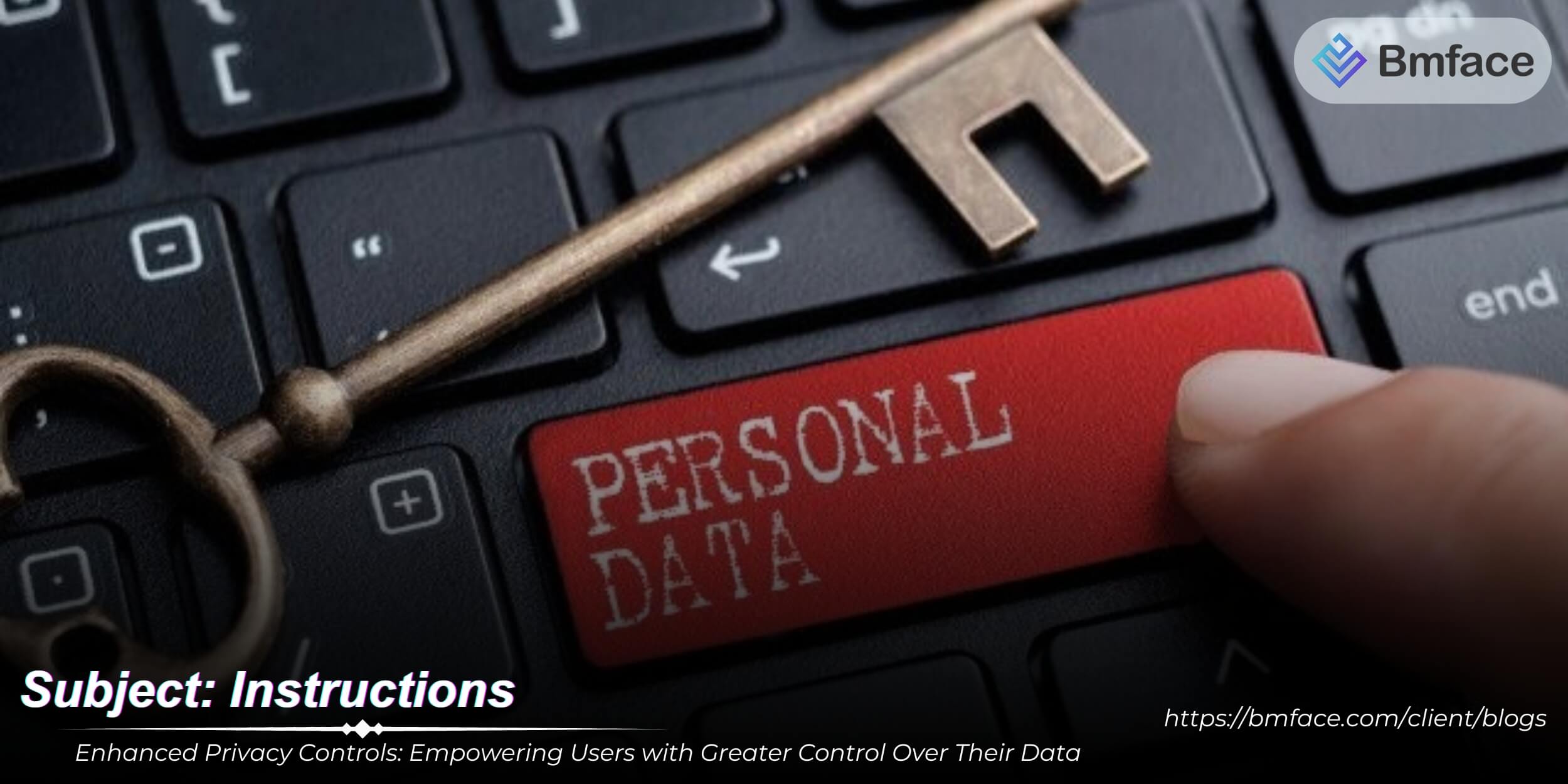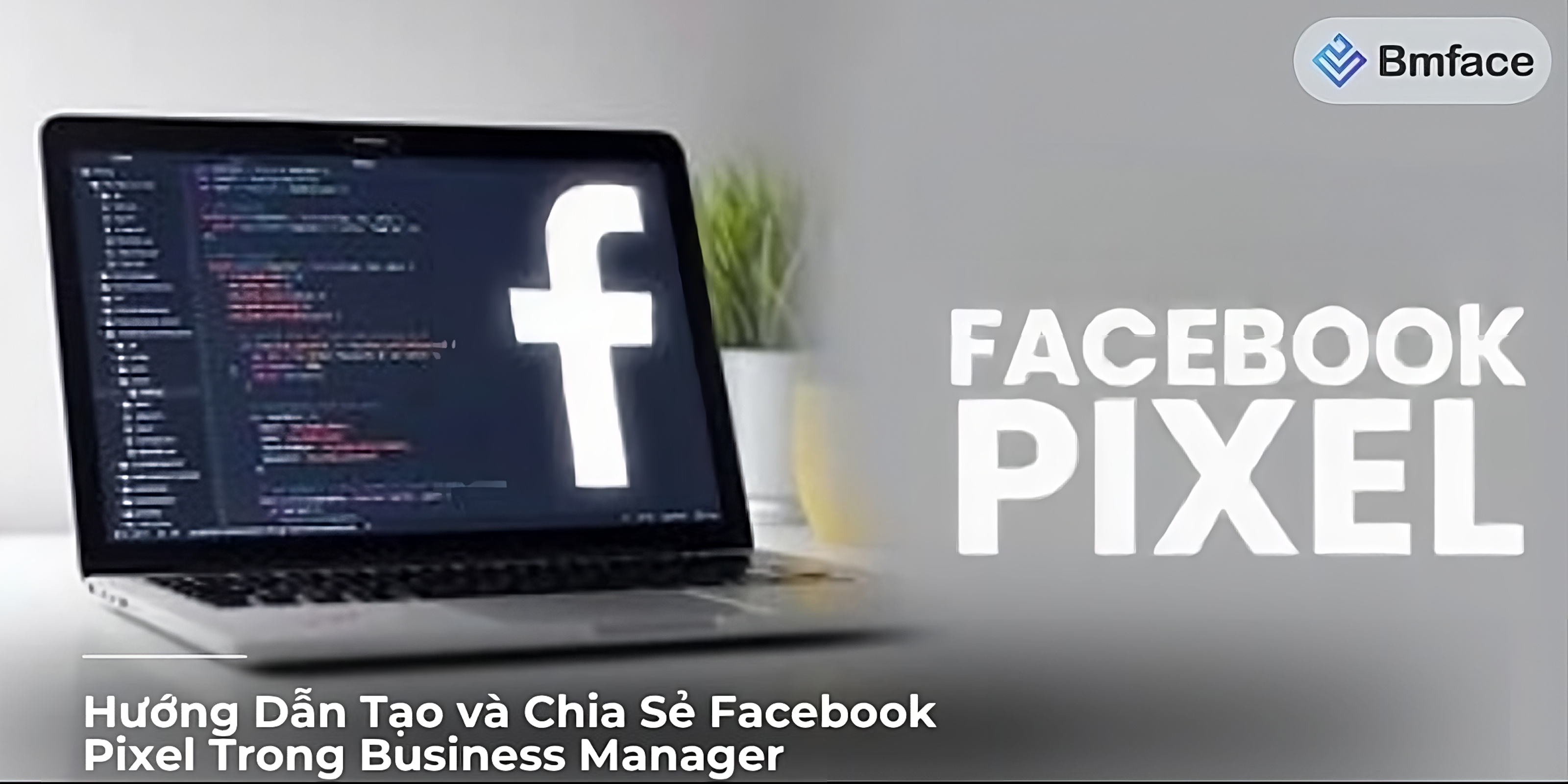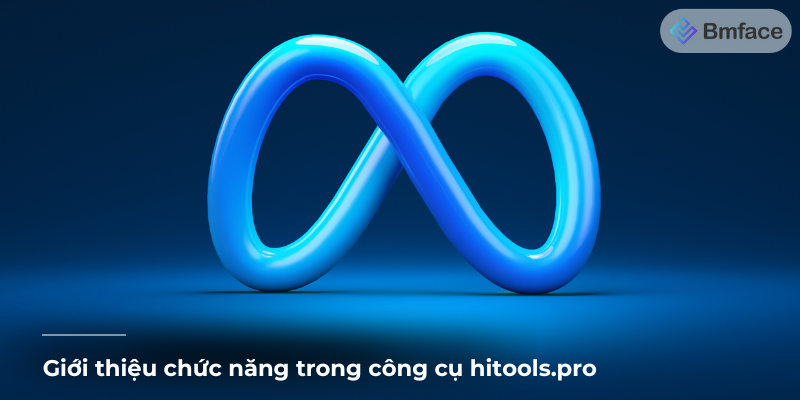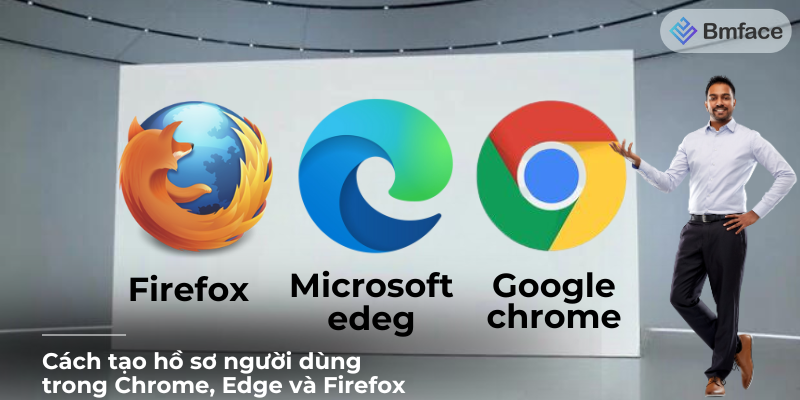Facebook has introduced enhanced privacy controls in 2024, giving users more granular control over their data and who can access it. These new settings allow users to manage their personal information and control the visibility of their posts more effectively.
In an increasingly digital world, privacy concerns are at the forefront of many users' minds. Facebook's enhanced privacy controls for 2024 are designed to address these concerns by providing users with more detailed and flexible options for managing their personal data and online interactions.
New Privacy Settings

Facebook has introduced a suite of enhanced privacy settings designed to give users more control over their data and how it is used. These new settings aim to provide users with a more secure and personalized experience while increasing transparency and trust in the platform.
Granular Data Control
One of the key features of the enhanced privacy controls is the ability for users to have granular control over their data. Users can now specify what types of data Facebook can collect and how it can be used. Key aspects include:
- Data Collection Preferences: Users can choose to disable data sharing for advertising purposes, ensuring their data is not used to tailor ads.
- Third-Party Apps: Users can manage which third-party apps have access to their data, allowing them to revoke permissions for apps they no longer use or trust.
Enhanced Post Visibility Options
Facebook has expanded its post visibility settings, giving users greater precision in controlling who can see their posts. Key features include:
- Custom Audience Lists: Users can create custom lists of friends and groups to tailor the audience for each post. This ensures that only the intended recipients can view their content.
- Per-Post Visibility: Users can adjust the visibility of each individual post, making it easier to share content selectively.
Improved Profile Management
The new privacy controls also include improved profile management tools, making it easier for users to manage their personal information. Enhancements include:
- Profile Information Visibility: Users can control who can see specific profile information, such as contact details, work history, and education.
- Regular Updates: Facebook has streamlined the process for users to review and update their privacy settings regularly, ensuring their preferences are always up-to-date.
Benefits of Enhanced Privacy Controls

The enhanced privacy controls introduced by Facebook offer several significant benefits that contribute to a better user experience and stronger trust in the platform.
Increased User Trust
Providing users with more control over their data is a key strategy for increasing user trust. When users have the ability to manage what data is collected and how it is used, they are more likely to feel secure and confident in their interactions with the platform. This heightened sense of privacy protection encourages users to engage more freely and share content, knowing their personal information is safeguarded.
Personalization Without Compromise
The enhanced privacy controls allow users to enjoy a personalized experience on Facebook without compromising their privacy. Key aspects include:
- Customized Ad Preferences: Users can tailor their ad preferences, allowing them to receive relevant advertisements while controlling the amount of personal data shared.
- Selective Data Sharing: Users have the option to limit the data that is shared for advertising and other purposes, ensuring they receive personalized content in a way that respects their privacy choices.
Greater Transparency
Facebook's new privacy settings are designed to enhance transparency, helping users understand how their data is used and who can access it. This transparency is crucial for building trust and ensuring users feel secure while using the platform. Features include:
- Clear Data Usage Information: Detailed explanations of how data is used for various purposes, including advertising and third-party apps.
- Access Logs and Controls: Users can see who has accessed their data and manage permissions easily, ensuring they have full control over their information.
In conclusion, the enhanced privacy controls offered by Facebook are instrumental in fostering a safer and more trustworthy user environment. By providing granular data control, enhanced post visibility options, and improved profile management, Facebook empowers users to protect their personal information while enjoying a personalized and engaging experience. These improvements not only increase user trust but also ensure greater transparency, positioning Facebook as a platform that values and prioritizes user privacy.
Implementing the New Privacy Controls

Facebook's enhanced privacy controls provide users with more granular control over their data and content visibility. Here is a step-by-step guide on how to access and utilize these new settings:
Accessing Privacy Settings
-
Log into Your Facebook Account: Start by logging into your Facebook account on a desktop or mobile device.
-
Navigate to Privacy Settings:
- Click on the down arrow or profile picture in the top-right corner of the Facebook homepage.
- Select "Settings & Privacy" from the dropdown menu.
- Click on "Privacy Settings" to open the redesigned Privacy Settings menu.
-
User-Friendly Interface: The new interface is designed to be intuitive, making it easier for users to find and adjust their privacy settings.
Customizing Data Permissions
-
Access Data Permissions: Within the Privacy Settings menu, look for sections related to data collection and usage.
-
Select Data Points: Users can specify which types of data Facebook can collect. Options might include location data, browsing activity, and interactions.
-
Determine Data Usage: Decide how Facebook can use your data, such as for personalized advertising or improving platform services.
-
Disable Data Sharing: Users can opt to disable data sharing with third-party apps and services, ensuring their information is not used outside of Facebook without consent.
Managing Post Visibility
-
Post Visibility Settings: Within the Privacy Settings menu, find the section dedicated to post visibility.
-
Create Custom Friend Lists:
- Click on "Friends" and then "Custom Lists."
- Create lists based on specific criteria (e.g., family, close friends, coworkers).
-
Select Audiences for Posts: When creating a new post:
- Click on the audience selector (usually a dropdown menu next to the post button).
- Choose from options like "Public," "Friends," or your custom lists.
- This ensures that only the selected audience can view the post.
Implementing the new privacy controls on Facebook is straightforward, thanks to a user-friendly interface and comprehensive customization options. By accessing the Privacy Settings menu, customizing data permissions, and managing post visibility, users can better protect their data and control who sees their content. These enhanced settings not only increase user trust and satisfaction but also align with best practices for data privacy and security in the digital age.
Challenges and Considerations
User Education
One of the primary challenges in implementing enhanced privacy controls is ensuring that users are both aware of these features and understand how to use them effectively. To address this, Facebook is investing in comprehensive user education initiatives. These initiatives include:
- Interactive Tutorials: Step-by-step guides that walk users through the new privacy settings.
- Help Center Updates: Detailed articles and FAQs in the Facebook Help Center.
- In-App Notifications: Alerts and prompts within the app to inform users of new privacy features.
- Webinars and Videos: Live sessions and video content explaining the importance of privacy settings and how to configure them.
Balancing Privacy and Functionality
While enhanced privacy controls significantly improve data protection, Facebook must ensure that these controls do not hinder the platform's functionality. Key considerations include:
- User Experience: Ensuring that the privacy settings are easy to navigate and use without overwhelming users with complexity.
- Performance: Maintaining the platform’s performance and responsiveness even with additional privacy safeguards in place.
- Features Integration: Balancing robust privacy options with the seamless integration of Facebook's features, such as personalized ads, content recommendations, and social interactions.
Conclusion
Facebook's enhanced privacy controls for 2024 represent a significant advancement in empowering users to take control of their data and online presence. By providing granular settings for data management and post visibility, Facebook addresses user concerns and fosters a safer, more transparent environment. These changes are designed to build trust and ensure that users can enjoy a personalized, secure experience on the platform.
Implementing these features comes with challenges, such as educating users and balancing privacy with functionality. However, Facebook's commitment to user education and careful integration of these controls highlights its dedication to improving user privacy without compromising the overall user experience. This comprehensive approach is crucial for maintaining user trust and engagement in an increasingly privacy-conscious digital landscape.
As Facebook continues to evolve, these enhanced privacy controls will play a crucial role in maintaining user trust and engagement. By putting users in control of their data, Facebook is setting a new standard for privacy in the digital age, ensuring that users can navigate the platform with confidence and peace of mind.
For more insights and updates on effective social media strategies, make sure to follow Bmface and our tutorial blog, where we share the latest and most effective content marketing tips.
Cảm ơn bạn đã theo dõi bài viết. Mua hàng tại Bmface.com để ủng hộ đội ngũ Admin viết thêm nhiều bài viết hay. Xin cảm ơn!