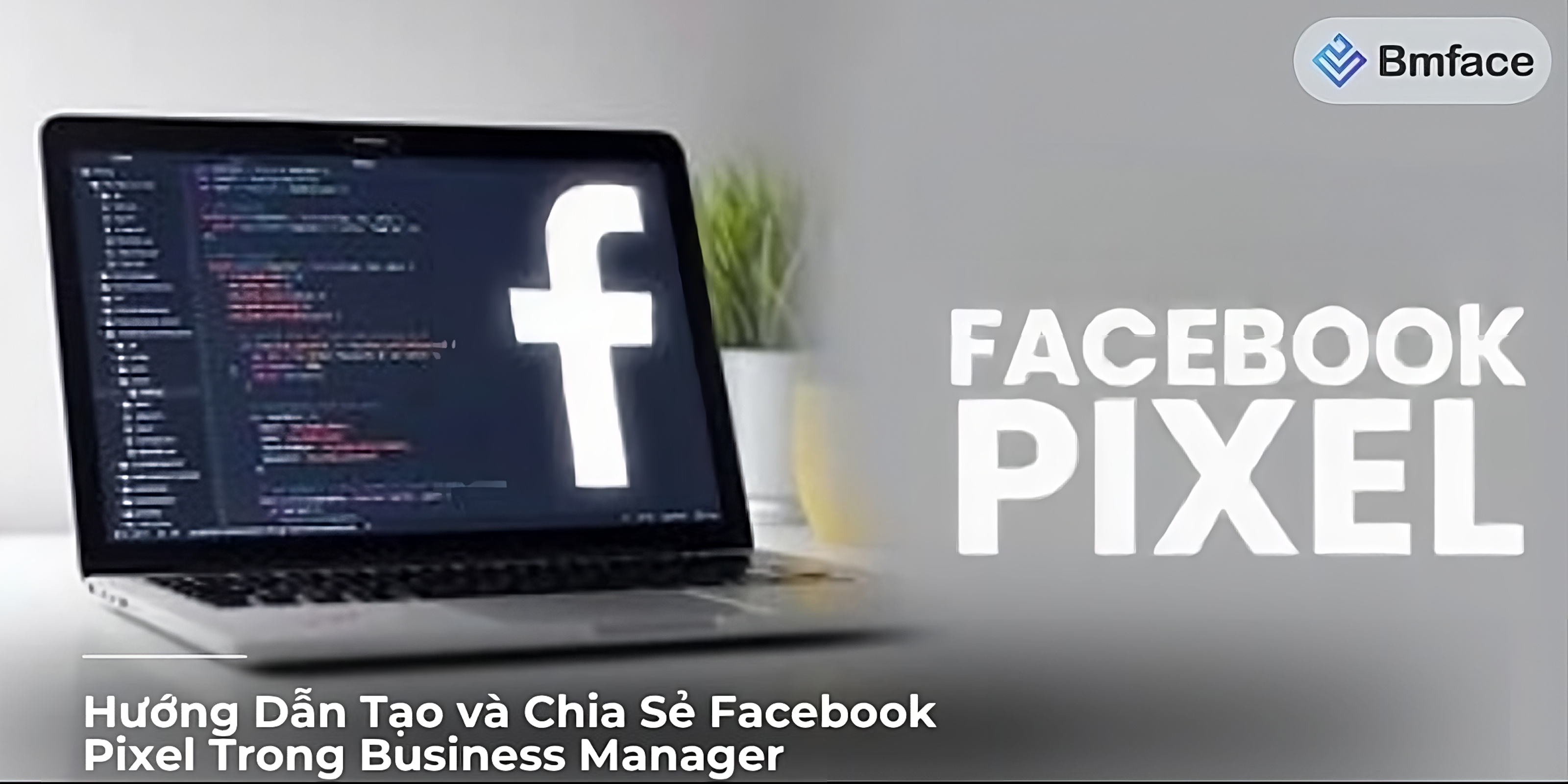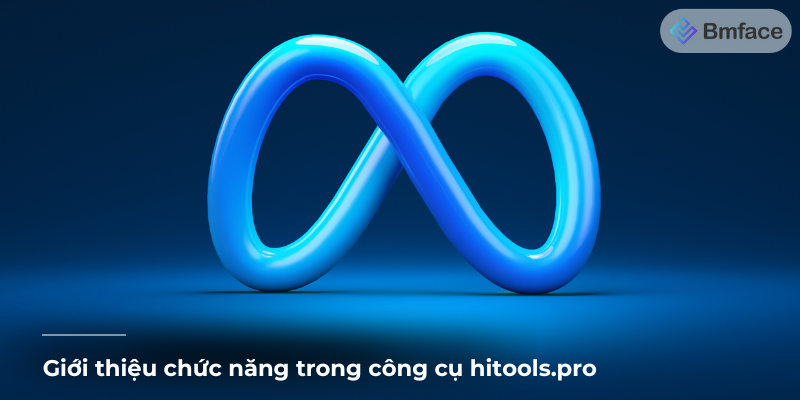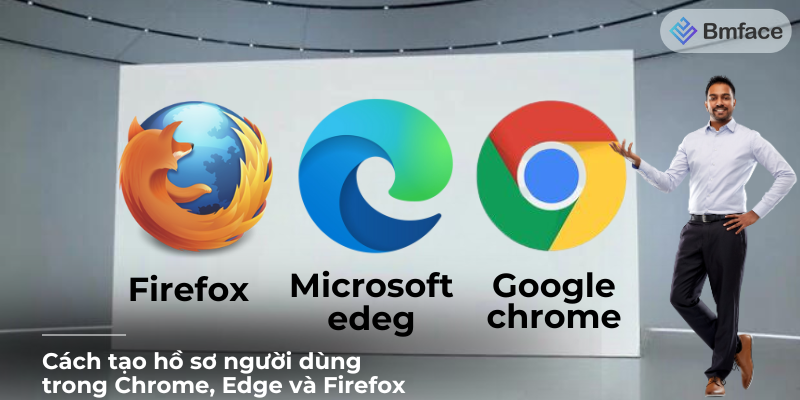In the digital marketing landscape, Facebook Ads and Google Ads are two of the most popular platforms for online advertising. Both offer unique advantages and can be highly effective when used properly. Understanding the difference between these two types with BMface can help businesses choose the right platform for their marketing goals.
Targeting Options: A Comparison Between Facebook Ads and Google Ads

In the digital advertising landscape, two giants dominate the scene: Facebook Ads and Google Ads. Both platforms offer robust targeting options, but they excel in different areas, making them suitable for various marketing objectives. This article delves into the targeting capabilities of each platform, highlighting their unique strengths and how they can be leveraged for effective ad campaigns.
Facebook Ads Targeting
Demographic and Interest-Based Targeting
Facebook Ads stands out for its comprehensive demographic and interest-based targeting options. Advertisers can precisely define their audience based on a wide range of factors:
- Age and Gender: Target specific age groups and genders to ensure your ads reach the most relevant audience.
- Location: Focus your campaigns on users in particular cities, regions, or countries.
- Interests: Utilize Facebook's extensive data on user interests to target people who are likely to be interested in your products or services. This includes hobbies, entertainment preferences, and more.
- Behaviors: Target users based on their online and offline behaviors, such as purchasing habits, device usage, and travel patterns.
- Life Events: Reach users experiencing significant life events, such as getting married, moving, or having a child. These events often signal a change in purchasing behavior and can be a valuable targeting criterion.
Benefits of Granular Targeting
This level of granularity allows advertisers to create highly personalized ad campaigns. By tailoring ads to specific demographics and interests, businesses can improve ad relevance, increase engagement, and ultimately drive higher conversion rates. For instance, a baby product retailer can target new parents, ensuring their ads are seen by those most likely to need their products.
Google Ads Targeting
Keyword-Based Targeting
Google Ads, in contrast, excels in keyword-based targeting. This approach focuses on capturing intent-driven traffic, which is highly valuable for businesses looking to attract users who are actively searching for specific products or services. The primary targeting options include:
- Keywords: Advertisers bid on keywords relevant to their offerings. When users search for these terms, their ads may appear in the search results.
- Search Intent: Google Ads leverages user search queries to display ads that match the user's intent. This means ads are shown to users who are actively looking for information or solutions related to your keywords.
- Location: Similar to Facebook, Google Ads allows targeting based on geographic locations to reach local or global audiences.
- Demographics: Although not as detailed as Facebook, Google Ads offers basic demographic targeting such as age, gender, and parental status.
- Remarketing: Target users who have previously visited your website or interacted with your brand, encouraging them to return and complete a desired action.
Benefits of Intent-Driven Targeting
The strength of Google Ads lies in its ability to capture users with high purchase intent. When someone searches for a specific keyword, it often indicates they are further along in the buying process. This makes Google Ads particularly effective for driving conversions and generating leads. For example, a user searching for "best running shoes" is likely ready to make a purchase, making them an ideal target for a sporting goods retailer.
Both Facebook Ads and Google Ads offer powerful targeting options, each with its unique advantages. Facebook Ads excels in demographic and interest-based targeting, allowing for highly personalized ad campaigns that can effectively engage specific audience segments. On the other hand, Google Ads focuses on capturing intent-driven traffic through keyword-based targeting, making it a potent tool for driving conversions and attracting users ready to make a purchase.
To maximize the effectiveness of your digital advertising efforts, consider leveraging the strengths of both platforms. By understanding and utilizing the unique targeting capabilities of Facebook Ads and Google Ads, you can create comprehensive ad strategies that reach your target audience at various stages of the buying journey.
Ad Formats: A Comparison Between Facebook Ads and Google Ads

When it comes to digital advertising, selecting the right ad format is crucial for capturing the attention of your target audience and achieving your marketing goals. Facebook Ads and Google Ads offer a variety of ad formats, each with its unique strengths and applications. This article explores the different ad formats available on these two leading advertising platforms and how they can be utilized effectively.
Facebook Ads Formats
Facebook Ads are known for their visually engaging ad formats that seamlessly integrate into the user experience. Here are the primary ad formats offered by Facebook:
-
Image Ads:
- Description: Simple yet effective, image ads feature a single image accompanied by text and a call-to-action button.
- Usage: Ideal for showcasing products, promoting events, or driving brand awareness. They work well for capturing immediate attention with striking visuals.
-
Video Ads:
- Description: These ads use video content to engage users. Videos can be short clips or longer formats, depending on the campaign's goals.
- Usage: Perfect for storytelling, demonstrating product features, or sharing customer testimonials. Video ads are highly engaging and can significantly increase user interaction.
-
Carousel Ads:
- Description: Carousel ads allow advertisers to display multiple images or videos within a single ad unit. Users can swipe through the carousel to view different items or features.
- Usage: Great for showcasing a range of products, highlighting different features of a single product, or telling a sequential story. They offer a dynamic and interactive user experience.
-
Slideshow Ads:
- Description: Slideshow ads are similar to video ads but are created using a series of still images. They are lightweight and can be viewed even on slower internet connections.
- Usage: Useful for creating simple, engaging ads without the need for extensive video production. They can be used to highlight key features or tell a brief story.
-
Stories Ads:
- Description: These full-screen vertical ads appear in the Stories section of Facebook and Instagram. They can include images, videos, and interactive elements.
- Usage: Designed for quick, immersive experiences. They are excellent for mobile users and for creating a sense of urgency with time-limited content.
-
Collection Ads:
- Description: Collection ads feature a cover image or video followed by several product images. When users click on the ad, they are taken to a full-screen experience within Facebook.
- Usage: Ideal for e-commerce businesses looking to showcase a variety of products and drive direct sales from the ad itself.
Google Ads Formats
Google Ads offers a diverse range of ad formats that cater to different stages of the customer journey. Here are the primary ad formats available on Google Ads:
-
Text Ads:
- Description: These are the most common type of Google Ads, consisting of headlines, descriptions, and a URL. They appear on search engine results pages (SERPs) when users search for relevant keywords.
- Usage: Effective for driving traffic to your website based on user search intent. They are ideal for capturing potential customers who are actively looking for specific products or services.
-
Display Ads:
- Description: Display ads include images and text and appear on the Google Display Network, which encompasses millions of websites, apps, and Google-owned properties like Gmail and YouTube.
- Usage: Useful for raising brand awareness and retargeting users who have previously interacted with your site. They are visually appealing and can reach a broad audience.
-
Video Ads:
- Description: Video ads run on YouTube and across the Google Display Network. They can be skippable or non-skippable and vary in length.
- Usage: Excellent for engaging users with compelling video content. They can be used for brand storytelling, product demonstrations, and driving user engagement.
-
Shopping Ads:
- Description: These ads showcase product images, titles, prices, and store names. They appear on Google Shopping, Google Search, and across the Google Display Network.
- Usage: Highly effective for e-commerce businesses. Shopping ads drive direct sales by showing product details and prices to users who are ready to make a purchase.
-
Responsive Ads:
- Description: Responsive ads automatically adjust their size, appearance, and format to fit available ad spaces on the Google Display Network.
- Usage: Versatile and adaptive, making them suitable for reaching a wide audience with a single ad creative. They save time and effort by optimizing themselves for different placements.
-
App Promotion Ads:
- Description: These ads are designed to drive app downloads and engagement. They appear on Google Search, Google Play, YouTube, and within apps on the Google Display Network.
- Usage: Ideal for promoting mobile apps to users who are likely to install and engage with the app. They can be targeted based on user behavior and preferences.
Choosing the right ad format is essential for achieving your advertising goals. Facebook Ads offer a variety of visually engaging formats that integrate seamlessly into the user experience, making them ideal for brand awareness and engagement. Google Ads, on the other hand, provides a range of formats that cater to different stages of the customer journey, from capturing search intent with text ads to driving direct sales with shopping ads.
By understanding the unique strengths and applications of each platform's ad formats, advertisers can create comprehensive and effective ad campaigns that resonate with their target audience and drive desired results.
Cost and ROI: Comparing Facebook Ads and Google Ads
Understanding the cost structure and potential return on investment (ROI) of advertising platforms is crucial for businesses aiming to optimize their marketing budgets. Facebook Ads and Google Ads, two leading platforms, offer distinct cost models and ROI potential, catering to different marketing strategies and objectives. This article explores the cost mechanisms and expected ROI for each platform, helping advertisers make informed decisions.
Cost of Facebook Ads

Facebook Ads primarily operate on two cost models: cost-per-click (CPC) and cost-per-impression (CPM).
-
Cost-Per-Click (CPC):
- Description: Advertisers pay each time a user clicks on their ad. This model is suitable for campaigns aiming to drive traffic to a website or landing page.
- Average Cost: CPC on Facebook can vary widely depending on factors like the target audience, industry, and competition. On average, CPC can range from $0.50 to $3.00.
- Factors Influencing Cost:
- Target Audience: Ads targeting highly specific demographics or interests may cost more due to competition.
- Ad Relevance: Highly relevant ads with high engagement rates can lower CPC due to Facebook’s algorithm favoring user-friendly content.
- Bidding Strategy: Automatic bidding can optimize costs, while manual bidding allows more control over spending.
-
Cost-Per-Impression (CPM):
- Description: Advertisers pay for every 1,000 impressions, or views, their ad receives. This model is ideal for brand awareness campaigns.
- Average Cost: CPM on Facebook typically ranges from $5 to $12, but it can be higher in competitive industries or during peak times.
- Factors Influencing Cost:
- Ad Placement: Costs can vary depending on whether the ad is placed in the news feed, stories, or sidebars.
- Audience Size: Larger, more general audiences may result in lower CPM, while niche audiences might cost more.
ROI Potential on Facebook Ads:
- Broad Reach: Facebook’s extensive user base allows businesses to reach a large and diverse audience cost-effectively.
- Engagement: Visually engaging ad formats and precise targeting can result in high engagement rates, driving better ROI.
- Retargeting: Facebook’s retargeting capabilities can enhance ROI by reaching users who have previously interacted with your brand.
Cost of Google Ads

Google Ads primarily operates on a CPC model, but it also offers CPM and cost-per-acquisition (CPA) options for certain campaigns.
-
Cost-Per-Click (CPC):
- Description: Advertisers pay each time a user clicks on their ad, commonly used in search ads where intent is high.
- Average Cost: CPC can vary significantly based on keyword competition, ranging from $1 to $50 or more for highly competitive keywords.
- Factors Influencing Cost:
- Keyword Competition: High-demand keywords in competitive industries like finance or legal services can drive up costs.
- Quality Score: Google uses a quality score to measure the relevance and quality of ads. Higher quality scores can reduce CPC.
- Ad Position: Bidding for top positions on search results pages can increase CPC.
-
Cost-Per-Impression (CPM):
- Description: Advertisers pay for every 1,000 impressions their display ad receives on the Google Display Network.
- Average Cost: CPM on Google’s Display Network generally ranges from $2 to $10, but it can vary based on targeting and competition.
-
Cost-Per-Acquisition (CPA):
- Description: Advertisers pay when a user completes a specified action, such as making a purchase or signing up for a newsletter.
- Average Cost: CPA costs vary widely depending on the industry and desired action, but can range from $10 to $200 or more.
ROI Potential on Google Ads:
- High Intent Traffic: Google Ads captures users actively searching for specific products or services, leading to higher conversion rates.
- Precise Targeting: Keyword-based targeting ensures ads are shown to users with relevant search intent, optimizing ad spend.
- Scalability: Google Ads allows businesses to scale their campaigns and budgets based on performance data and analytics.
Both Facebook Ads and Google Ads offer distinct cost structures and ROI potential, catering to different marketing objectives and strategies.
-
Facebook Ads: With generally lower CPC and CPM rates, Facebook Ads are cost-effective for reaching a broad audience and driving engagement through visually engaging formats. The platform’s precise demographic and interest-based targeting can enhance ROI, particularly for brand awareness and retargeting campaigns.
-
Google Ads: Although CPC rates on Google Ads can be higher due to keyword competition, the platform excels in capturing high-intent traffic, leading to potentially higher ROI. Google Ads is particularly effective for direct response campaigns, where users are actively searching for products or services.
By understanding the cost dynamics and ROI potential of each platform, advertisers can strategically allocate their budgets to maximize their marketing outcomes. Integrating both Facebook Ads and Google Ads into a comprehensive digital marketing strategy can leverage the strengths of each platform, ensuring a balanced approach to brand awareness, engagement, and conversions.
Performance Measurement

Measuring Facebook Ads Performance
Facebook provides detailed analytics and reporting tools that allow advertisers to track the performance of their campaigns. Here are some key metrics available:
- Reach: The number of unique users who have seen your ad. This metric helps understand the potential audience size.
- Engagement: This includes actions such as likes, comments, shares, and clicks on your ad. High engagement often indicates that your content resonates with the audience.
- Click-Through Rate (CTR): The percentage of people who clicked on your ad after seeing it. CTR is calculated as (Clicks / Impressions) * 100. It’s a good indicator of how compelling your ad is.
- Conversions: The number of users who completed a desired action, such as making a purchase or signing up for a newsletter, after clicking on your ad. This metric is crucial for understanding the effectiveness of your ad in driving valuable actions.
Facebook Ads Manager also offers breakdowns by demographics, device, placement, and more, providing in-depth insights into which segments of your audience are most responsive to your ads.
Measuring Google Ads Performance

Google Ads offers robust tracking and reporting features, which can be integrated with Google Analytics for even deeper insights. Here are some essential metrics to monitor:
- Impressions: The number of times your ad is displayed on Google’s network. This helps you understand how often your ad is being shown.
- Clicks: The total number of clicks your ad receives. This metric indicates how many users are interested enough in your ad to click on it.
- Click-Through Rate (CTR): The percentage of impressions that result in clicks. CTR is calculated as (Clicks / Impressions) * 100. A higher CTR usually means your ad is relevant and appealing to users.
- Conversion Rate: The percentage of clicks that result in conversions. Conversion rate is calculated as (Conversions / Clicks) * 100. This metric helps determine how effective your ad is at driving the desired actions.
- Cost-Per-Click (CPC): The average amount you pay for each click on your ad. Managing CPC is crucial for staying within your advertising budget.
- Cost-Per-Acquisition (CPA): The average cost of acquiring a conversion. CPA helps you understand the overall efficiency of your ad spend in driving valuable actions.
Google Ads’ detailed reports can also be segmented by various factors such as device, location, and time of day, enabling advertisers to fine-tune their campaigns for better performance.
In summary, both Facebook and Google Ads provide comprehensive tools to measure and analyze ad performance, allowing advertisers to optimize their campaigns based on detailed metrics and insights.
Audience Reach
Audience Reach on Facebook
Facebook boasts a massive user base, with over 2.8 billion monthly active users. This extensive reach makes Facebook an excellent platform for advertisers aiming to connect with a wide and diverse audience. Key points about Facebook's audience reach include:
- Demographic Targeting: Facebook's advanced targeting options allow advertisers to reach specific demographics based on age, gender, location, interests, and behaviors. This ensures that ads are shown to the most relevant audience segments.
- Interest and Behavior Targeting: Advertisers can target users based on their interests, hobbies, and online behaviors. This granular level of targeting helps in creating highly personalized and effective ad campaigns.
- Custom Audiences: Facebook enables advertisers to create custom audiences from their existing customer data, such as email lists or website visitors. This helps in retargeting users who have already interacted with the brand.
- Lookalike Audiences: Facebook's lookalike audience feature allows advertisers to reach new users who are similar to their existing customers, expanding their reach to potential high-value users.
Overall, Facebook's vast user base and advanced targeting capabilities make it ideal for brand awareness and engagement campaigns, allowing businesses to connect with a broad yet relevant audience.
Audience Reach on Google
Google handles over 3.5 billion searches per day, making it the go-to platform for capturing search intent. Google Ads offers extensive reach and visibility through various channels:
- Google Search Network: Advertisers can place text ads on Google search results pages, targeting users actively searching for specific keywords. This allows businesses to capture high-intent traffic looking for their products or services.
- Google Display Network: Google’s Display Network reaches over 90% of internet users worldwide, allowing advertisers to place visual ads on a wide range of websites, blogs, and apps. This helps in building brand awareness and retargeting users across the web.
- YouTube Ads: With over 2 billion logged-in monthly users, YouTube offers a powerful platform for video advertising. Advertisers can target users based on their viewing behavior, interests, and demographics, making it a key channel for engaging video content.
- App Campaigns: Google Ads also provides options to promote mobile apps across Google’s properties, including Google Play, YouTube, and the Display Network, helping businesses reach app users effectively.
Google’s diverse advertising channels and keyword targeting capabilities make it ideal for capturing high-intent traffic and driving conversions, reaching users when they are actively searching for relevant information.
Conclusion
Both Facebook Ads and Google Ads have their unique strengths and can be powerful tools in a digital marketer's arsenal. Facebook Ads are ideal for highly targeted, visually engaging campaigns aimed at building brand awareness and engagement. Google Ads, with their focus on keyword targeting and search intent, are perfect for capturing high-intent traffic and driving conversions. Understanding the differences between the two platforms can help businesses make informed decisions and optimize their advertising strategies for better results. By leveraging the strengths of both platforms, businesses can create a comprehensive and effective digital marketing strategy.
For more insights and updates on effective social media strategies, make sure to follow Bmface and our tutorial blog, where we share the latest and most effective content marketing tips.
Cảm ơn bạn đã theo dõi bài viết. Mua hàng tại Bmface.com để ủng hộ đội ngũ Admin viết thêm nhiều bài viết hay. Xin cảm ơn!